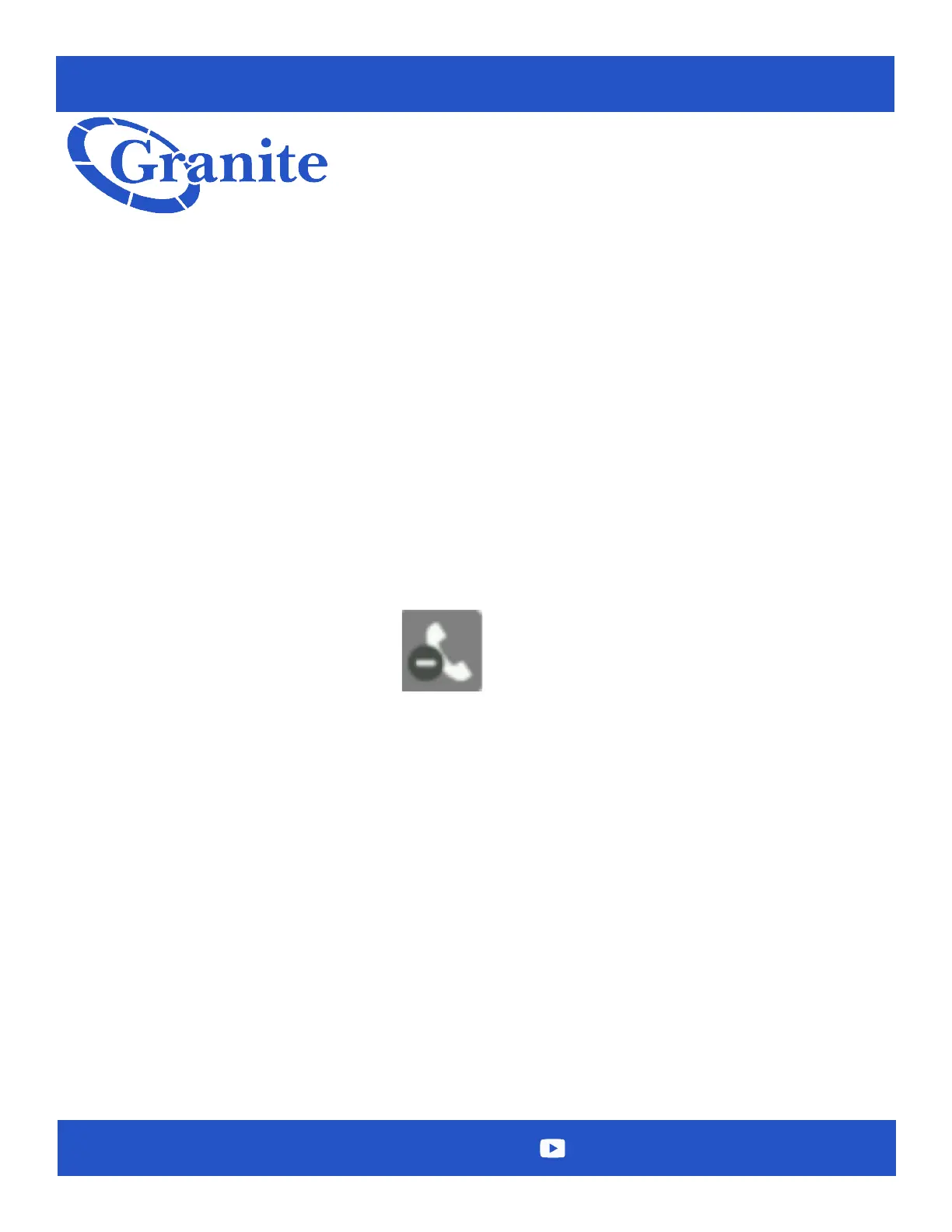Basic Troubleshooting- HPBX-
Polycom VVX Phones
clienttraining@granitenet.com | 866.847.1500 | Granite Telecommunications
WHY ARE MY CALLS ALWAYS DROPPING!?
•The most important tool in troubleshooting issues with calls are call examples.
•Granite’s NOC is able to see every single call that is made on the network. Getting information
from the site will allow the NOC to pinpoint what is going on. They are often able to identify a
pattern with dropped calls. Information needed:
•Date, time, the number that was calling when the issue occurred, and number that was
called.
•One way audio- which way was the audio? Inbound only or outbound only
•Does the issue happen every call or is this only happening one out of ten calls?
MY PHONE DOESN’T RING OR GOES STRAIGHT TO VOICEMAIL!
Is there a minus sign on your line icon?
•If yes, your phone is in Do Not Disturb Mode. This can be fixed from the phone itself.
•DND (Do Not Disturb) feature - You can enable Do Not Disturb on your phone when you do not
want to receive calls. When enabled this will send calls right to voicemail. To disable Do Not Dis-
turb, press the home button and use the navigation keys to go over to DND icon. Press the middle
navigation key to select. Your phone is now no longer in Do Not Disturb mode. You will not see the
Do Not Disturb icon in the top right of your phone anymore.
