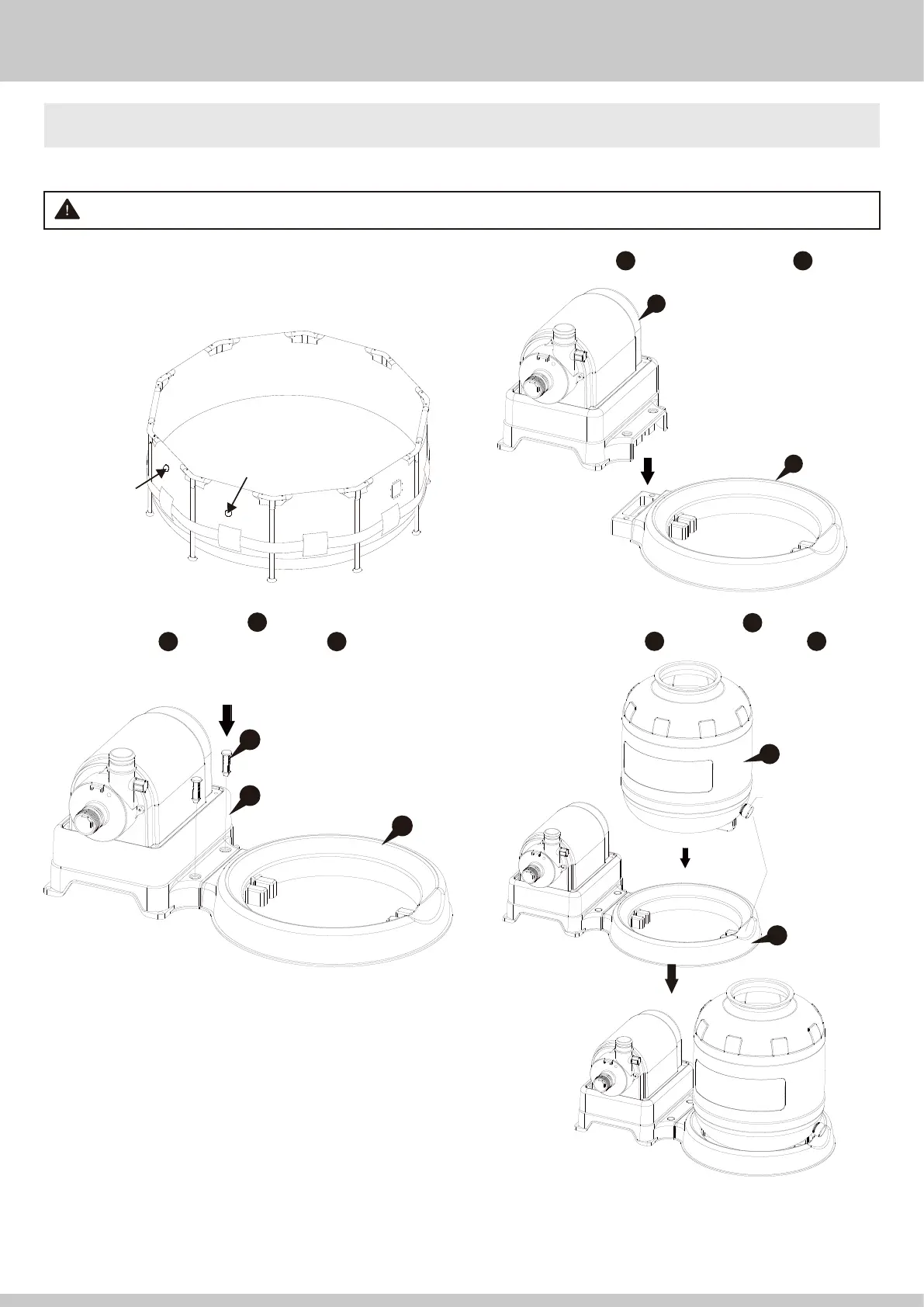3. Insert and push the Locking Pins all the way down to
secure the Pump with the Sand Tank Base
1
16
17
2. Snap the Pump on to the Sand Tank Base
17
1
1. Set up the pool by following all instructions comes with the
pool. Do not fill water until the Filter Pump is properly
installed. Locate the Outlet and Inlet openings on the pool wall.
4. With the Drain Valve of the Sand Tank pointing outward.
Place the Sand Tank on the Sand Tank Base .
2
2 1
SETUP INSTRUCTIONS
17
1
2
1
ALIGN
Drain Valve
Inlet
Outlet
16
17
1
PUSH
WARNING:
POSITION THIS PRODUCT AWAY FROM THE POOL, SO AS TO PREVENT CHILDREN FROM CLIMBING ON IT AND ACCESSING THE POOL.
Before assembling your product, please take a few minutes to check the contents and become familiar with all the parts.
9
OWNER’S MANUAL
