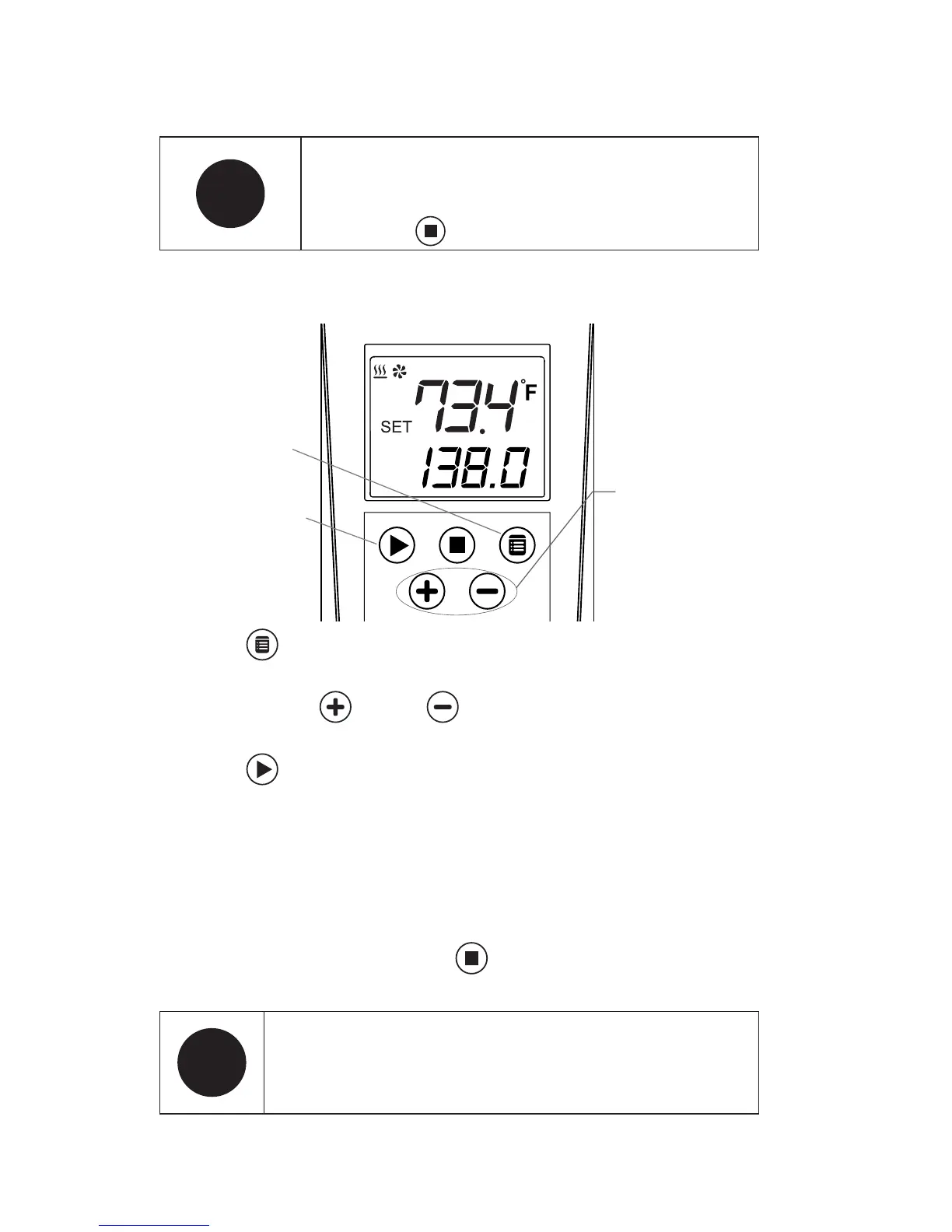15
PolyScience Sous Vide
®
DISCOVERY
!
TIP: Always allow the cooking liquid to reach the
set point temperature before setting the timer.
This will help ensure food is cooked at the desired
temperature for the desired length of time.
Setting the Timer
!
IMPORTANT: The Timer cannot be set while
the Circulator is heating or circulating the
cooking liquid. You must first place it in Standby
by pressing
.
Your Circulator has a built-in timer that can be set for time
periods from 5 minutes to 99 hours. The factory default is
24:00 hours.
1. Press
twice; the word SET will be lit next to the current
timer setting.
2. Press or hold
and/or until the desired time is
displayed.
3. Press
to start the timer and begin cooking at the
desired temperature.
The set point temperature and remaining time alternate on the
display when the Circulator is actively running. When the time
period set has elapsed, the Circulator will beep three times,
go silent for 15-20 seconds, and then repeat. The unit will
continue circulating the cooking liquid and maintaining it at
the set point temperature until is pressed; this also resets
the timer.
1
3
2