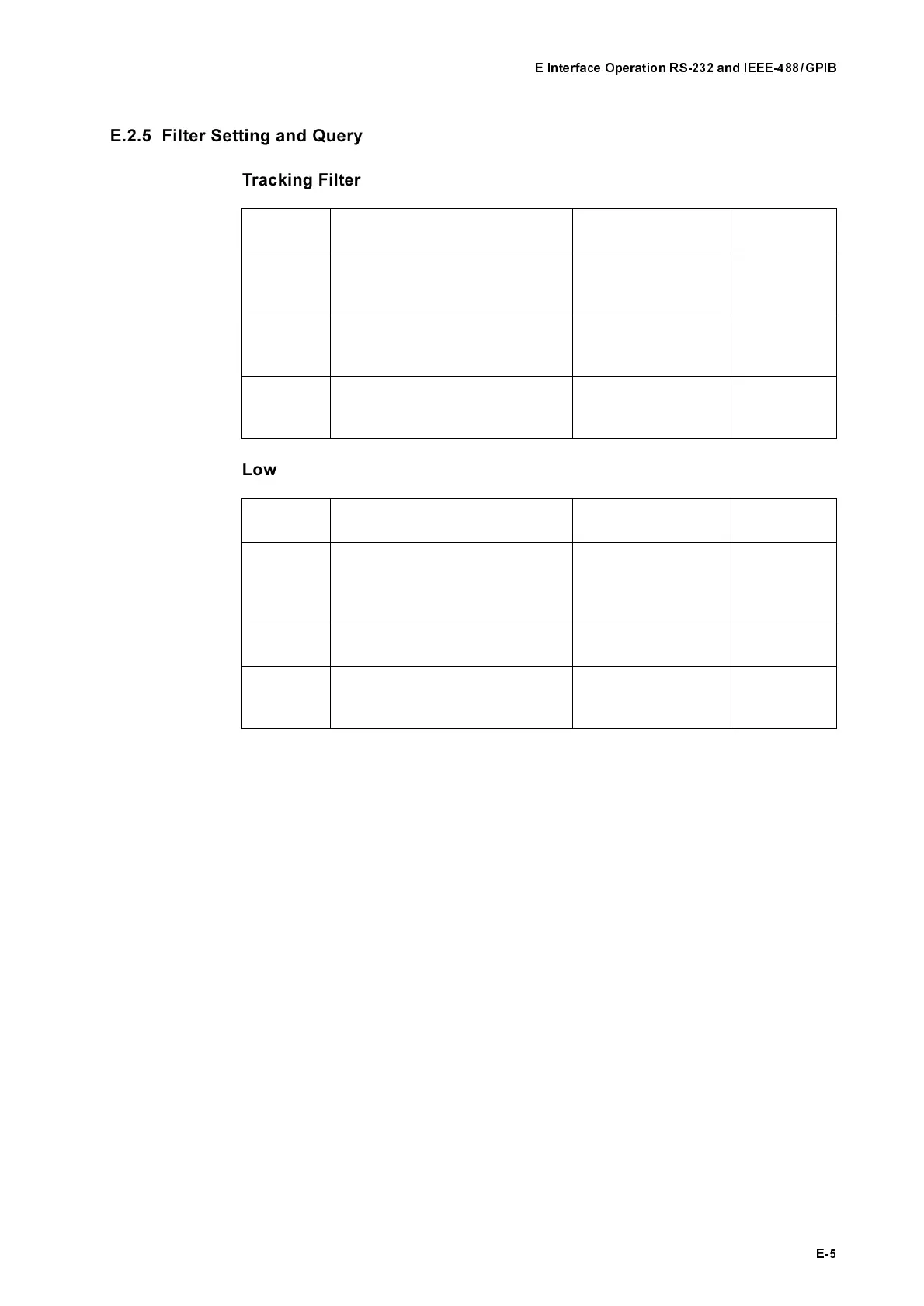(
(,QWHUIDFH2SHUDWLRQ56DQ G,(((*3,%
()LOWHU6HWWLQJDQ G4XH U\
7UDFNLQJ)LOWHU
/RZ3DVV ) LO WHU
Command Description Answer
Answer with
ECHOON
TRACK? Queries the setting of the tracking
filter
1 = OFF
3 = SLOW
4 = FAST
TRACK1
TRACK3
TRACK4
TRACK1
TRACK3
TRACK4
Sets the tracking filter to this
value
- TRACK1
TRACK3
TRACK4
TRACK Loads the initialization setting for
the tracking filter
(refer to command RENDCL)
-TRACK
Command Description Answer
Answer with
ECHOON
FILT? Queries the setting of the low
pass filter
1 = OFF
2 = 100kHz
3 = 20kHz
4 = 5kHz
FILT1... FILT4
FILT1...
FILT4
Sets the low pass filter to this
value
- FILT1...FILT4
FILT Loads the initialization setting for
the low pass filter
(refer to command RENDCL)
-FILT