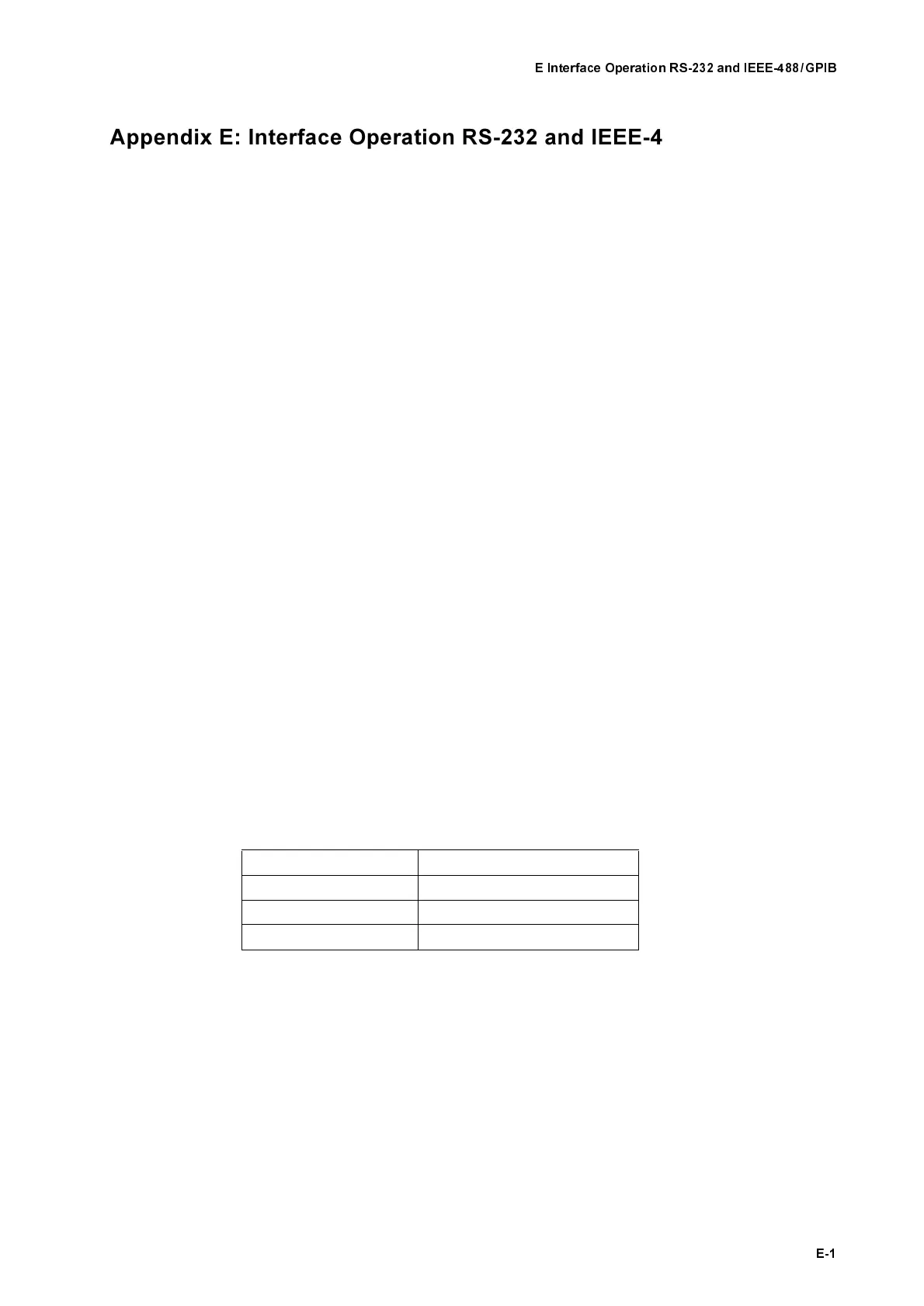(
(,QWHUIDFH2SHUDWLRQ56DQ G,(((*3,%
$SSHQGL[(,QW HUIDFH2SHUDWLRQ5 6DQ G,((( *3, %
(&RQILJXUDWLRQRIWKH,Q WHUIDFHV
Using the interfaces RS-232 and IEEE-488/GPIB the following commands
are supported:
query and change the settings of the controller
query the overrange
query the optical signal level
focus the laser beam only for vibrometers with the sensor head OFV-303
The interfaces can be configured via the display of the controller in the menu
CONFIG (refer to section 5.9.3).
56
The two following configurations are possible:
9,600Baud, 8 data bits, 1 stop bit, no parity bit (factory setting)
4,800Baud, 8 data bits, 1 stop bit, no parity bit
,(((
*3,%
For the interface IEEE-488/GPIB, every address in the range from 0 up to
and including 30 can be set.
The factory setting is: Address = 5
The interface has the following functions which comply with the standard
IEC-488.1:
SH1, AH1, T4, L2, TE0, LE0, SR0, RL1, PP0, DC1, DT0, C0
(,QWHUIDFH&RPPDQGV
(&RQWURO&RPPDQGV56
5(0
Queries the operation mode:
*7/
Sets the status LOCAL (REM=0).
5(1
Sets the status REMOTE (REM=1).
//2
Sets the status LLO (LOCAL LOCK OUT) (REM=2).
Answer Answer with ECHOON
0 = LOCAL REM0
1 = REMOTE REM1
2 = LLO REM2