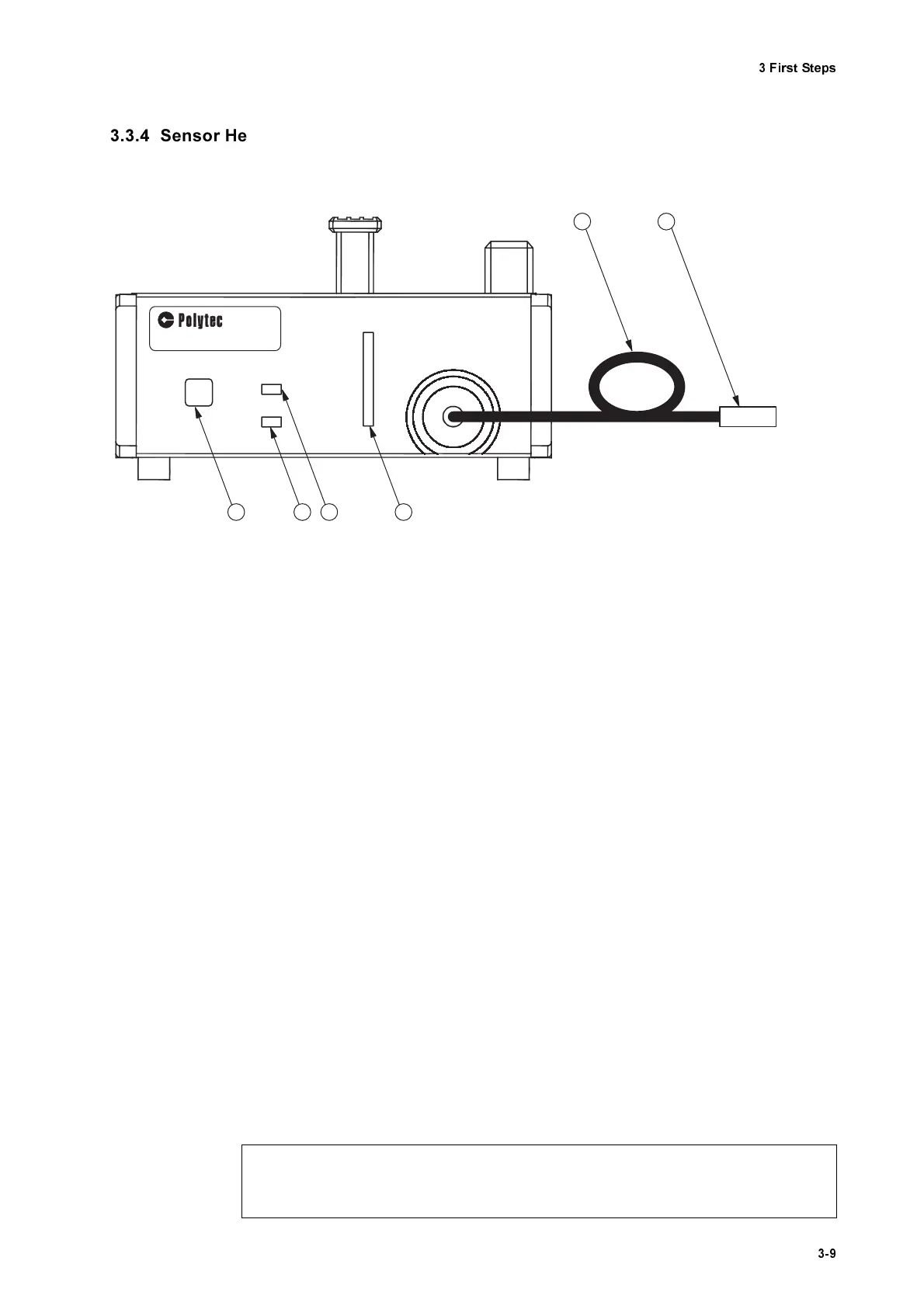)LUVW6WHSV
6HQVRU+HDG2)9
The front panel of the sensor head OFV-511 is shown in figure 3.5.
/$ 6( 5
- beam shutter key
Pressing this key the beam shutter is opened and pressing this key a sec-
ond time the beam shutter is closed again (refer to section 5.2). The beam
shutter is closed automatically when the controller is switched on (key
switch on the controller in position I).
LASER
67$1'%<
- L
ED
The L
ED
goes on when the controller is switched on. This then shows that
the laser is operational. However, no laser beam is emitted yet as the
beam shutter is still closed (L
ED
ON is out). The L
ED
goes out when the
beam shutter key is pressed and thus the laser beam is emitted (L
ED
ON
is then on).
LASER
21
- L
ED
The L
ED
goes on when the beam shutter key LASER is pressed and thus
the laser beam is emitted. At the same time the L
ED
STANDBY goes out.
Pressing the beam shutter key LASER a second time the beam shutter is
closed and the L
ED
ON goes out and the L
ED
STANDBY goes on again.
6LJQDOOHY HOGLVSOD\
The length of the bar is a measure of the amount of light scattered back
from the surface of the object.
)LEHURSWLFFDEOH
0LQLVHQVRU
(Diameter 10mm)
The mini sensor contains a lens to focus the laser beam. Exchange of the
mini sensor with a fiber head is described in section B.3.
Figure 3.5: Front view of the sensor head OFV-511
1
LASER
2 3 4
STANDBY
ON
SIG NAL
FIBER INTERFEROM ETER
O FV -511
5 6
1RWH
Each mini sensor is exactly adjusted to its fiber. 1HYHU exchange the mini sensor with a mini
sensor of another sensor head!