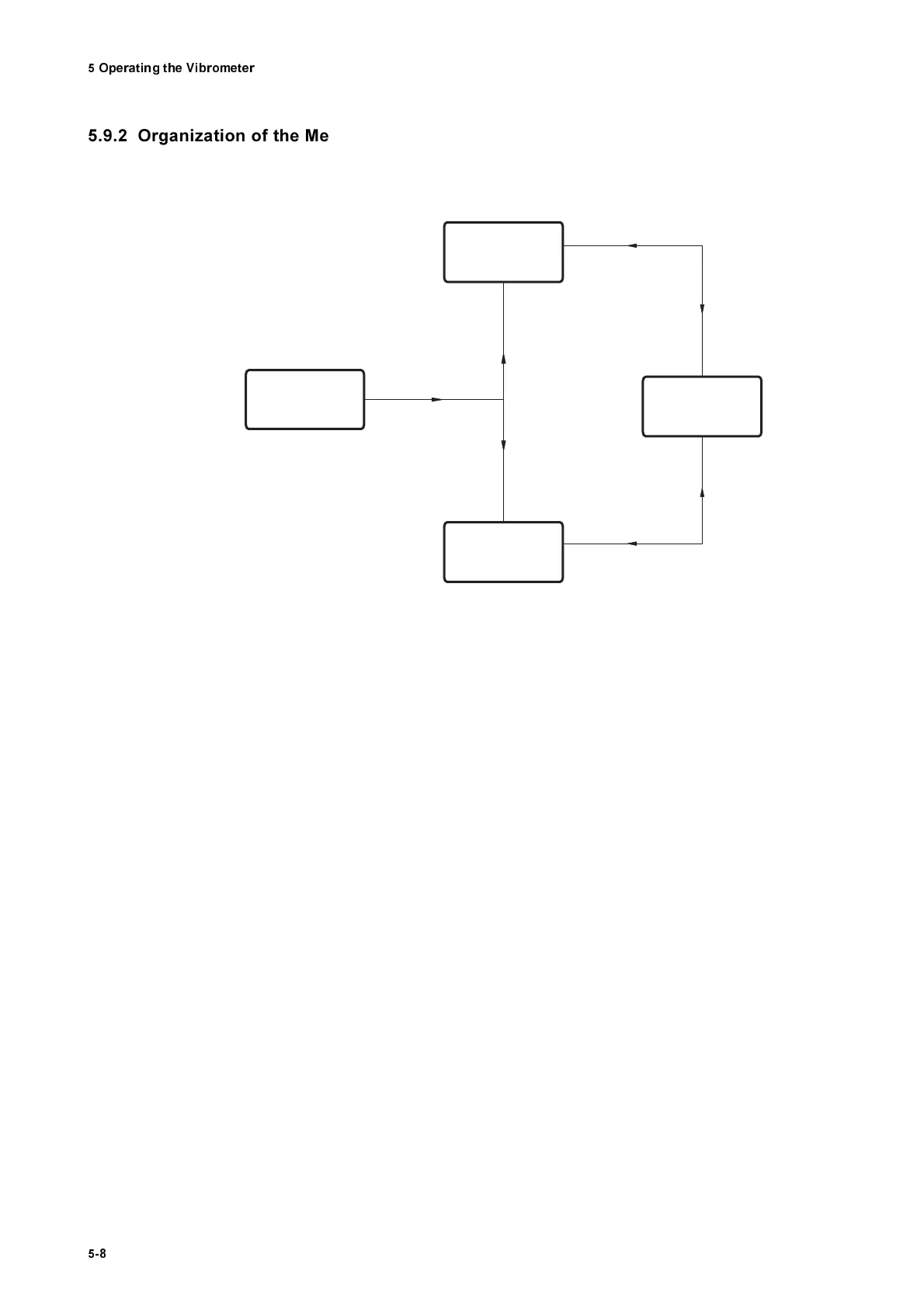2SHUDWLQJWKH9LEURPHWHU
2UJDQL]DWLRQRIWKH0HQXV
The organization of the menus is shown in figure 5.3.
The two menus CONFIG and SETTINGS are available as standard. Vibrome-
ters with the sensor head OFV-303 have a third menu FOCUS. The menus
are organized as follows:
Figure 5.3: Organization of the controller’s menus (menu FOCUS only with OFV-303)
,1752
The start menu appears after switching on the controller or
after RESET.
6(77, 1*6
This is the most important menu in which all settings for a mea-
surement are made i.e. the measurement ranges and the filters
are selected. It also displays the signal level.
&21),*
This menu provides information on the configuration of the con-
troller i.e. the decoders and interfaces installed. The interfaces
can be configured in this menu.
)2&86
This menu is only available in vibrometers with the sensor head
OFV-303. The laser beam can be remotely focused in this
menu. It also displays the signal level.
IN T R O
SETTIN G S
FO C U S
CO N FIG