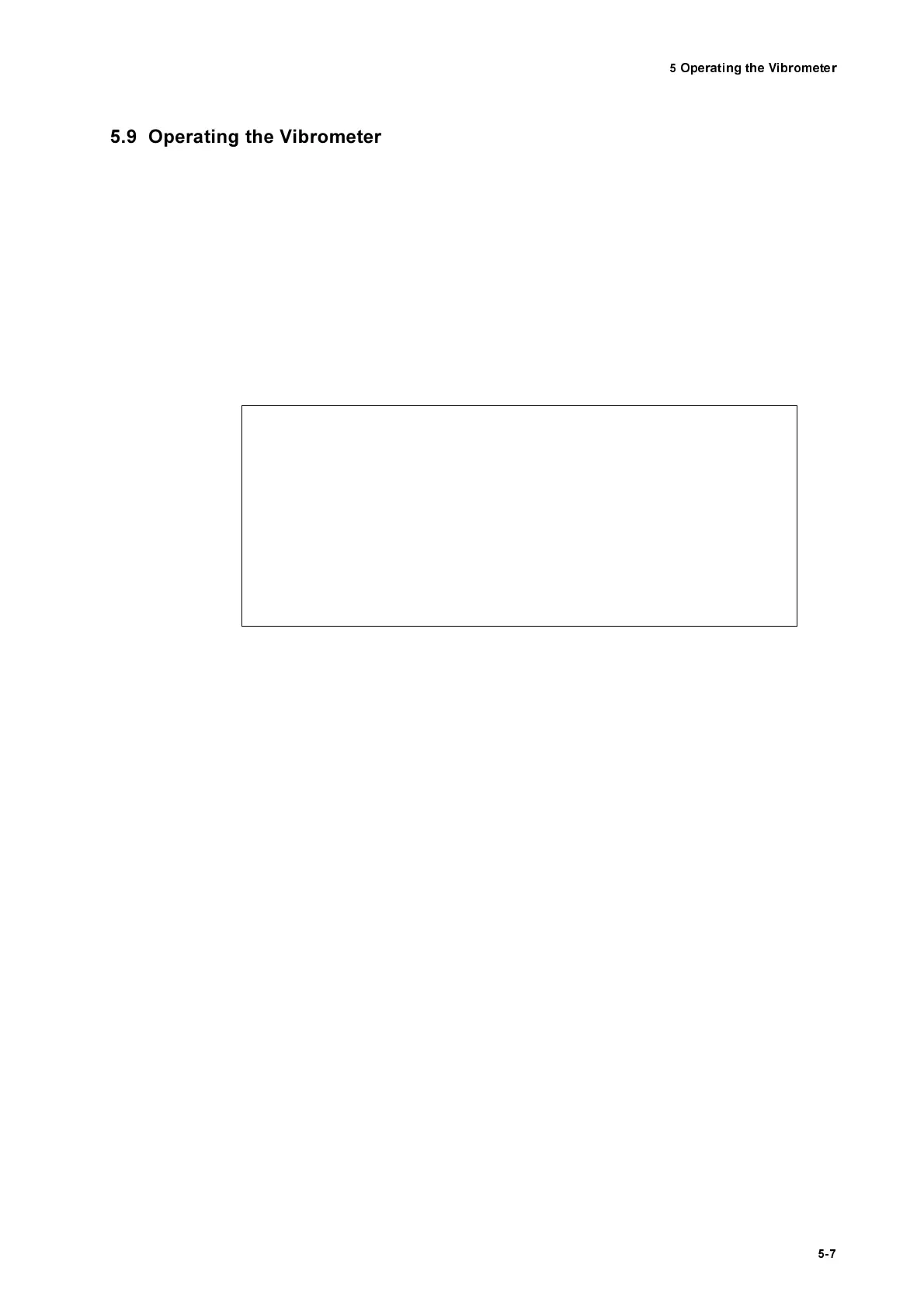2SHUDWLQJWKH9LEURPHWHU
2SHUDWLQJWKH9LEURPHWHUYLDWKH'LVSOD\RIWKH&RQWUROOHU
2SHUDWLQJ3KLORVRSK\
The vibrometer is operated via a menu on the display of the controller using
the keys FUNCTION and SETTING. The operating structure is mainly self-
explanatory. The individual menus are described in section 5.9.3.
The menu SETTINGS is shown in figure 5.2 as an example of the display.
Figure 5.2: Example of the display
The parameters are run through vertically on the display using the keys
↑
and
↓
. Once the end of the display is reached, it changes to the next menu.
The possibility of branching off to other menus is shown at the top and the
bottom on the right.
The cursor
⇒
on the left marks a selected parameter. The setting of the
parameter is changed to higher and lower values with the keys + and -.
Adjusted settings are activated straight away.
As the control processor has a battery supported memory, the settings are
stored when the controller is switched off. The settings are reloaded when the
controller is switched on again or after RESET. This saves time making
adjustments for repeated measurements.
Operating the vibrometer with a PC via the PC interfaces RS-232 or
IEEE-488/GPIB is described in appendix E.
)81&7, 21
Using the keys
↑
and
↓
a menu is selected and within the menu
a parameter is selected.
6(77, 1*
Using the keys + and - the setting of the parameter is changed.
Focus
↑
⇒
Tracking Filter Fast
Velocity Decoder HF
Velocity Range 125 mm/s/V
Velocity Filter off (1.5 MHz)
Displacement Range 5120
µ
m/V
Signal
Config
↓