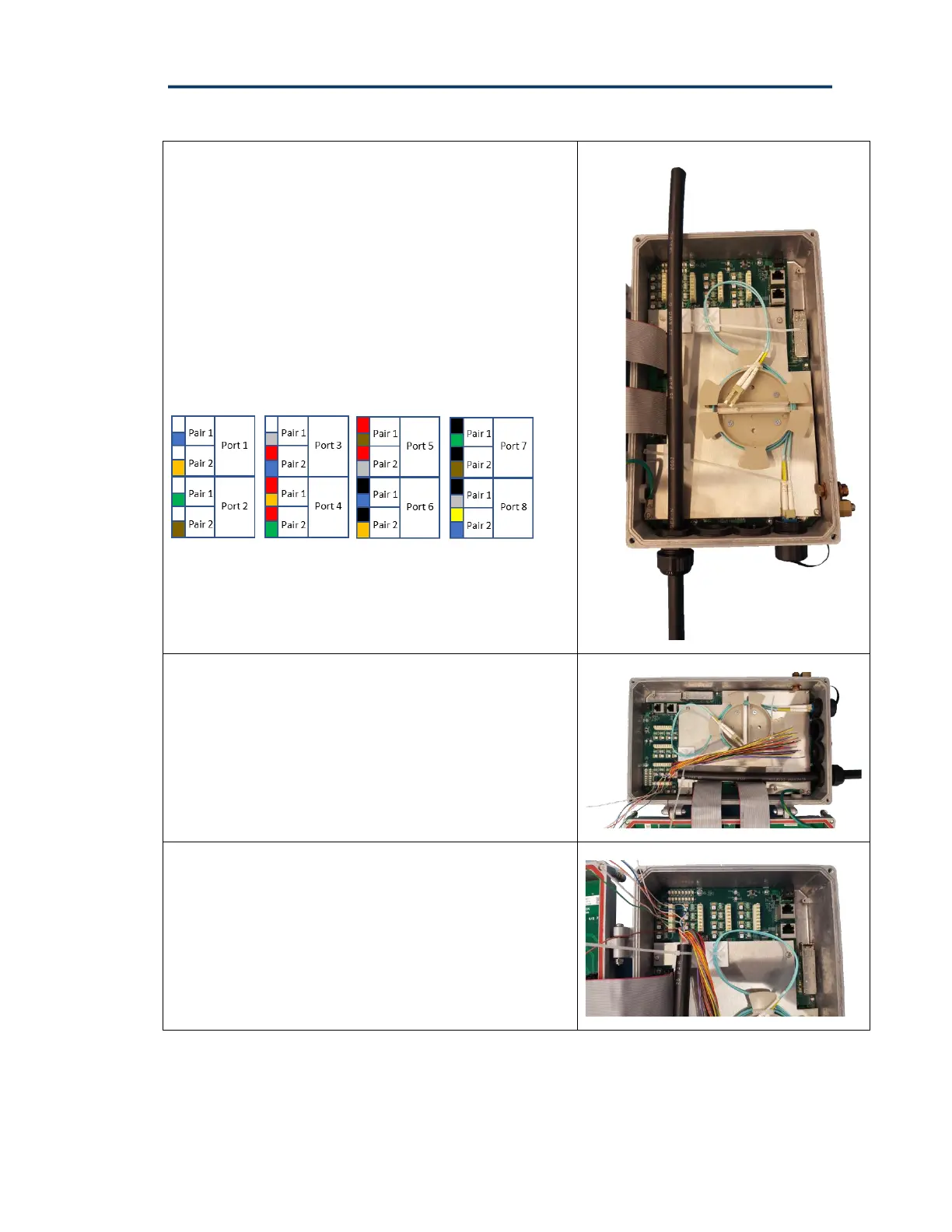GAM Quick Installation Guide
Positron Access Solutions 17 Document 180-0211-001 R01
Step 4: pull on the copper binder cable to make
sure you have enough length to reach the 110
punch-down blocks at the top of the enclosure.
Once done, make sure to tighten the sealing nut
to maintain IP67 protection.
Step 5: select the pairs to connect and bend
the remaining (unused) pairs along the copper
cable binder section inside the enclosure. This
is useful should you need to connect more pairs
or use different pairs.
Step 6: position the pairs: 1 per port when
operating in SISO mode and 2 per port when in
MIMO mode.
