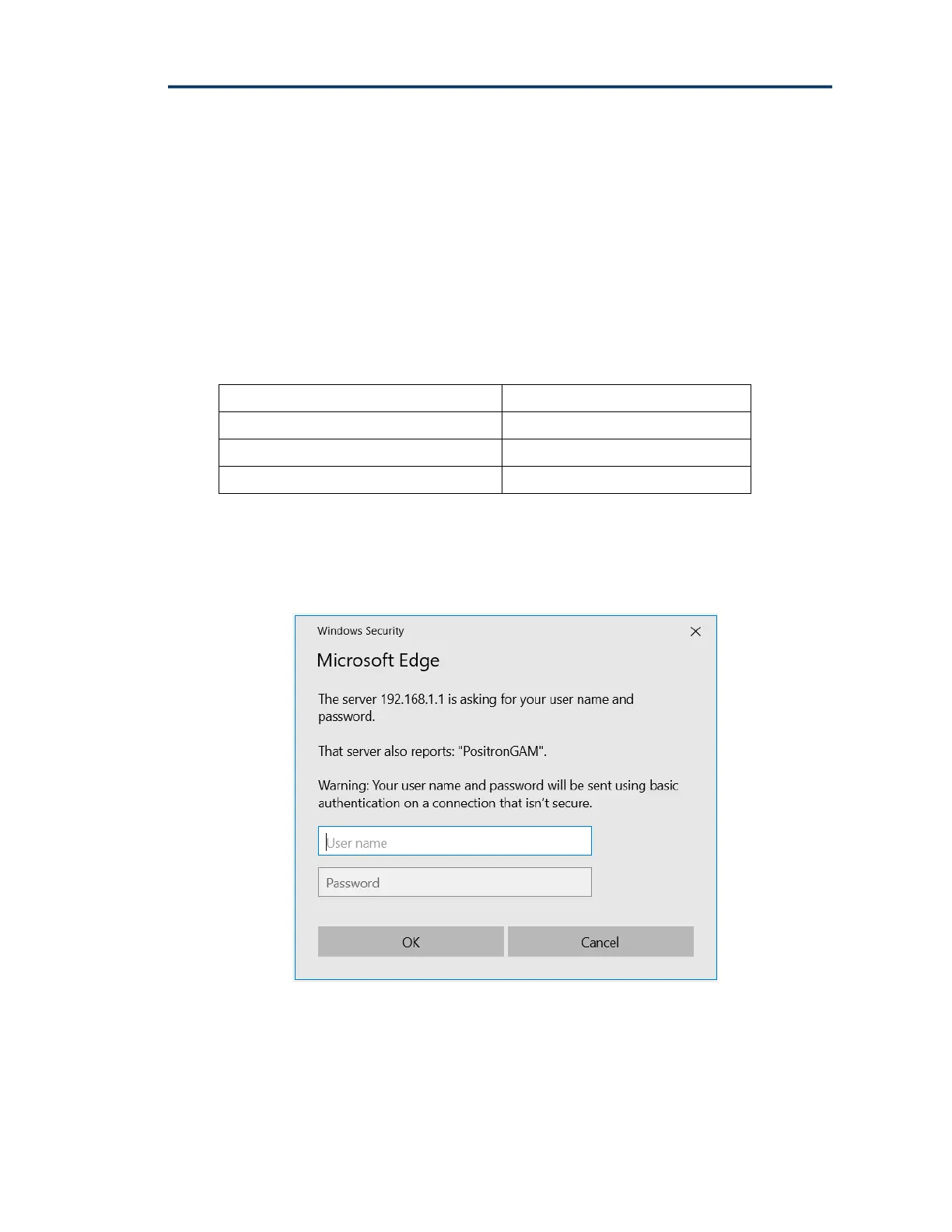GAM Quick Installation Guide
Positron Access Solutions 25 Document 180-0211-001 R01
3.1 Introduction
A WEB GUI interface and a Command Line Interface (CLI) are available to manage
GAM devices. Supported WEB browsers include Chrome, Edge, or Firefox.
3.2 System Management
3.2.1 Logging into the WEB GUI
The default configuration values of the GAM devices are:
Table 4: GAM default credentials
Enter the system's IP Address into the Web browser and a login screen similar to
the following will appear:
Figure 10: GAM Login Page (Browser specific)
Enter a Username and Password for the GAM device. The default Username is
admin and the default password is null (not defined). Click OK.
