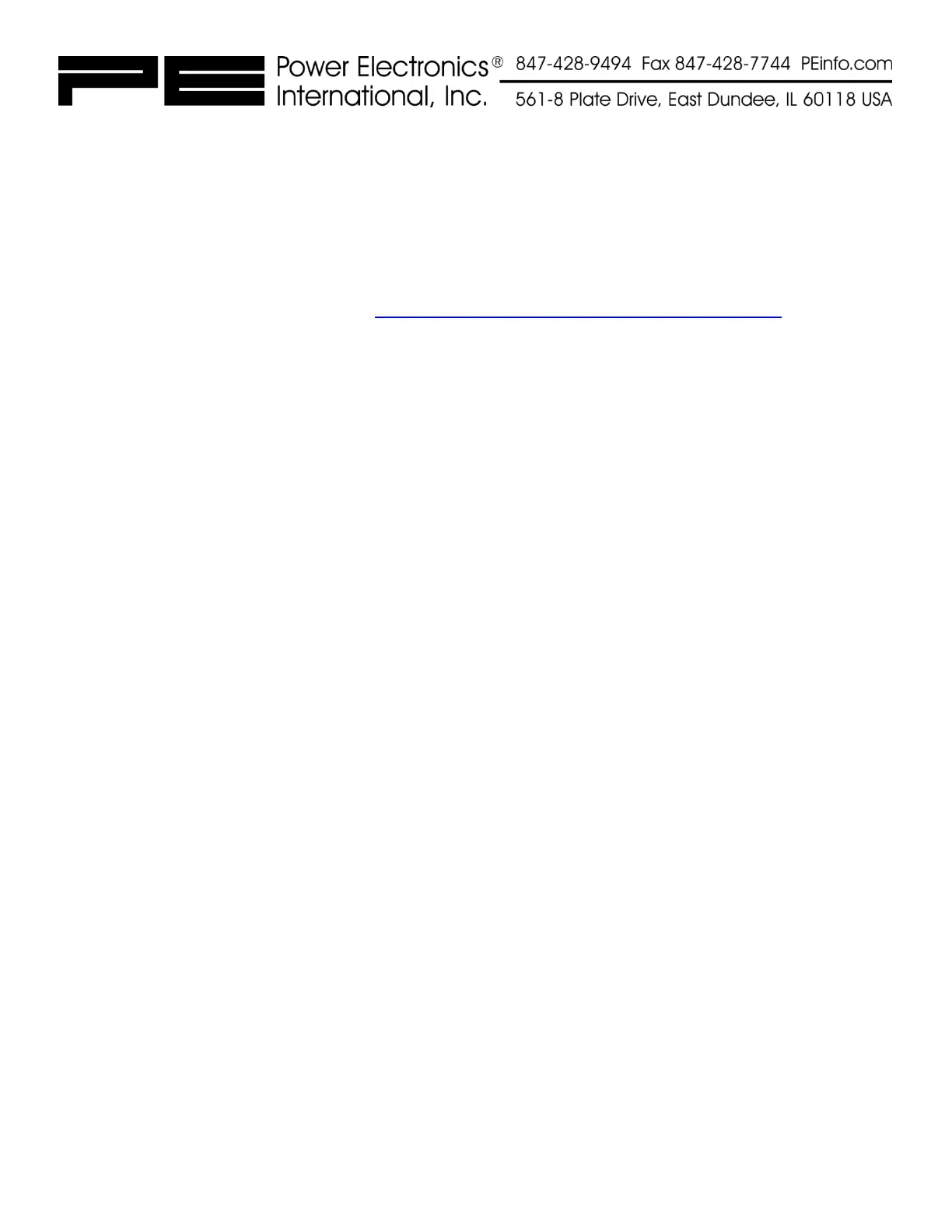10
© Copyright 2016 Power Electronics
®
International Inc. 561-8 Plate Drive, East Dundee, Illinois 60118-2467 USA
Event Code Help (F1 - F47)
What does F0 indicate?
F0 – No F-Code Recorded
Code Meaning: This value will be seen when checking the stored event codes (in parameters E1-E4) if no fault was
stored, or after the memory was cleared. See How do I begin to troubleshoot a PE Variable Speed Drive? for more
information about checking the event code history.
What troubleshooting steps should I perform if I see F1?
F1: Current Trip
Code Meaning: Current has risen to over 300% of the rated output current. The current trip is a common fault and has
many potential causes. Observing how the drive and the machine it is driving act at the moment this trip occurs will help
the user in diagnosing the cause of the fault. CAUTION: Continued starting into a condition that causes F1’s could
damage the drive!
Use the following questions and recommended troubleshooting steps as a guide to help you resolve the issue:
Does the drive trip out with an F1 code immediately (before moving the motor)?
If yes, check the following potential causes:
1. An output semiconductor in the drive is shorted. An output semiconductor short can be tested for by
disconnecting the motor leads from the drive and running the drive at some speed. The drive will trip out with
no motor attached if there is an output short. If you DO see an F1 code in this case, the drive will need to be sent
back to the factory for repair. If you DO NOT see an F1 code while running the drive with no motor leads,
continue checking the following potential causes.
2. Motor problems. Specifically, check the following: A) The motor bearings (Can the motor shaft rotate freely?) B)
A short in the motor (Check for shorts in the motor leads, leg to leg, and leg to ground.) C) Verify the motor
windings are wired correctly (Are you properly hooked up for 230 or 460V?) D) Verify the motor is the correct
voltage/Hz (Call PE
®
if you have a 120Hz motor.) E) Check to see if the current rating of the motor (or group of
motors) is too large for the drive. F) Does the motor have internal brakes that receive power from the three
motor leads? This type of motor should not be used with inverters unless the brake power leads can be brought
out separately and powered from the line and not the drive.
3. Mechanical brake not operating properly. Make sure that any mechanical brake that is used is releasing cleanly
without any dragging. Some motors have internal brakes; make sure these are also operating.
4. Large current draw when accelerating. The voltage boost setting A8 (C74 on the MX
™
drives) may be too high
and/or if the ramp down option is off, the pulse start boost setting (L31) may be too high. Solution: Lower the
setting(s).
5. Mechanical binding. Solution: Investigate source of binding and fix.
