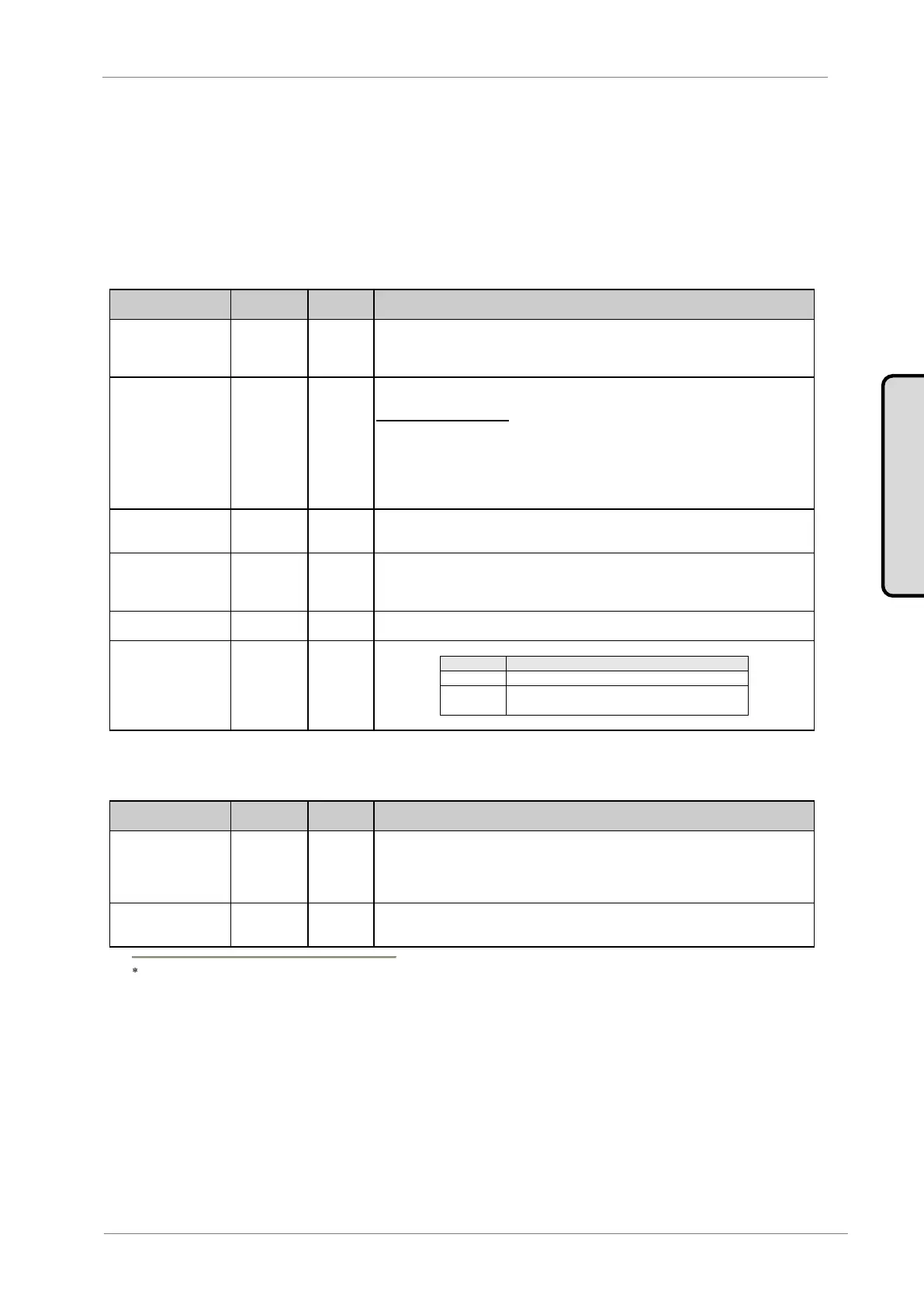VS65 SERIES MV SOFT STARTER
4. PARAMETERS DESCRIPTION
The different VS65 parameters are grouped due to functionality in groups (G1 to G16). To access these
screens we will press the [*] key. Once the parameter has been selected, it may have a numeric value or a
list of possible functions.
4.1. Group 1 – G1: MENU OPTIONS
G1.1 / Soft
starter lock
parameters
Enables to lock the soft starter parameters. This lockage is effective introducing on screen
[G1.2] a password. Activating the parameter lock we would not be able to modify any screen
group
[G1-G16]. However, we would be able to visualise any group screen.
G1.2 /
Programming
mode
password.
Enables the user to introduce a password to prevent non authorised programming parameter
modifications.
To proceed with the setting, once [1 LOCK PARAM=YES] selected, this screen will appear
automatically requesting the password:
PASSWORD=XXXX
To unlock the soft starter programming, follow the instructions:
Access group [1 LOCK PARAM=YES] and press (+).
[2 PASSWORD=XXXX] will appear on screen, where the previous password should be entered.
Provides information for the lock password recovery according to the expression:
PASSWORD = ( WRONG PW/2)-3
G1.4 /
Operating
language
selection
Establish display language.
Initialise the VS65 parameter default values.
Screen groups deactivation.
Enables parameter setting
Disables parameter setting but enables
visualisation
4.2. Group 2 – G2: NAMEPLATE
G2.1 / Soft
starters rated
current
Shows the soft starter rated current. It is necessary for the equipment to know this value when
calibrating the different protections found in the VS65 device.
The soft starters are handled with default settings. To modify the rated current press the [*]
button during 5 seconds. Once the letter “I” has changed into “I” the current value can be
modified.
G2.2 / Motor
plate current
States the motor rated current.
To set the motor nameplate current, introduce this parameter in accordance with the motor
nameplate.
Value that depends on the soft starter rated current
