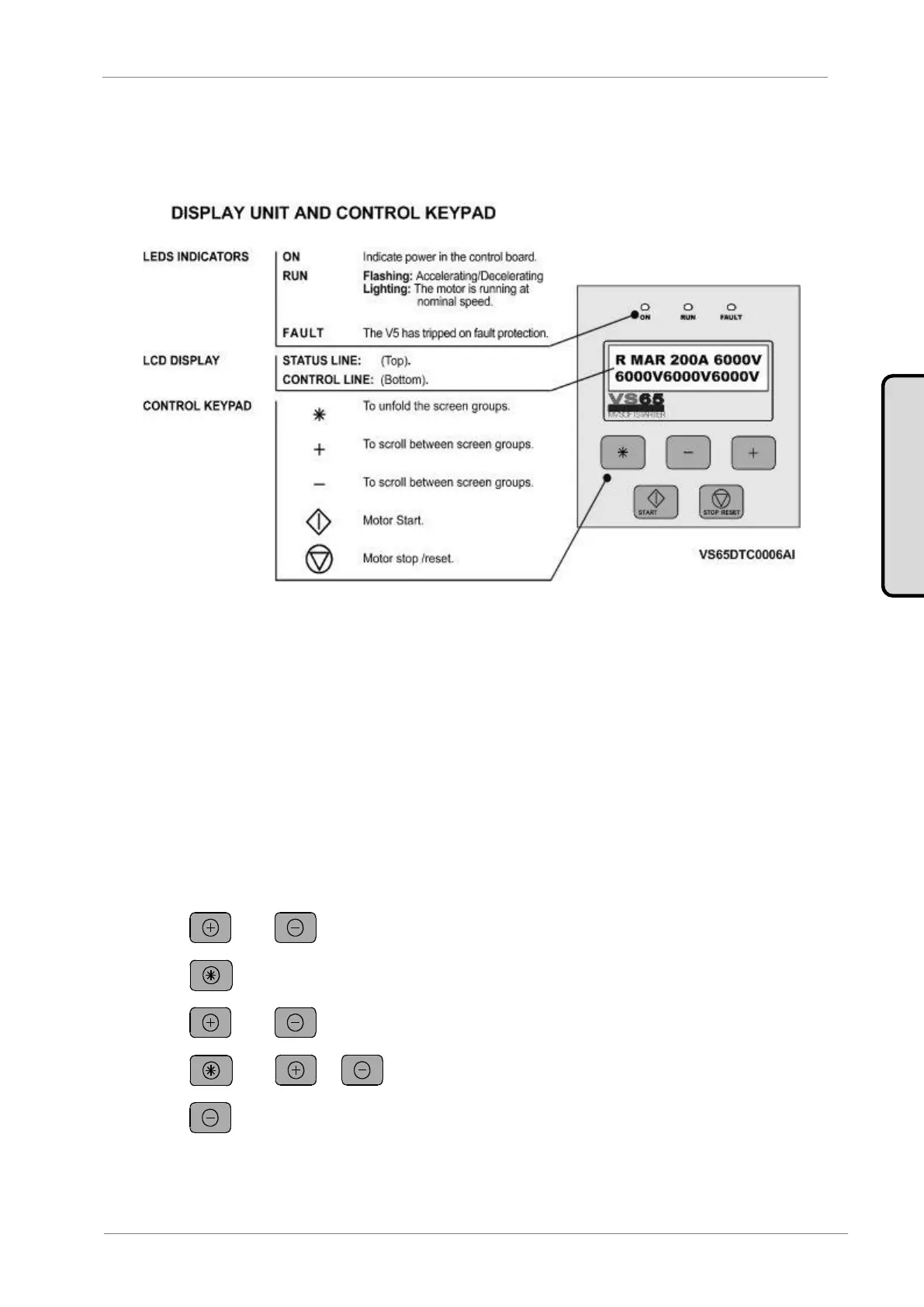VS65 SERIES MV SOFT STARTER
DISPLAY UNIT AND CONTROL KEYPAD
1. DISPLAY UNIT AND CONTROL KEYPAD
Figure 6.1 Display Unit
1.1. LCD Screen
The soft starters display has a two lined Display screen with sixteen characters per line (16 x2). Each line
has different functions.
STATUS LINE (Upper):
Always present and shows the soft starter status (COMMS/SLOW.S), the phase current and the
voltage in the Medium Voltage line.
CONTROL LINE (Lower):
Set the different soft starter parameters.
1.2. Control Keypad
and To scroll between screen groups.
Press to unfold the screen groups.
and Inside the group, to scroll to reach the parameter.
and or Press simultaneously to set the screen.
Used to exit screen groups until the group name is reached.
