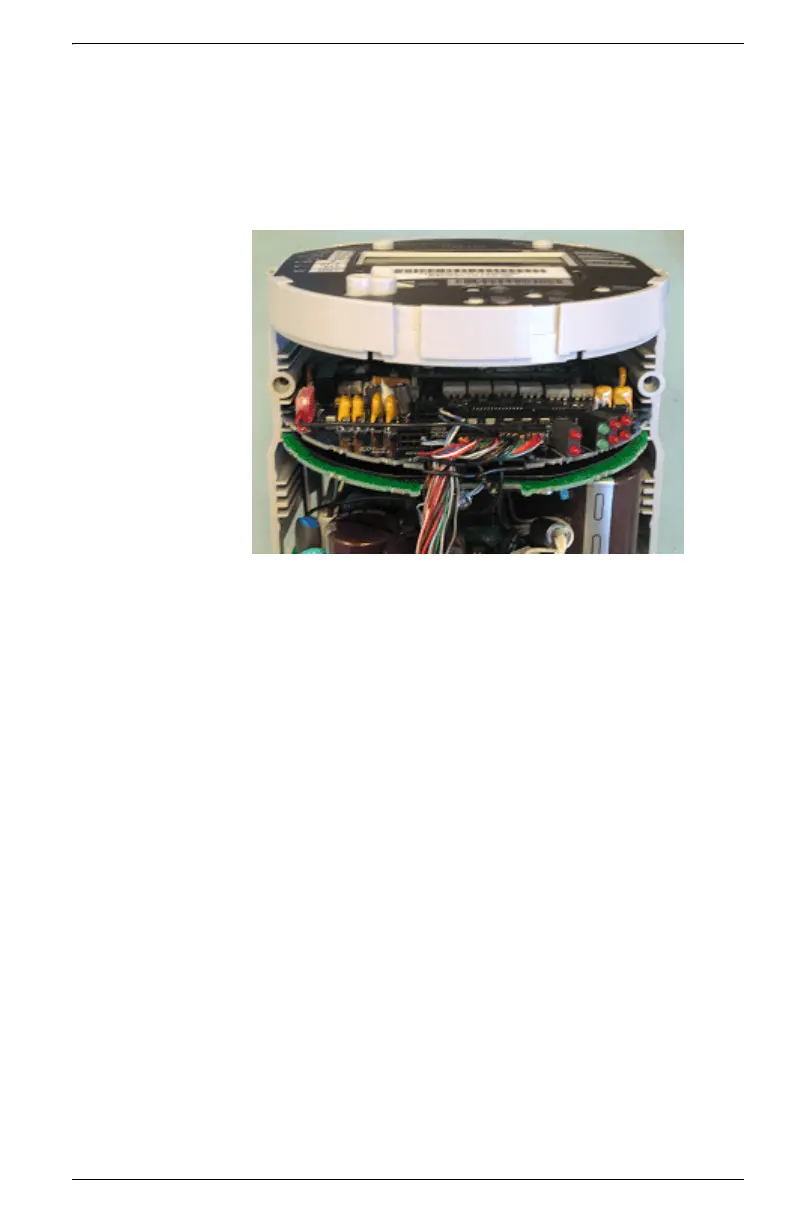23
Replacing the communications board (Switchboard
Meter)
1. Follow the steps outlined in “Accessing the Switchboard Meter’s PC
Boards” on page 16 to access the meter.
2. Disconnect all wires from the front of the communications board as well
as the ground wire.
3. Slide communications board out and replace, re-connecting all wires.
4. Re-assemble meter and cage following the reverse order of steps outlined
in “Remove the meter from its switchboard frame” on page 18.
5. Return the meter into the switchgear case, reversing steps outlined in
“Remove the meter from its switchboard casing” on page 16.
