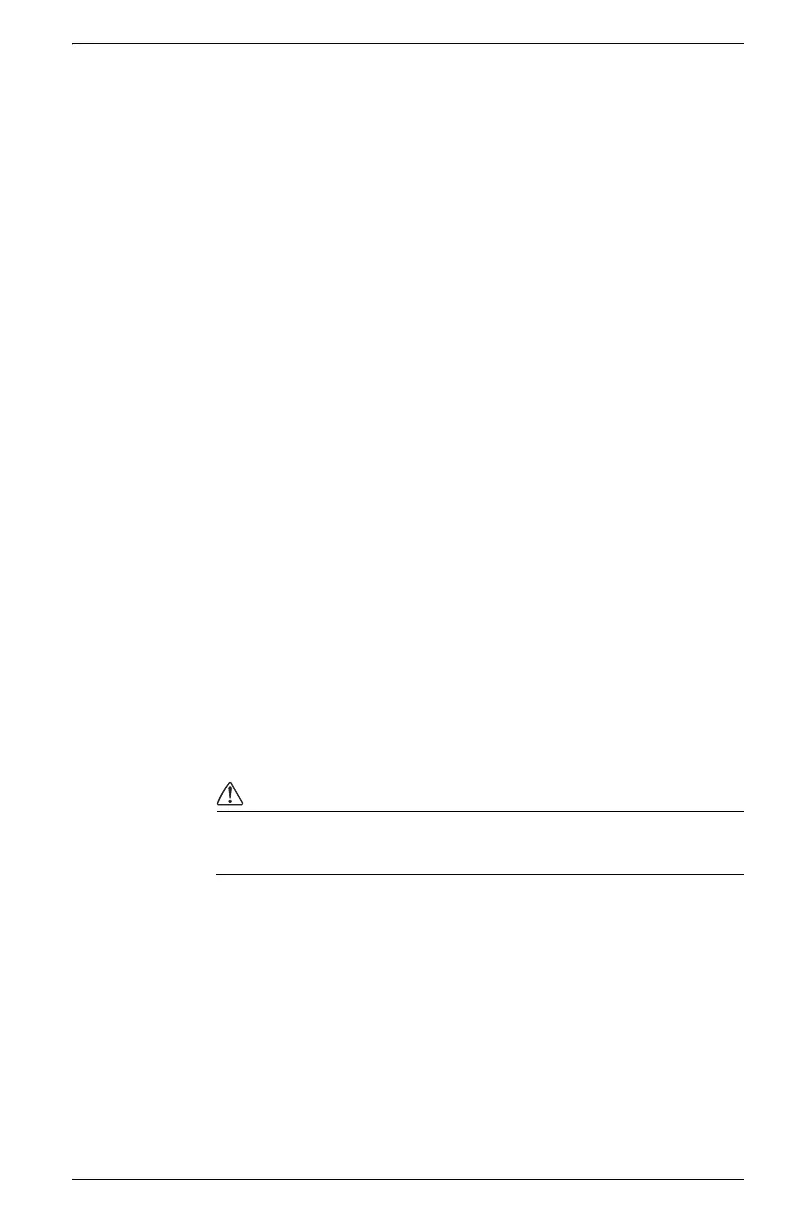5
ION 8000 Series Retrofit Instructions
These retrofit instructions contain the following sections. Your workflow may
not specifically coincide with the steps outlined below:
Socket Meter
“Accessing the Socket Meter’s PC Boards” on page 7
“Replacing the I/O Card” on page 10
“Replacing the Communications Card” on page 11
“Replacing the Power Supply Cards” on page 12
“Replacing the Display” on page 14
“Replacing the Plastic Cover” on page 15
Switchboard Meter
“Accessing the Switchboard Meter’s PC Boards” on page 16
“Replacing the Battery (Switchboard Meter)” on page 21
“Replacing the Case Jaws (Switchboard Meter)” on page 22
“Replacing the communications board (Switchboard Meter)” on page 23
“Replacing the I/O Card (Switchboard Meter)” on page 24
“Replacing the Display Cover (Switchboard Meter)” on page 25
“Replacing the Power Cable (Switchboard Meter)” on page 26
RMICAN Model
ION 8000 series socket and switchboard meters can be Industry Canada
certified for revenue metering in Canada. Different security options are
available, including a factory-sealed version.
CAUTION
Removing RMICAN factory seals to perform a retrofit may render your meter
non-compliant with Industry Canada certification.
