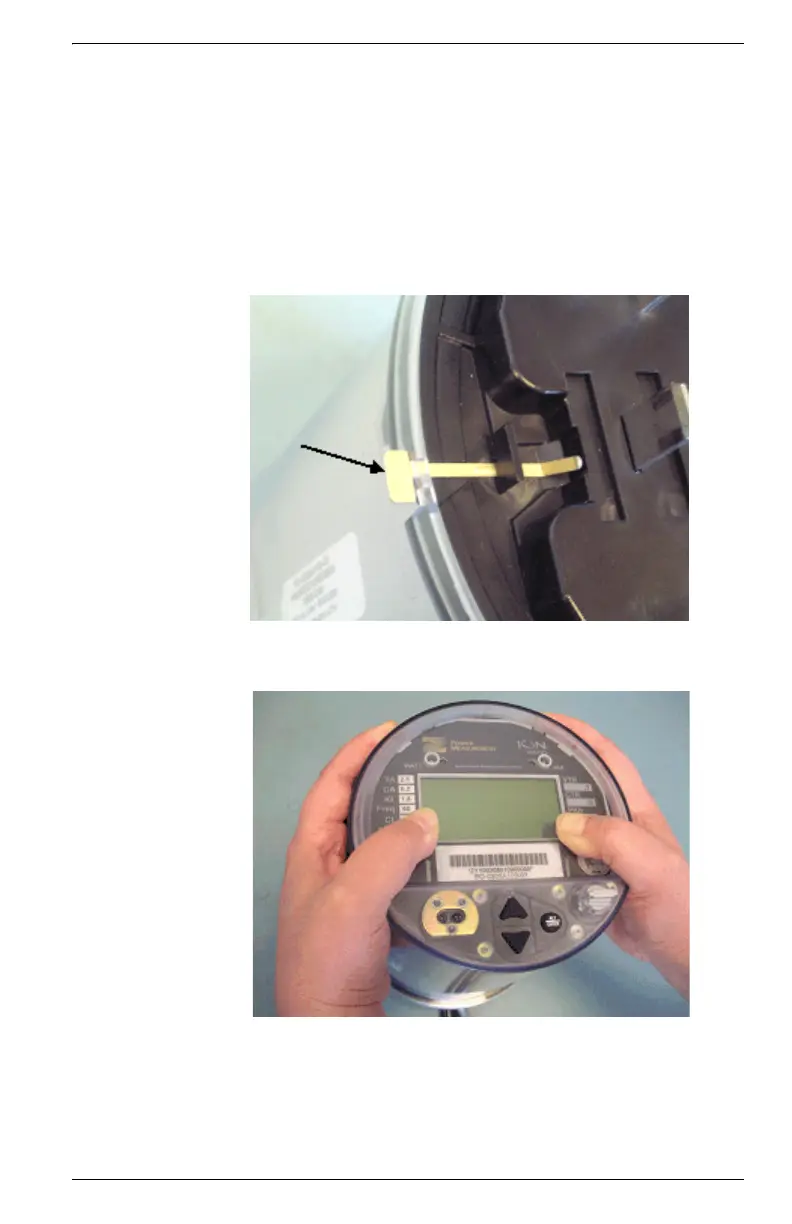7
Accessing the Socket Meter’s PC Boards
Ensure the meter has been unpowered for at least 10 minutes prior to
disassembly. This ensures the meter capacitors contain no residual charge.
The disconnected meter retains all its configuration settings.
In each retrofit scenario, you must first remove the plastic cover and the shield
of the socket meter to access the circuit boards.
Remove the plastic cover
1. Remove the metallic base seal from the bottom of the meter.
2. With the meter on a non-skid surface, press the cover down and twist
counter-clockwise).
3. Lift the cover and remove.
