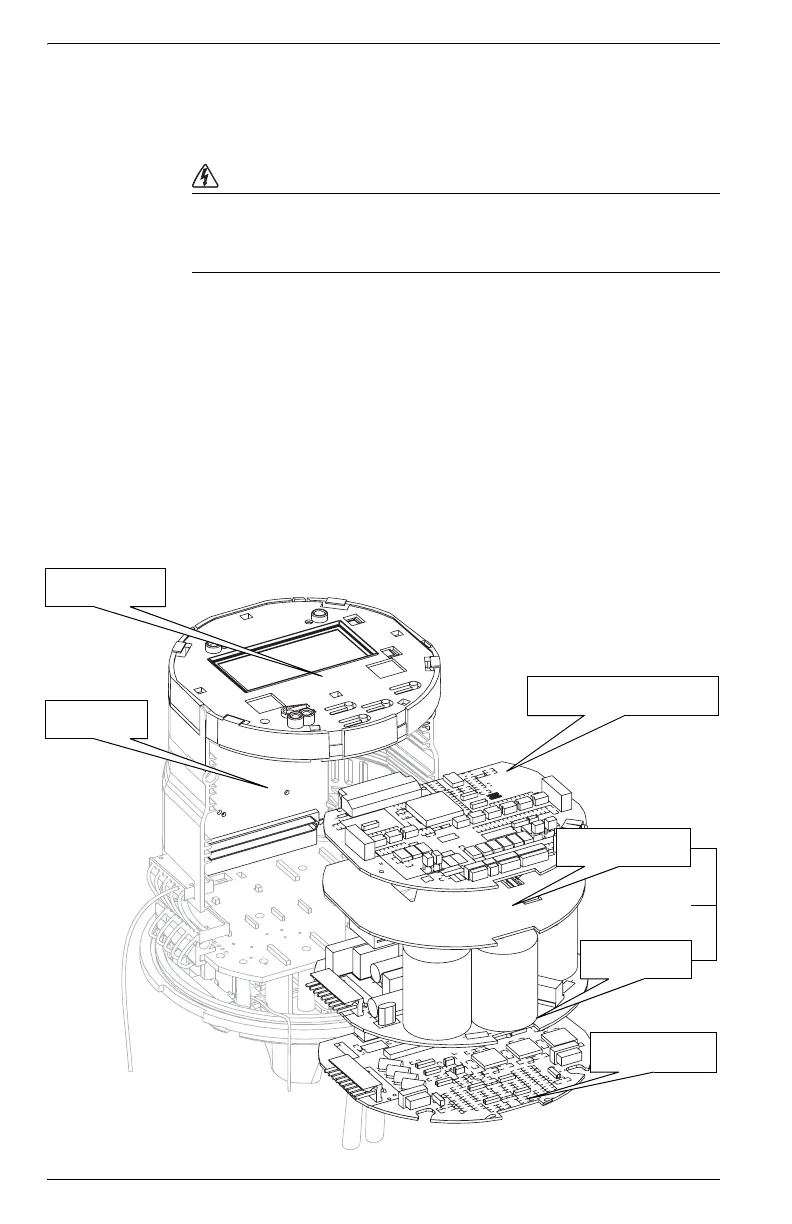6
Before You Begin
Familiarize yourself with the steps in this guide and read the safety
precautions presented on the “Retrofit Considerations” page.
DANGER
Ensure the meter has been unpowered for at least 10 minutes prior to
assembly. This ensures the meter capacitors contain no residual charge. The
disconnected meter retains all its configuration settings.
Recommended Tools
#1 and #2 Phillips screwdrivers
Precision flat-head screwdriver
Wire cutters / stripper
Needle nose pliers
Grounding wrist strap
Location of PC Boards
PCB removal and installation details are discussed in the next sections. Meter
board locations are the same for both Switchboard and Socket type meters.
CPU board
Display board
Communications board
Filter board
Analog board
Switcher board
Interlocked
inside meter
*Not shown: I/O board
Outage Dialback board
