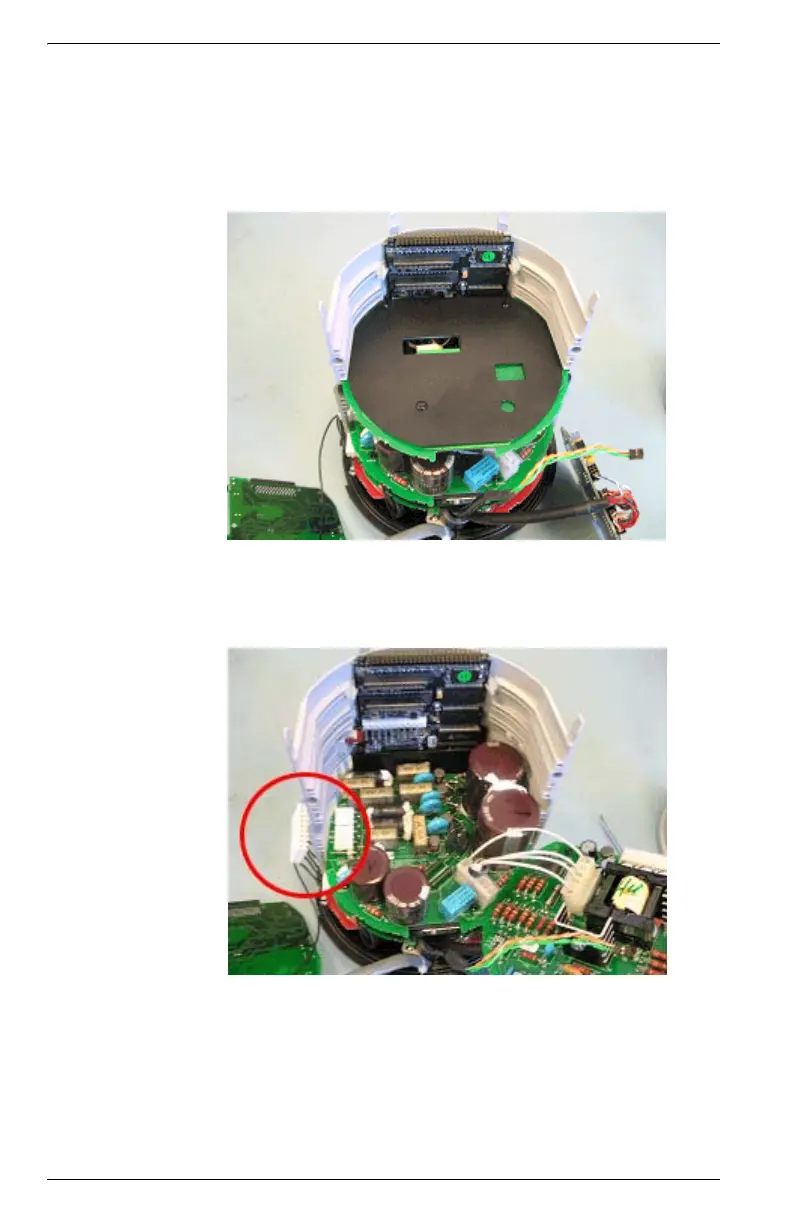12
Replacing the Power Supply Cards
1. Remove the meter’s cover and shield by following the steps outlined in
“Accessing the Socket Meter’s PC Boards” on page 7.
2. Remove the display board and slide out the I/O card (if applicable) and
the communications board, exposing the two power supply cards.
3. Disconnect and slide the top power supply card out slightly to clear its
header pins. Disconnect the side socket from the bottom power supply
(top card removed below for clarity only).
