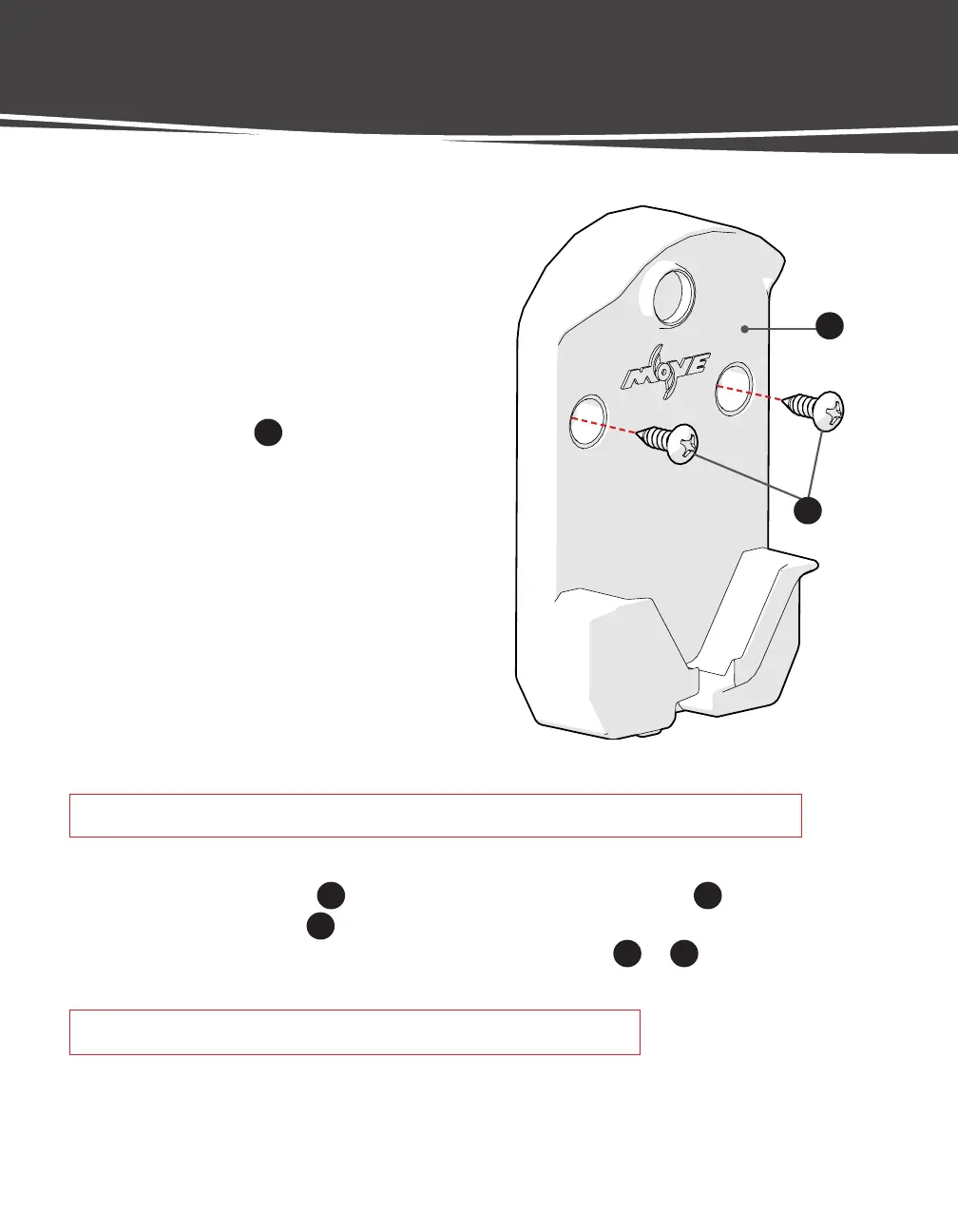20 | MOVE ZR Installation & Owner’s Guide
INSTALLING THE REMOTE CHARGING DOCK
INSTALL CHARGING DOCK
Using a #2 Phillips Head Screwdriver, install
(2) #8 x 1/2" Screws
25
and tighten snug.
CONNECT TO POWER
NOTICE: Follow Appendix B (p. 41) for proper ring terminal and butt connector installation procedures.
STEP 1 Route wire to power.
STEP 2 Attach the Fuse Holder
19
to the positive lead from the Charging Dock
24
using Butt Connector
18
.
STEP 3 Depending on post size, attach the appropriate Ring Terminals
16
or
17
and connect to power,
connecting the positive (+) lead to the positive post and negative (-) lead to the negative post.
NOTICE: All Move accessories are compatible with 12v, 24v, and 36v systems.
24
25
