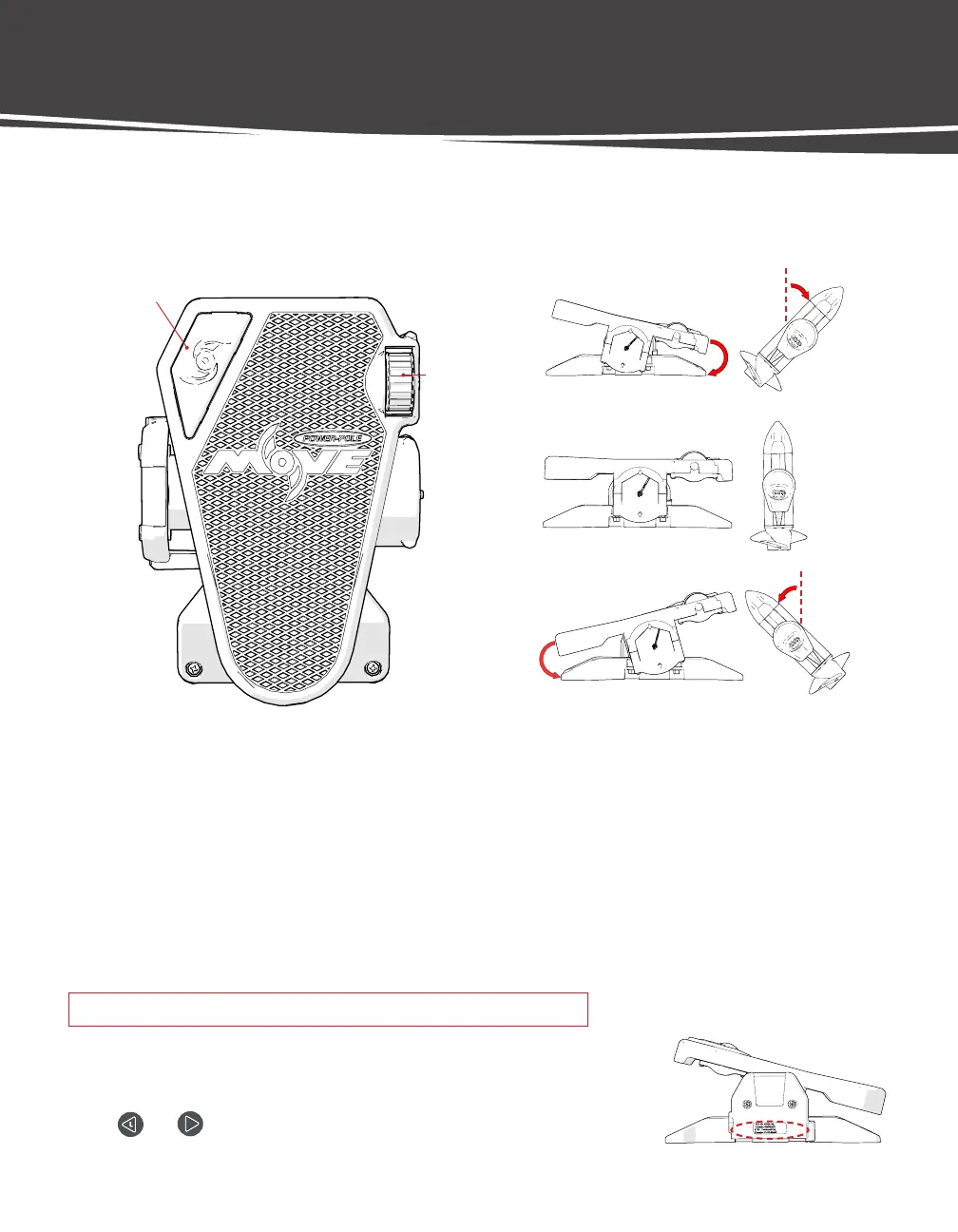32 | MOVE ZR Installation & Owner’s Guide
FOOT PEDAL TERMINOLOGY
The Foot Pedal is used for controlling the direction of the trolling motor, speed of the trolling motor, and for propeller
operation. Use the information below to familiarize yourself with the layout, features and functions of the Foot Pedal.
Momentary On Button
Pressing and holding the Momentary on Button will turn the propeller on. The propeller will continue to operate while the
button is being held down. When the button is released, the propeller will stop operating.
Speed Control Wheel
The Speed Control Wheel controls the speed at which the propeller spins. Turning the Speed Control Wheel clockwise
(forward) will increase speed. Turning the Speed Control Wheel counter-clockwise (backward) will decrease speed. The Foot
Pedal will make a single beep each time the speed is increased or decreased. The speed will be shown on the Info Display.
Pairing Procedure
Using the REALFEEL
®
FOOT PEDAL
Toe Press = Clockwise Steering
Heel Press = Counter-Clockwise Steering
Momentary On
Button
Speed Control
Wheel
Wave Magnet Here
NOTICE: Foot Pedal must be within 3ft. of Base PCB to initiate pairing.
The Foot Pedal comes pre-paired to the MOVE. However, if you need to pair a Foot
Pedal, wave a magnet over the circuit board cover (see diagram). This will open a 10
second pairing window. During this time, the Foot Pedal will beep steadily. Finally,
tap the and
R
on the Move Remote at the same time, opening the pairing window
on the Move. The Foot Pedal will chime, indicating it is now paired.