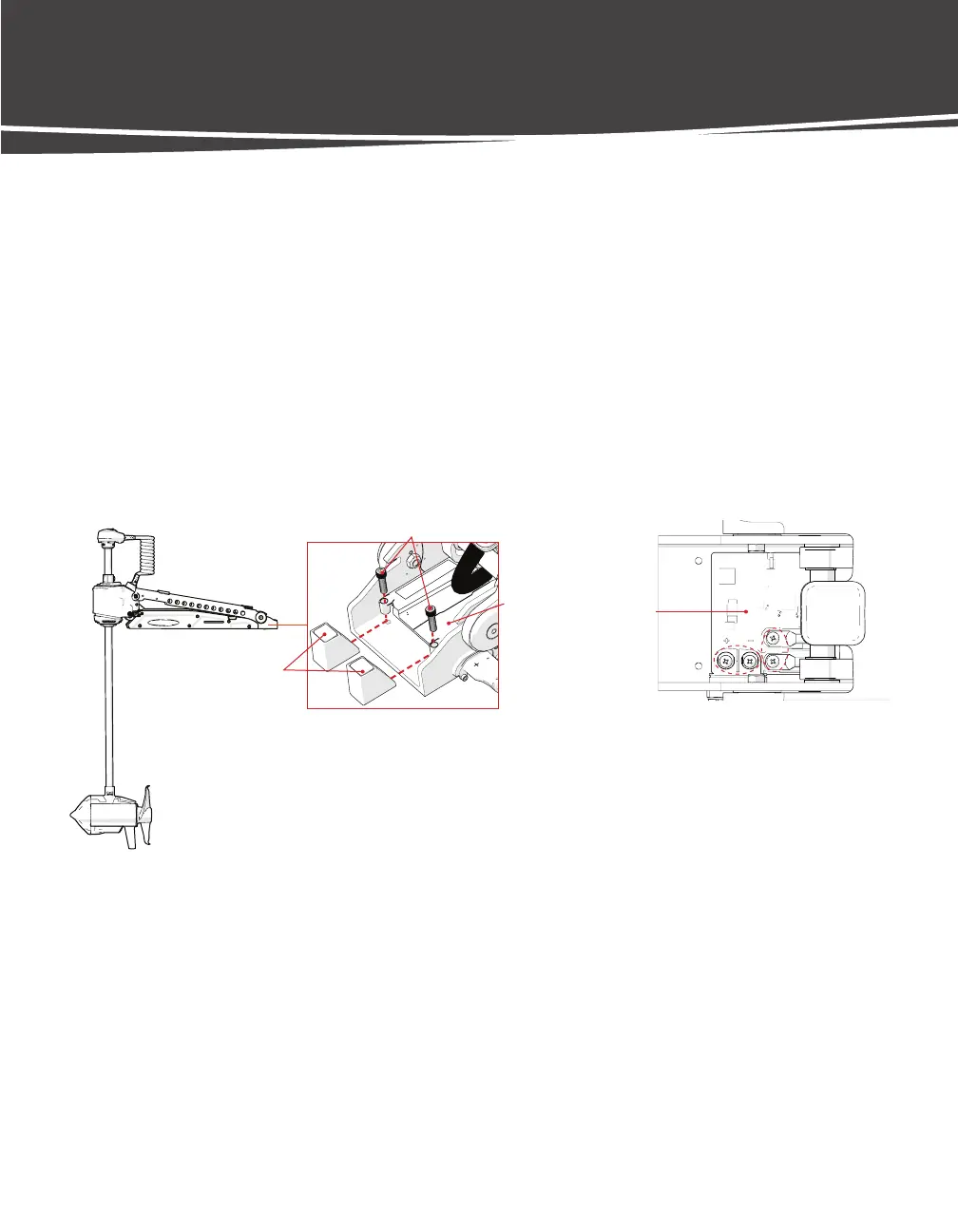MOVE ZR Installation & Owner’s Guide | 37
1
Water Shield
Bumpers
Grease Location
2
Base PCB
Yearly Checks and Maintenance
Once per year, inspect the Base PCB and apply dielectric grease if needed. Follow the steps below.
STEP 1 Disconnect the unit from power.
STEP 2 Deploy the trolling motor.
STEP 3 Using a 3/16” Allen Key, remove the (2) Screws that hold the Bumpers and Water Shield in place.
STEP 4 Remove the (2) Bumpers, then lift the pull the Water Shield free.
STEP 5 Liberally apply Dielectric Grease to all terminals on the Base PCB. FIG 2
STEP 6 Install the Water Shield into place.
STEP 7 Slide the Bumpers into place so that the mounting holes on the Water Shield line up with the mounting holes on
the Bumpers. FIG 1
STEP 8 Using a 3/16” Allen key, install the (2) Screws and tighten to 20 in lbs. FIG 1
Battery Maintenance and Checks
• Always wear appropriate safety gear such as gloves and glasses.
• Follow battery manufacturer’s maintenance instructions.
• Inspect all battery connections. If loose, tighten battery connections.
• Check battery terminals for dirt, oil and battery corrosion. If dirty, clean terminals using a water and baking soda solution.
Dry with a clean cloth. Be sure to follow directions specific to your battery manufacturer when cleaning.
• Check wires to see if any cuts or abrasions exist. Contact JL Marine Systems Inc. at 1+(813) 689-9932 option 2 if any
wire damage is found. Damaged cords can cause electric shock or electrocution.
• Inspect all batteries for any visible damage. This can include punctures, swelling, or warping of the batteries.
MAINTENANCE AND STORAGE
Screws
