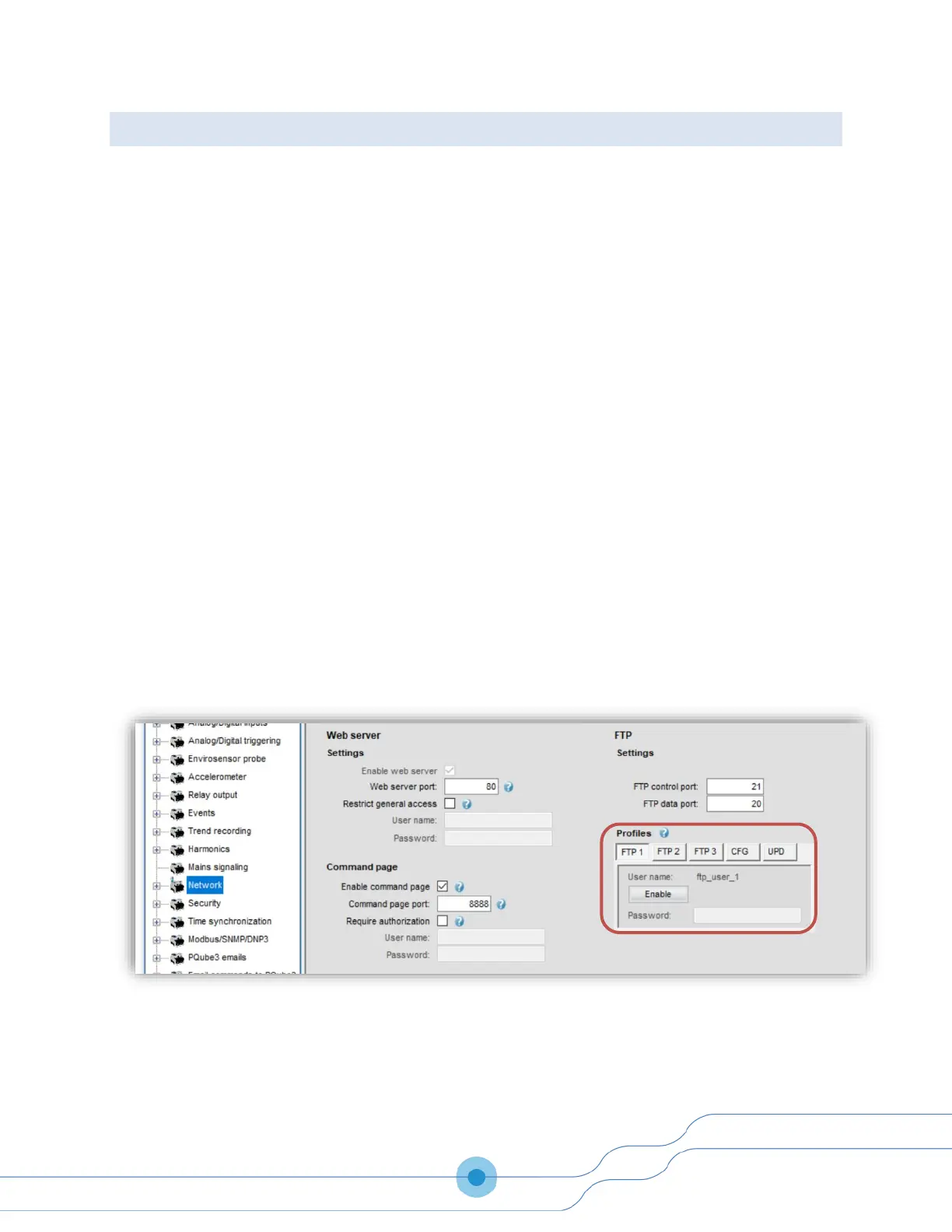2.3 Accessing the FTP Server on Your PQube 3
Your PQube 3 has a built-in plain FTP server which you can access using any standard FTP client.
There are 5 different FTP accounts available.
• ftp_user_1, ftp_user_2, ftp_user_3
Use these accounts to access events, trends, and logs.
• ftp_config
Use this account to upload a new setup file. After the upload is complete, your PQube 3 will
automatically reboot and load your new settings. You can also retrieve your PQube 3’s existing
setup file using this account.
• ftp_updater
You can upload new firmware to your PQube 3 using this account. After the upload is complete,
your PQube 3 will automatically reboot and install the new firmware.
By default, each FTP account is disabled. To enable access for a particular account, you will need to specify a
password for that account.
In the PQube 3 Configurator program, go to the Network Setup tab and locate the FTP Profiles section.
Select the FTP account you would like to use, then select the Enable button. Specify a password (at least 8
characters long) and save your setup file. Once your setup file is uploaded, then that FTP account will be
available for you to use.