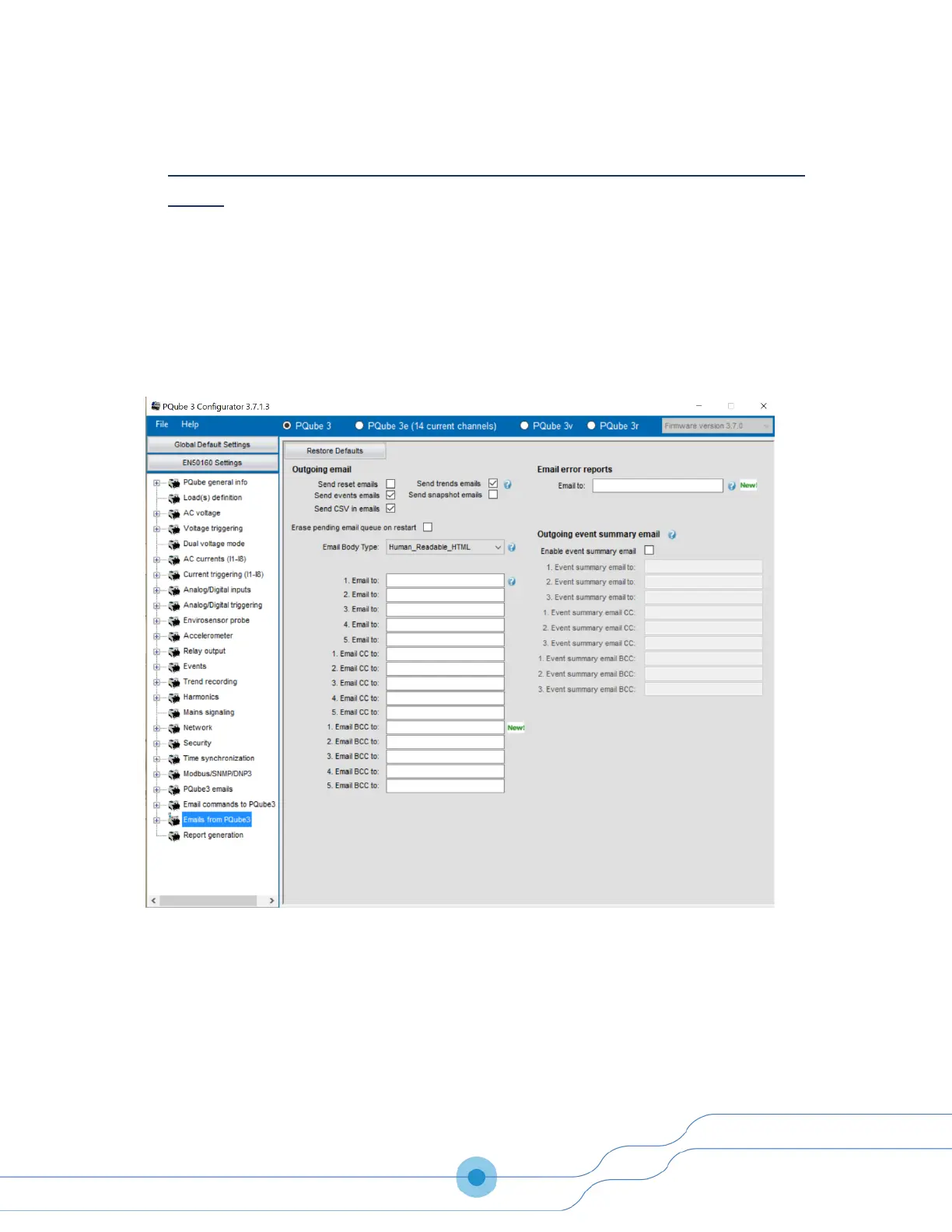2.5.2 Getting event notifications and trend data from the PQube 3 by
email
You can choose the type of data you would like to receive from your PQube 3 using the From_Email
Commands including Event data, Trend data, Reset emails, and can include output files as
attachments where appropriate.
You can specify who will receive these emails by selecting up to five Email_To recipients, five
Email_CC_To recipients, and five Email_BCC_To recipients.
You can also set up to nine total recipients for outgoing event summary emails for quick notifications
that an event has occurred, rather than detailed waveforms and graphs.
