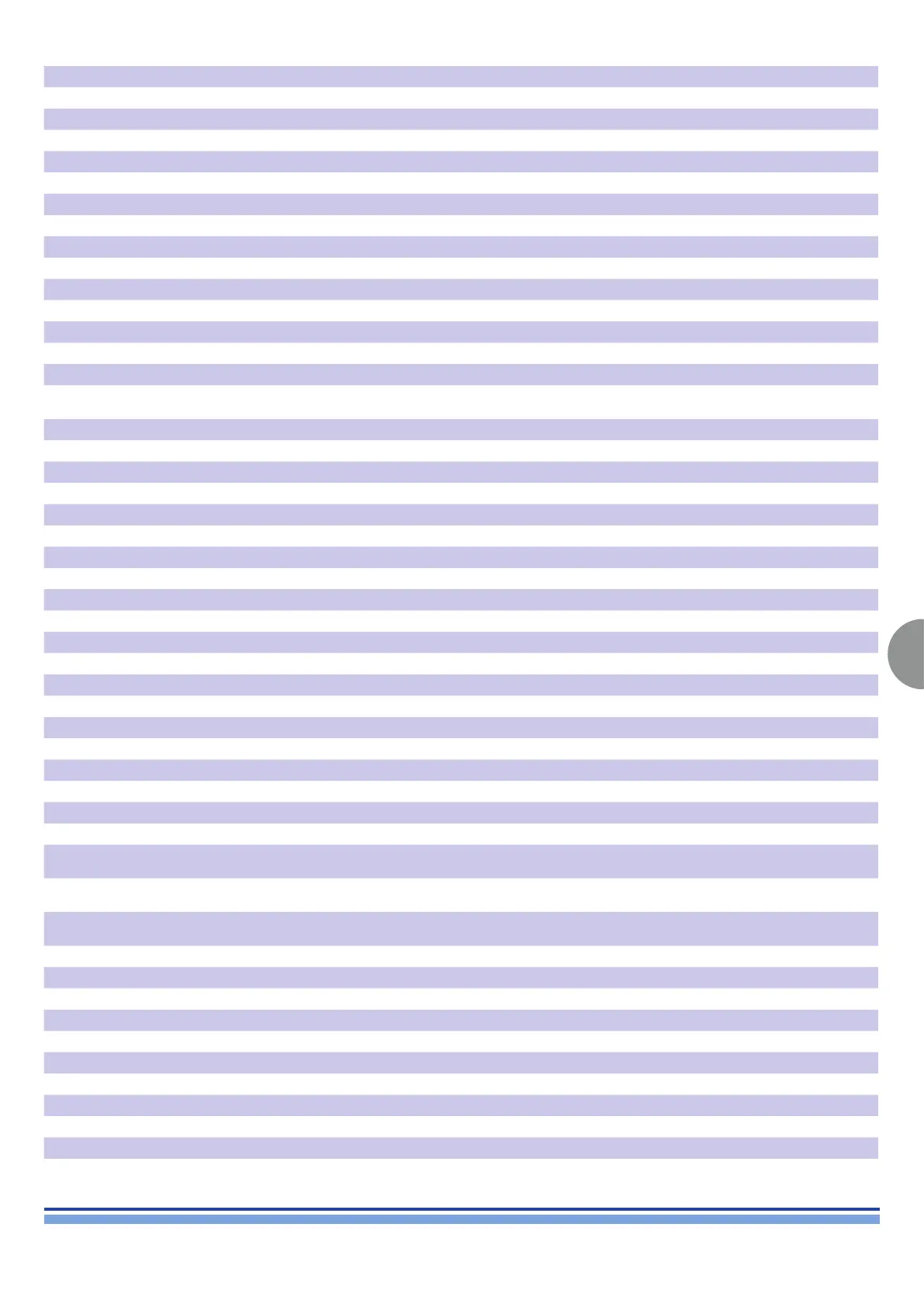INDEX
3
QUATTROCANALI | SERVICE MANUAL
Quattrocanali Service Manual Structure
1 Safety Information
2 Index
3 Equipment Requirement
4 Service Precautions
4.1 Notes on Soldering
4.2 Notes on Replacing Parts
4.3 Serial NumberLabels
4.4 Mac Address Labels
5 Description of The Amplifer Parts
5.1 External
5.1.1 Replacing the Filters
5.1.2 Quattrocanali Front Panel Introduction
5.1.3 Duecanali Front Panel Introduction
5.1.4 Basic Amplier Operation
5.1.5 Display LED Congurations and Further
References
5.1.6 Quattrocanali Rear Panel Introduction
5.1.7 Duecanali Rear Panel Introduction
5.2 Internal
5.2.1 Main Module Locations
5.2.2 Main Board Layout
5.2.3 Main Board MOSFETs & Diodes Layout
5.2.4 DSP+DANTE Board Layout
5.2.5 CONTROL Board Layout
5.2.6 Rear Panel Board Layout
5.2.7 Front Panel Board Layout
5.3 Phoenix Connectors Connection Informations
6 Disassembling Procedure
6.1 Removing the Amplier’s Cover
6.2 Disassembling the Fan
6.3 Main Board Disassembling
6.4 Disassembling the DSP-D/CONTROL Board
6.5 Front Board Disassembling
6.6 Rear Board Disassembling
7 Troubleshooting
7.1 Testing the Amplifer with DC Power
7.2 Internal LEDs Checks - Power Supply Section
- Normal Operating Conditions
7.3 Internal LEDs Checks - Main Board - AMP Section
- Normal Operating Conditions
7.4 Internal LEDs Checks - DSP+D Board
- Normal Operating Conditions
7.5 Checking the Fan
8 Front Panel Fault Indicators
8.1 Global Faults
8.2 Channel Faults
8.3 Self Check
9 Troubleshooting of LEDs Error Code
10 Dante Controller & Updater
10.1 Brief Intro about Dante
10.2 Installing Dante Controller
10.3 Updating Firmware - Initialize Dante Board
10.4 About Failsafe
