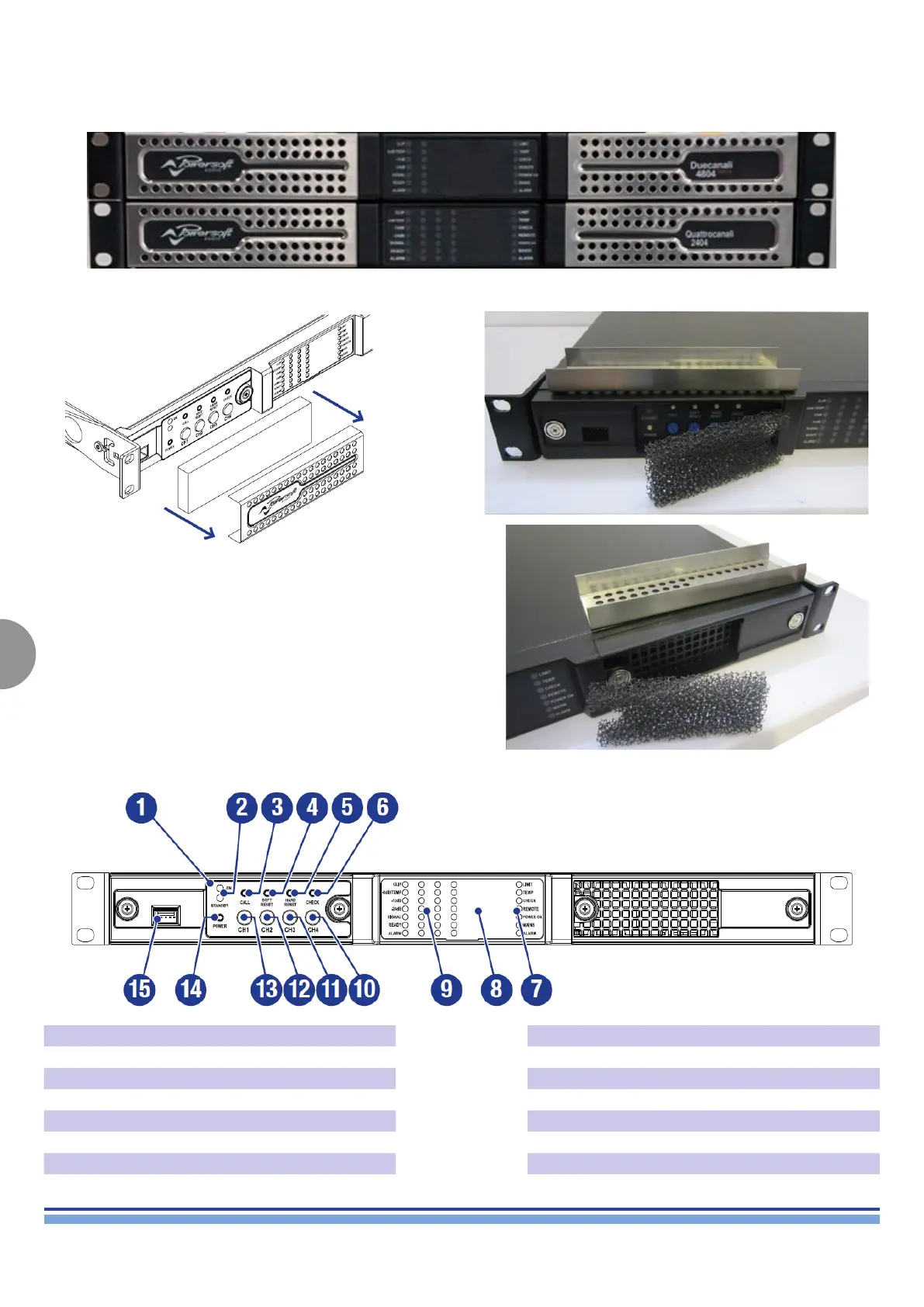INDEX
8
QUATTROCANALI | SERVICE MANUAL
5. Description of The Amplifer Parts
5.1 External
1. Control Panel
2. ON LED and STANDBY LED
3. Armonia callback push button
4. Soft Reset push button
5. Hard Reset push button
6. Self Check
7. Global status LED Strip
8. LED panel
9. Channel status LED bars
10. Channel 4 level potentiometer
11. Channel 3 level potentiometer
12. Channel 2 level potentiometer
13. Channel 1 level potentiometer
14. Power push button
15. Port reserved for servicing
The left side and right side panels can be extracted by simply
pulling on them, releasing them from the magnet which holds them in
place.
In order to clean the lters, soak them in a mild soap and water
solution, rinse them out thoroughly and let them dry.
Please note that this is the only action that may be performed by the
user, any other evidence of tampering will result in the immediate
termination of the warranty.
5.1.1 Replacing the Filters
5.1.2 Quattrocanali Front Panel Introduction
