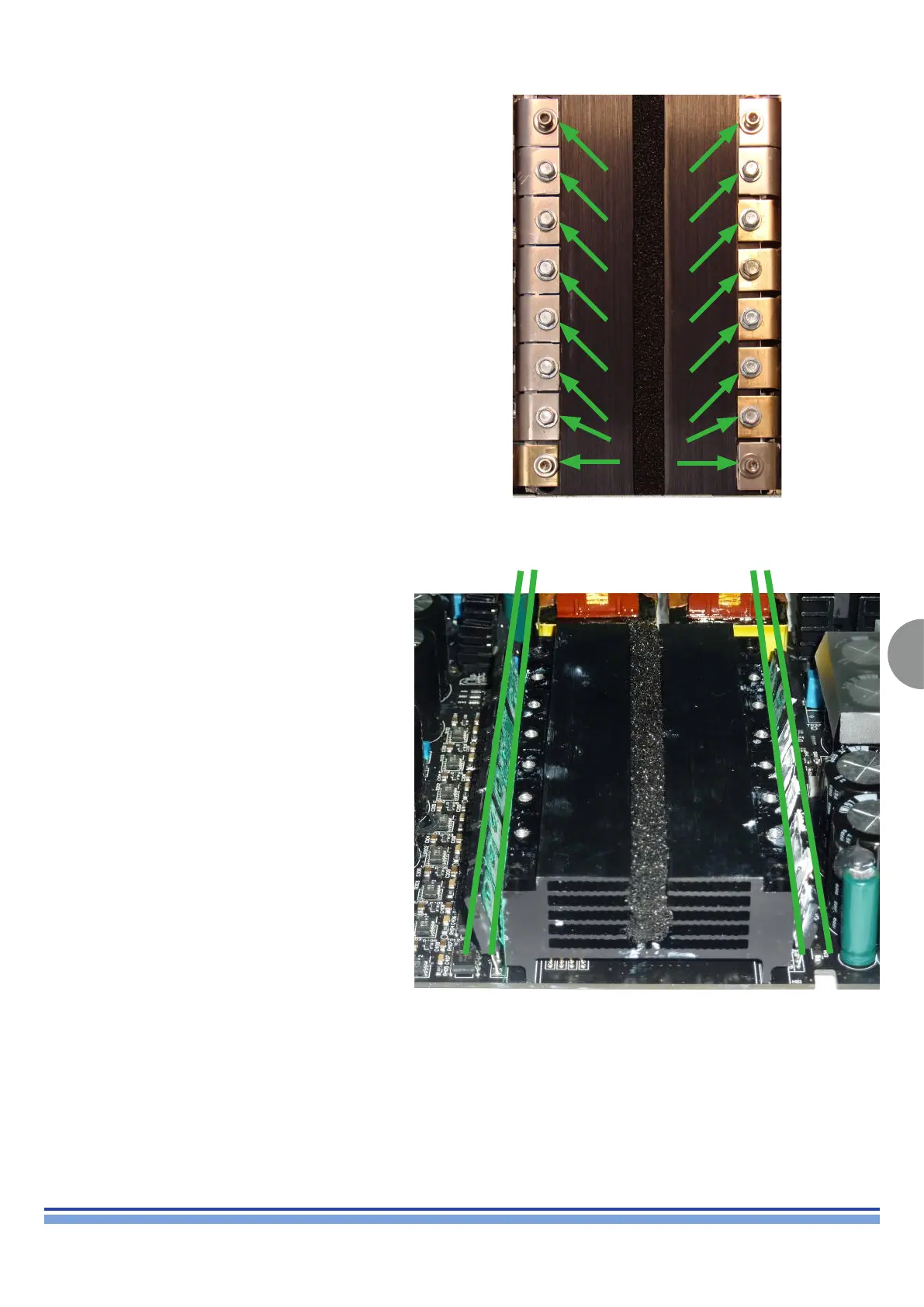INDEX
13
M SERIES | SERVICE MANUAL
8. Removing the heatsink:
Once the main board has been removed from the
amplier chassis as described in chapter 5, if necessary
it is possible to remove the heatsink in order to gain
access to the components placed underneath.
By means of a M5 socketed wrench, remove all the
springs retaining the mosfets to the heatsink as portrayed
in (Fig. 27)
Using a thin piece of hard plastic, gently pry the mosfets
off the heatsink in order to create a little gap as portrayed
in (Fig. 28)
It is now possible to remove the heatsink from the board
by simply carefully pulling on it vertically.
(Fig. 27)
(Fig. 28)
