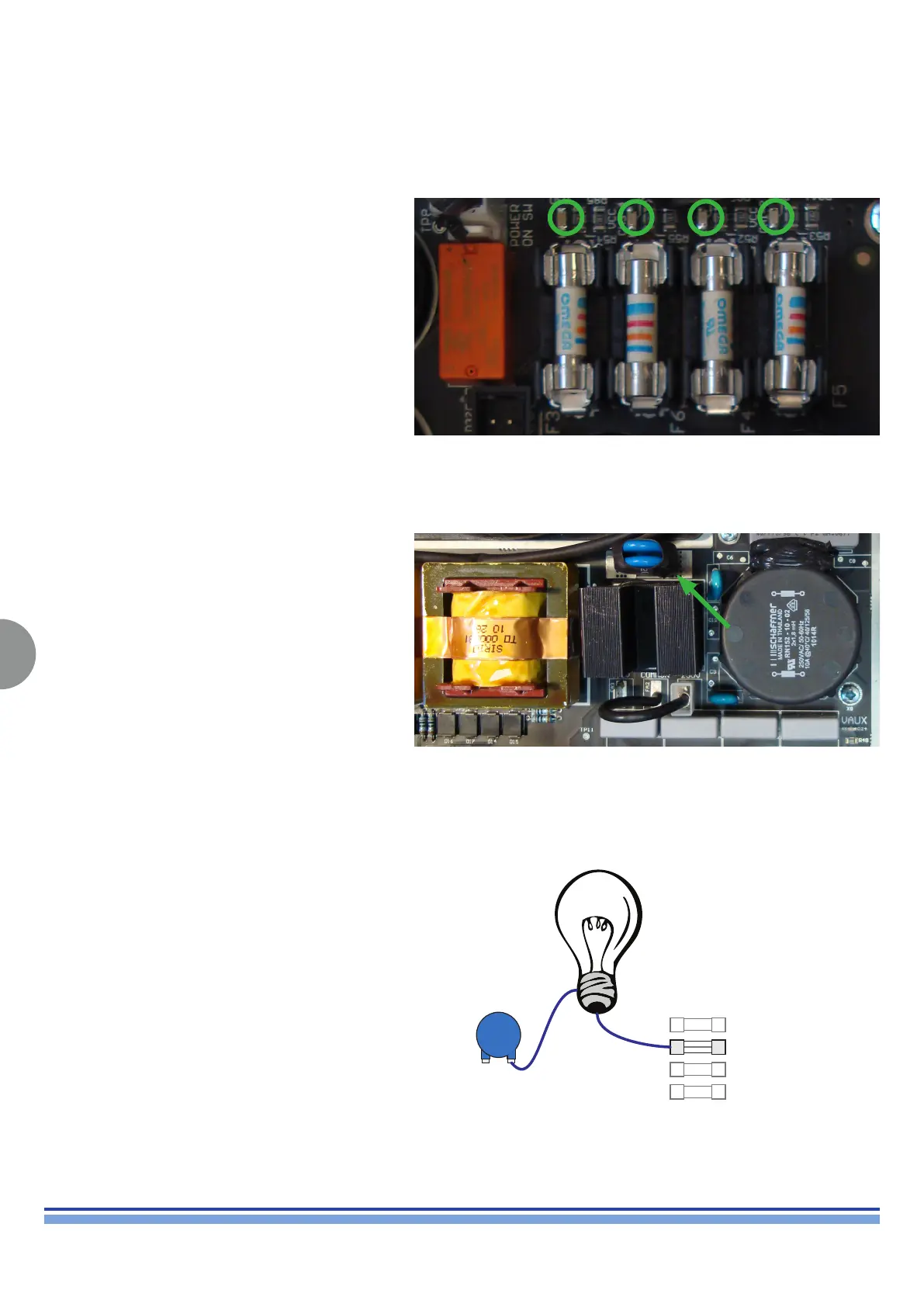INDEX
6
M SERIES | SERVICE MANUAL
3. Discharging the internal capacitors bank:
Before proceeding in operating inside the amplier, check
if the rails are completely discharged: LEDs in (Fig. 3) the
should be off; this should happen about 15 minutes after
the amplier has been switched off and disconnected
from the mains.
Varistor Fuses
F4 Channels 1&2 +
F5 Channels 1&2 –
F3 Channels 3&4 +
F6 Channels 3&4 –
(Fig. 3)
(Fig. 4)
If the LEDs are still on, discharge the output devices and
the power supply capacitors banks. To do so, connect
one end of a lamp of at least 40 W/230V to the fuses
portrayed in (Fig. 3) and the other end to the contact
points close to the varistor highlighted in (Fig. 4).
Once the amplier is open and its power supply is fully
discharged, it is possible to start removing the board.
Capacitor’s bank discharging procedure.
