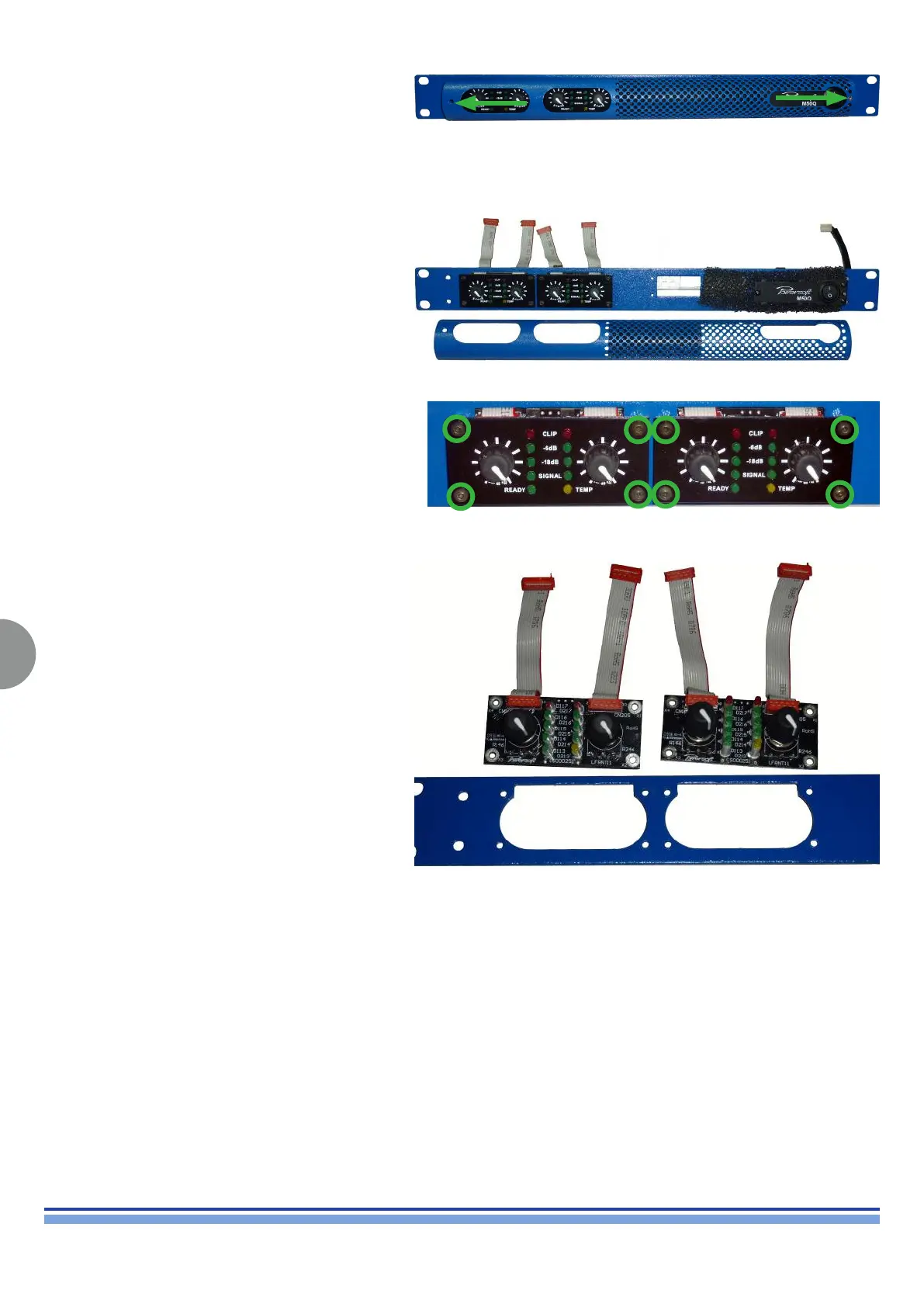INDEX
12
M SERIES | SERVICE MANUAL
In order to remove the front panel protection grille
unscrew the two screws marked in (Fig. 23)
(Fig. 24) portrayes the front panel and its protection grille
removed from the chassis.
Now it is possible to remove the black metal plates in
front of the potentiometers circuits by means of a M2
hexagonal screwdriver as portrayed in (Fig. 25)
Once the black metal plates have been removed,
unscrew the steel spacers with a M5 socketed wrench
in order to free the potentiometers PCBs from the front
panel as portrayed in (Fig. 26)
(Fig. 23)
(Fig. 24)
(Fig. 25)
(Fig. 26)
