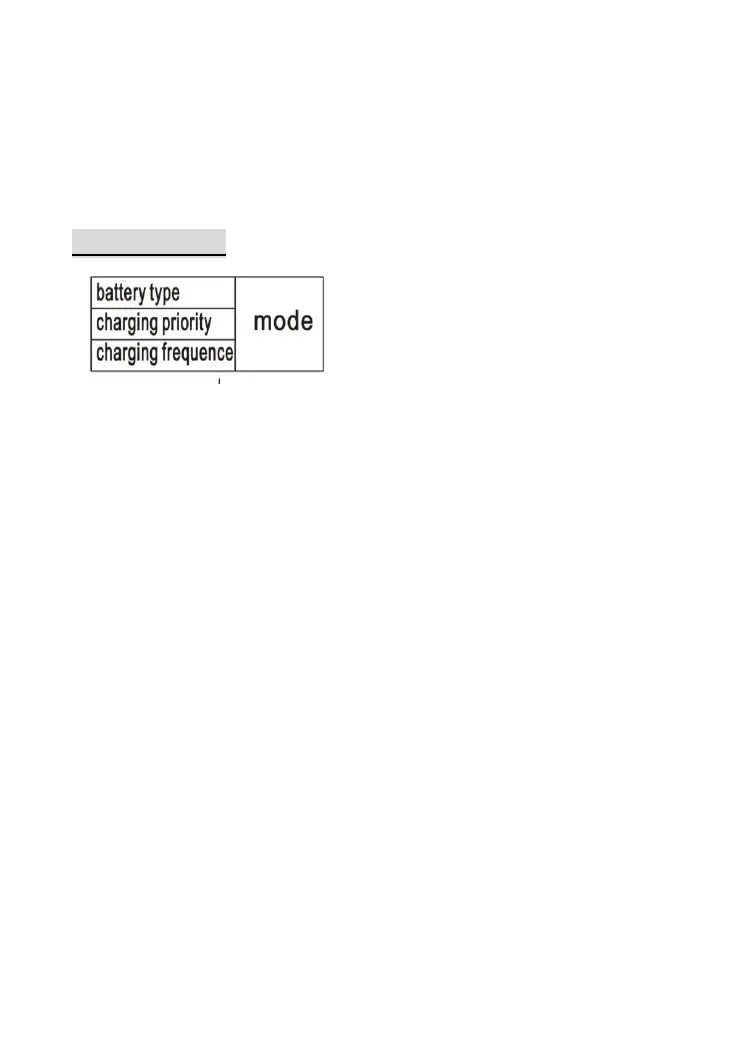4
A communication port for the remote meter (Not Included)
Note: In absence of RTS, the controller calculates the data received from
local temp. sensor. The controller will switch to RTS reading
automatically when RTS is connected.
SETTING MODE
- The Regulator automatically detects Battery voltage
- 24V battery must have 24V solar panels and 12V battery must have
12V panels
1. Press Set button to begin mode selection process
2. Press Set to toggle through: Battery Type, Charge Priority, Charge
Frequency
3. Once suitable mode is selected, press and hold Set button for 5
seconds, until LED and setting begins to flash, to change the setting
for the selected mode.
4. Press the Set button to toggle through settings
5. Once the desired setting is selected, leave Set button for 5 seconds
to save setting and return to mode select process
6. Once all modes have been set, leave the Set button for 5 seconds
and the mode select process will end.