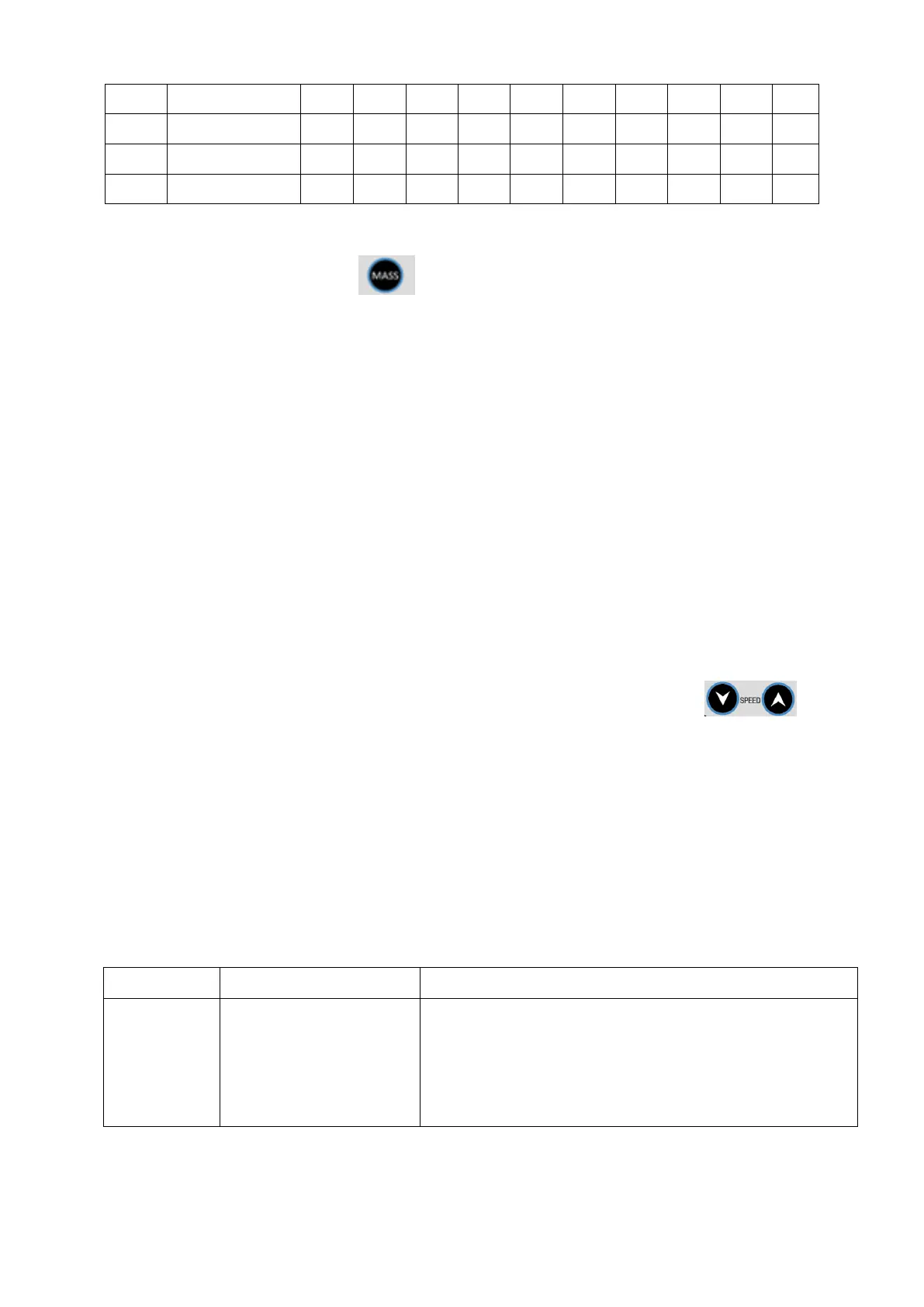Physical Fitness Test (FAT) - (Mass)
The V30 model is equipped with a body mass calculator to estimate the user's overall
body fat content.
The body mass index ("BMI" is to be used as an estimate only and not to be considered
to be medical data.
BMI values in the following ranges are indicators only:
o ≤19 - underweight
o 20-25 - normal;
o 26-29 - overweight;
o ≥30 - obese.
To use this feature:
o Switch on the equipment;
o Press "Mass" or press "Prog" repeatedly until the "FAT" feature is shown on
display. Under it will be displayed the input data type (detailed below) on the left,
and the data value on the right.
o Press "Mode" to select the BMI data to input. Each press scrolls between the
input data options. For each type of data, adjust the value using
o "F1" - Gender. Possible values are "01" for Male and "02" for Female
o "F2" - Age. Possible values are from 10 to 99.
o "F3" - Height in cms. Possible values are 100 to 200.
o "F4" - Weight in kgs. Possible values are 20 to 150.
o "F5" - Physical detection. Position both palms on the pulse sensors and keep
them there until the BMI has been determined.
o Press "Stop" when finished.
Error Codes
Erroneous Connection:
when the power is on, the
connection between lower
controller and the console is
abnormal.
Possible Cause: the communication between the lower controller
and console is blocked, check each joint between the controller and
console, make sure that each core is fully plugged in. Check the
connection line, replace it if is damaged.