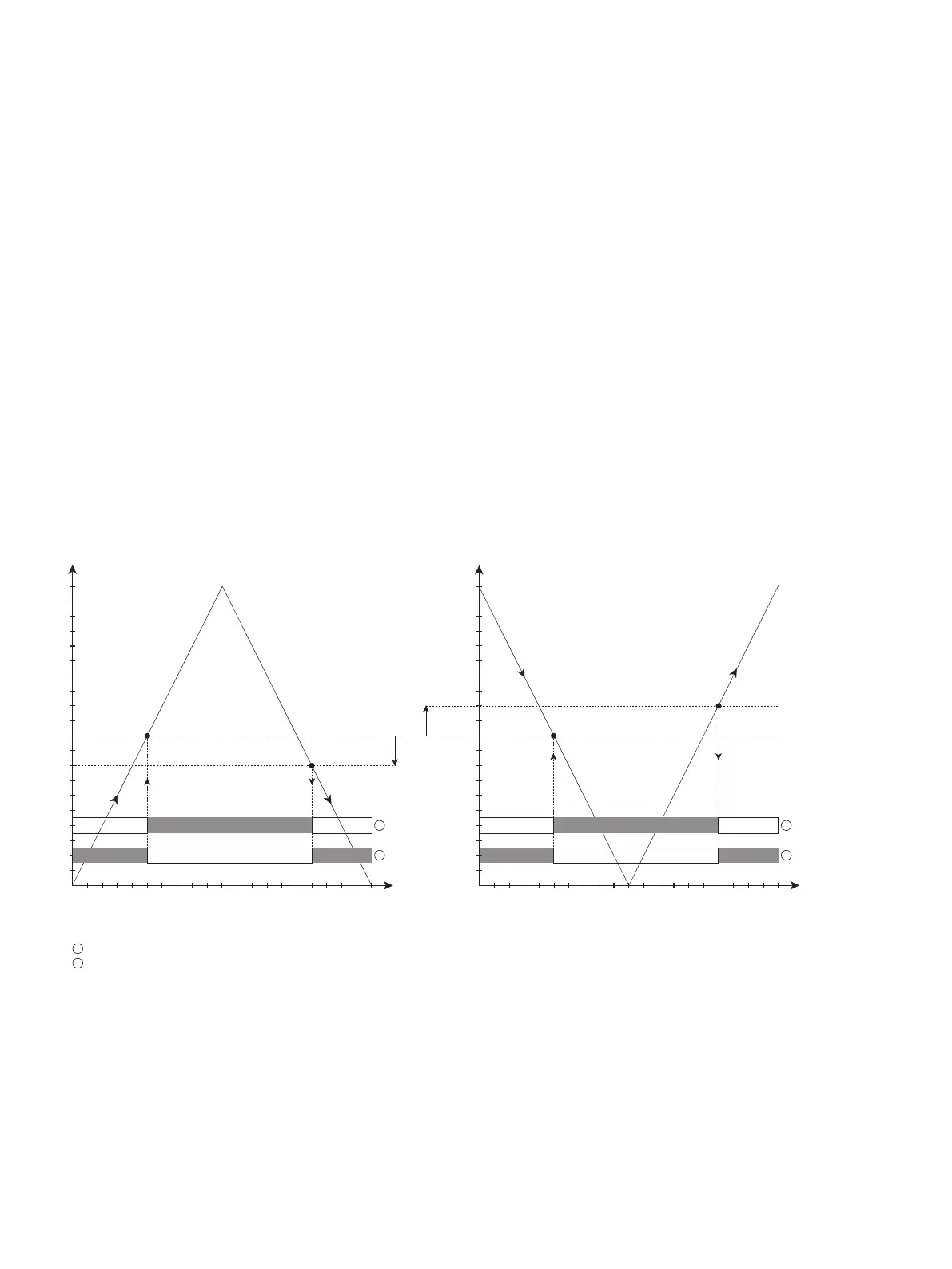24 4225V100-UK
100
90
80
70
60
50
40
30
20
10
0 10 20 30 40 50 60 70 80 90 100
t
OPEN OPENCLOSED
CLOSED CLOSEDOPEN
100
90
80
70
60
50
40
30
20
10
0 10 20 30 40 50 60 70 80 90 100
t
OPEN OPENCLOSED
CLOSED CLOSED
OPEN
Relay unitsRelay units
Setpoint = 50
Hysteresis = 10
Hysteresis = 10
Setpoint = 50
Relay functions
6 different settings of relay function can be selected.
Setpoint: The device works as a single limit switch.
Window: The relay has a window that is defined by a low and high setpoint.
On both sides of the window the relay has the same status.
Error function: The relay is activated by sensor error.
Power: The relay is activated if power is on.
Off: The relay is deactivated.
Latch: The relay is latched. Valid for Setpoint, Window and Error function (advanced settings).
Note: For 4225C configured for analog output, a full relay feature set is available at the frequency output terminals, with
electrical output specifications as the frequency output.
Setpoint and window configuration
Common parameters:
Delay: An ON and an OFF delay can be set on both relays in the range 0...3600 s.
Hysteresis: 0.0...100.0%.
The active relay can be set as either normally open or normally closed.
The device works as a single limit switch when selecting ’setpoint’ in the menu and entering the desired limit. For setpoint the
relays can be set to activate on increasing or decreasing input signal.
The window function is selected by choosing ‘window’ in the menu and defining a high and a low setpoint. The relay can be
configured as active inside the window or outside the window.
Graphic depiction of relay action setpoint
Relay action: Increasing Relay action: Decreasing
1
2
= Normal function. Relay configured for N.O.
= Inverse function. Relay configured for N.C.
1
2
1
2
