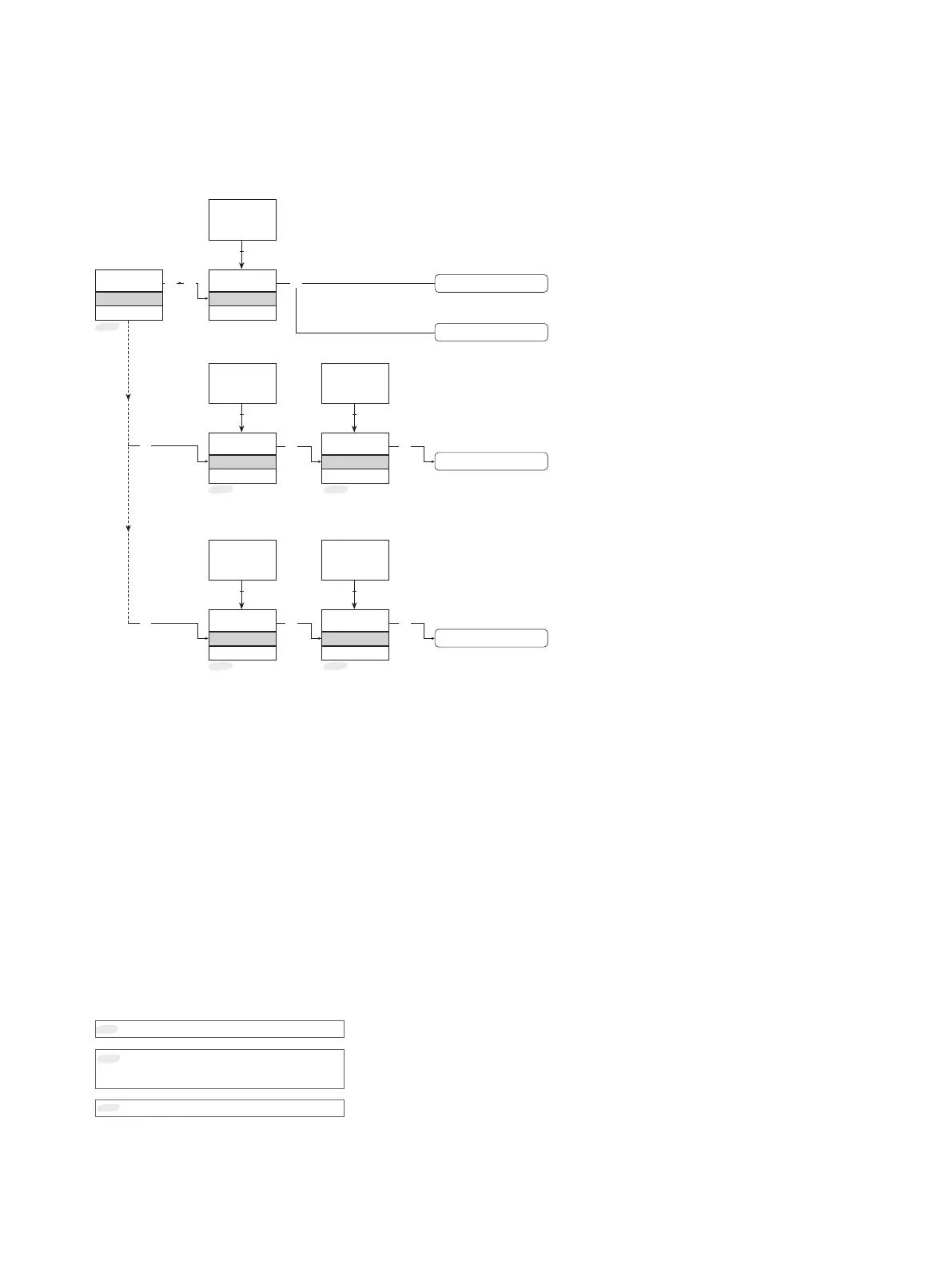3
40.0
Rx.LATC
Txt 73
NO
ENT.SET
Txt 74
YES
NO
1 2
33
0000
PASSW.
Txt 1
9999
0000
1 2
NO
R2.RLSE
Txt 75
YES
NO
1 2
333
*5
0000
PASSW.
Txt 1
9999
0000
1 2
NO
R1.RLSE
Txt 75
YES
NO
1 2
33
*5
*2
*2
3
*21
4225V100-UK 35
Routing diagram,
manual release of latched relays
“Monitor”
“Monitor”
(Only if
R1.LATC)
(Only if
R2.LATC)
Indication of a latched relay in monitor mode
Rx.LATC = R1.LATC or R2.LATC
or R1.LATC / R2.LATC alternating.
No
Yes
Correct
Correct
“Monitor”
To PASSW / ADV.SET
*2
Only shown if password is enabled.
*5
"YES" can only be selected if the reason for the
latched relay is no longer present.
"NO" will not release the relay.
*21
Backlight flashes untill OK is pressed once.