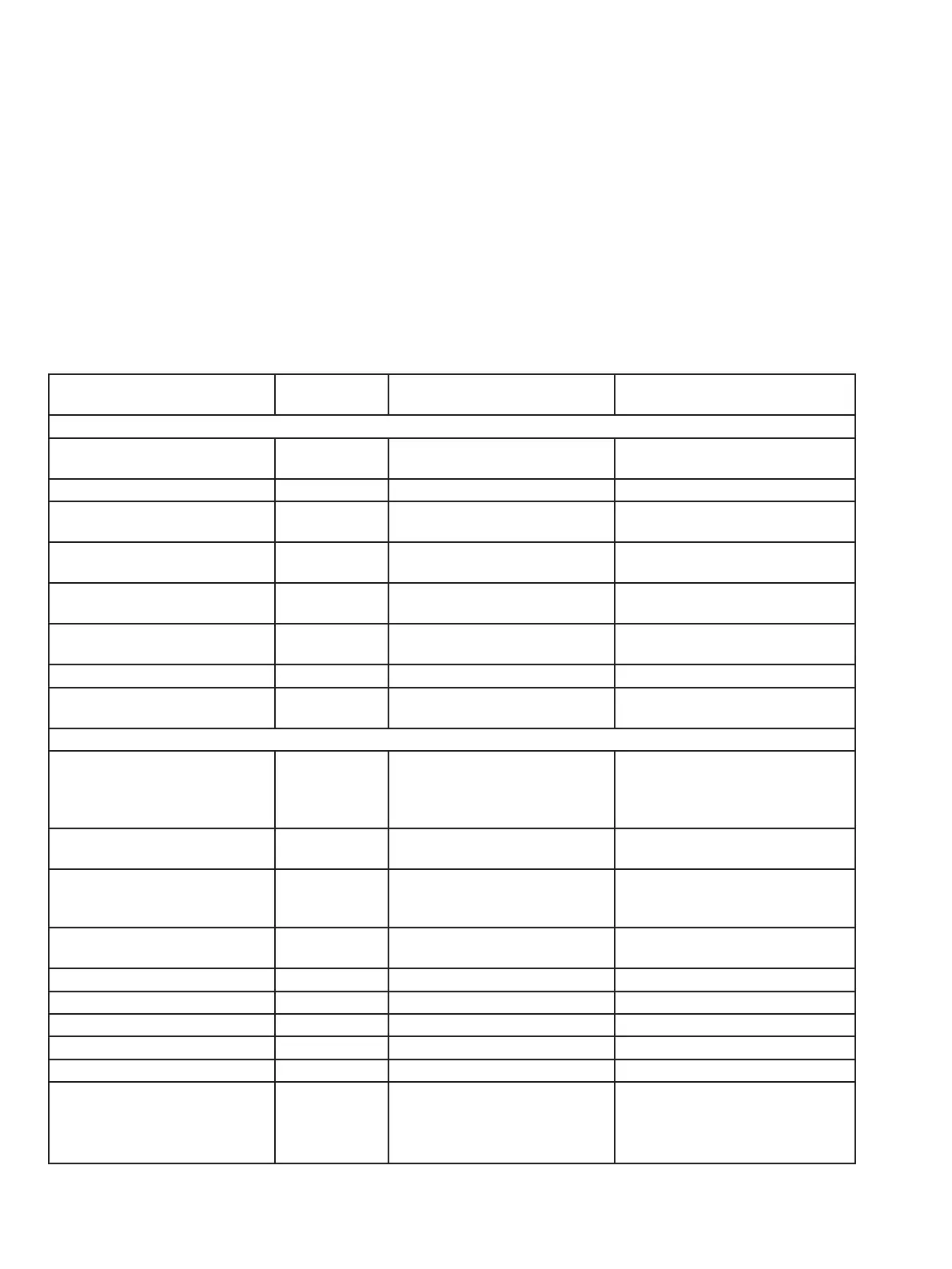38 4225V100-UK
Operation
The 4000 series devices provide multiple features for easy user operation, and to perform efficient troubleshooting.
Monitoring the operational status is easy from either the front LEDs or the PR 4500 communication interface.
Status indicators without PR 4500 communication interface
Power Red / green LED indicates system status
f in Yellow LED indicates an active input
Dig. out 1 Yellow LED indicates that relay 1 is energized / f output
Dig. out 2 (only 4225B) Yellow LED indicates that relay 2 is energized
Power green flashing LED 13 Hz indicates normal operation.
Power green flashing LED 1 Hz indicates configurable input limit error.
Power steady green LED indicates internal error.
Power steady red LED indicates fatal error.
Status, error detection and signal ‘out-of-range’ with PR 4500 communication interface
SCROLLING ERROR MESSAGE INDICATION
Text
CONDITION ACTION
Process and application errors
Input error IN.ER - flashing
display
Input out of configured input
limits
Check input signal value and
configured input limits
Input underrange IN.LO Input below low cut-off Check input signal source
Input overrange IN.HI Input above valid measurement
range
Check input signal source
Display out of range -1999 or 9999 Display saturation Check configuration and input
values
Analog output error AO.ER Error in analog output current
(S4-20 mA output only)
Check wiring of analog output and
recycle power *
Sensor supply overloaded SE.OL Sensor supply overload condition
detected
Check sensor supply specifications
Sensor short circuit SE.SH Sensor short circuit condition Check sensor for short circuit
Sensor wire break SE.BR Sensor open loop / broken wire
condition
Check sensor for open loop / broken
wire
Device errors
No communication between
device and the PR 4500
communication interface
NO.CO No communication (PR 4500 <->
device)
Reattach the PR 4500
communication interface to the
product. If attached, disconnect and
reattach
Configuration error CO.ER Invalid configuration downloaded
to module
Step through menu to create valid
configuration **
Invalid configuration type or
version
TY.ER Configuration read from the PR
4500 has invalid type or rev. no.
Save correct device type and
revision configuration to the PR
4500 communication interface **
Analog output supply error AO.SU Analog output supply error Verify output configuration and
output connection *
RAM error RA.ER Internal RAM error Contact PR electronics *
A/D converter error AD.ER Internal A/D converter error Contact PR electronics *
Internal flash error IF.ER Internal flash error Contact PR electronics *
Frequency input error FI.ER Internal frequency circuit error Contact PR electronics *
EEPROM Error EE.ER Internal EEPROM error Contact PR electronics *
Storing of configuration failed -
previous configuration used
CO. WARN Writing configuration to internal
device memory failed.
Device configuration reverts to last
known valid configuration. Cycle
through menu to retry writing new
configuration.