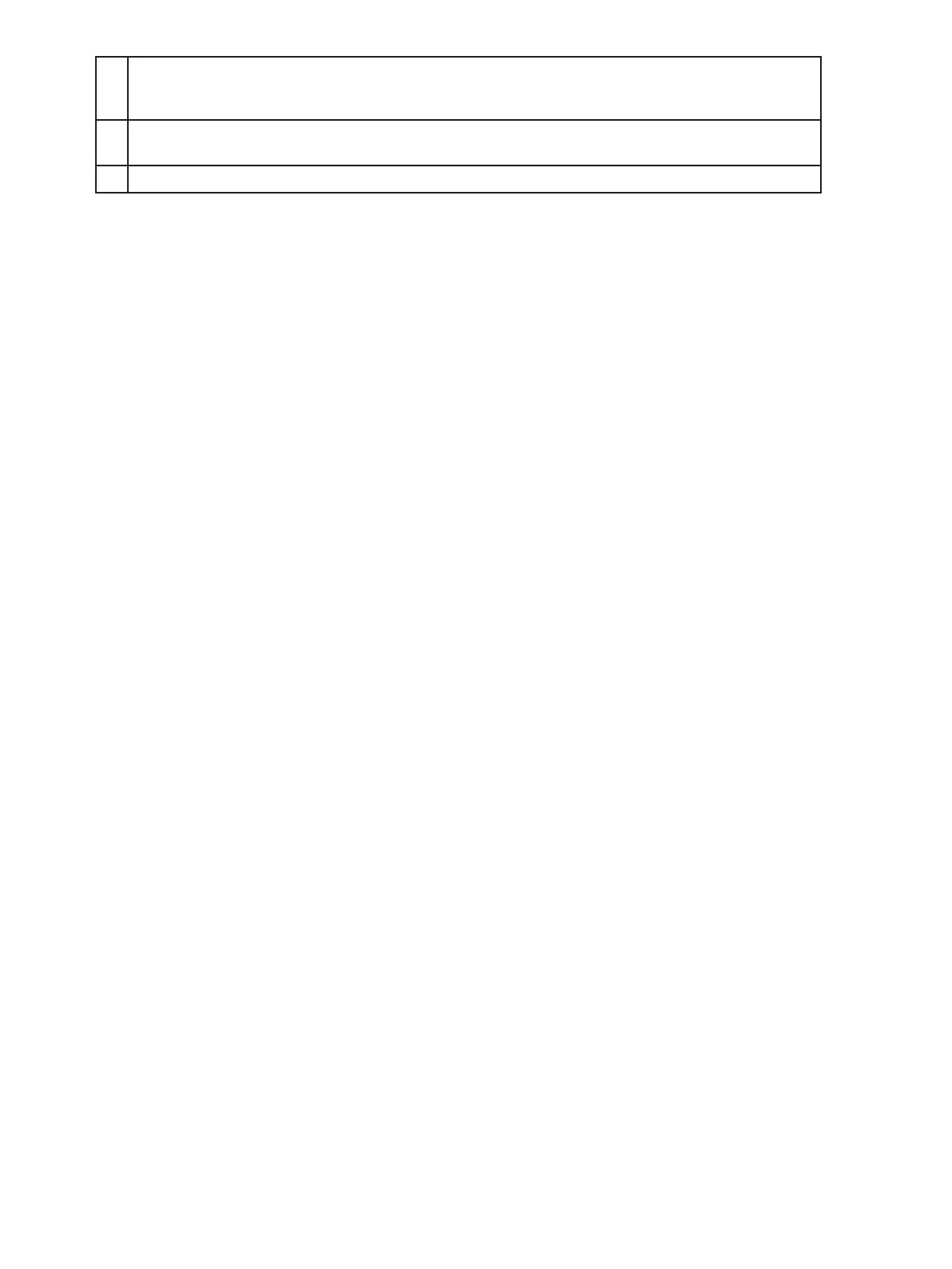4225V100-UK 39
!
All error indications in the display flash once per second. The help text explains the error. If the error is an
input loop error, the display backlight flashes as well - this is acknowledged (stopped) by pushing the 3
button.
*
Error is acknowledged by either stepping through the basic setup, or by resetting the device power.
Some types of errors can only be acknowledged by resetting the device power.
** Error is acknowledged by stepping through the basic setup.