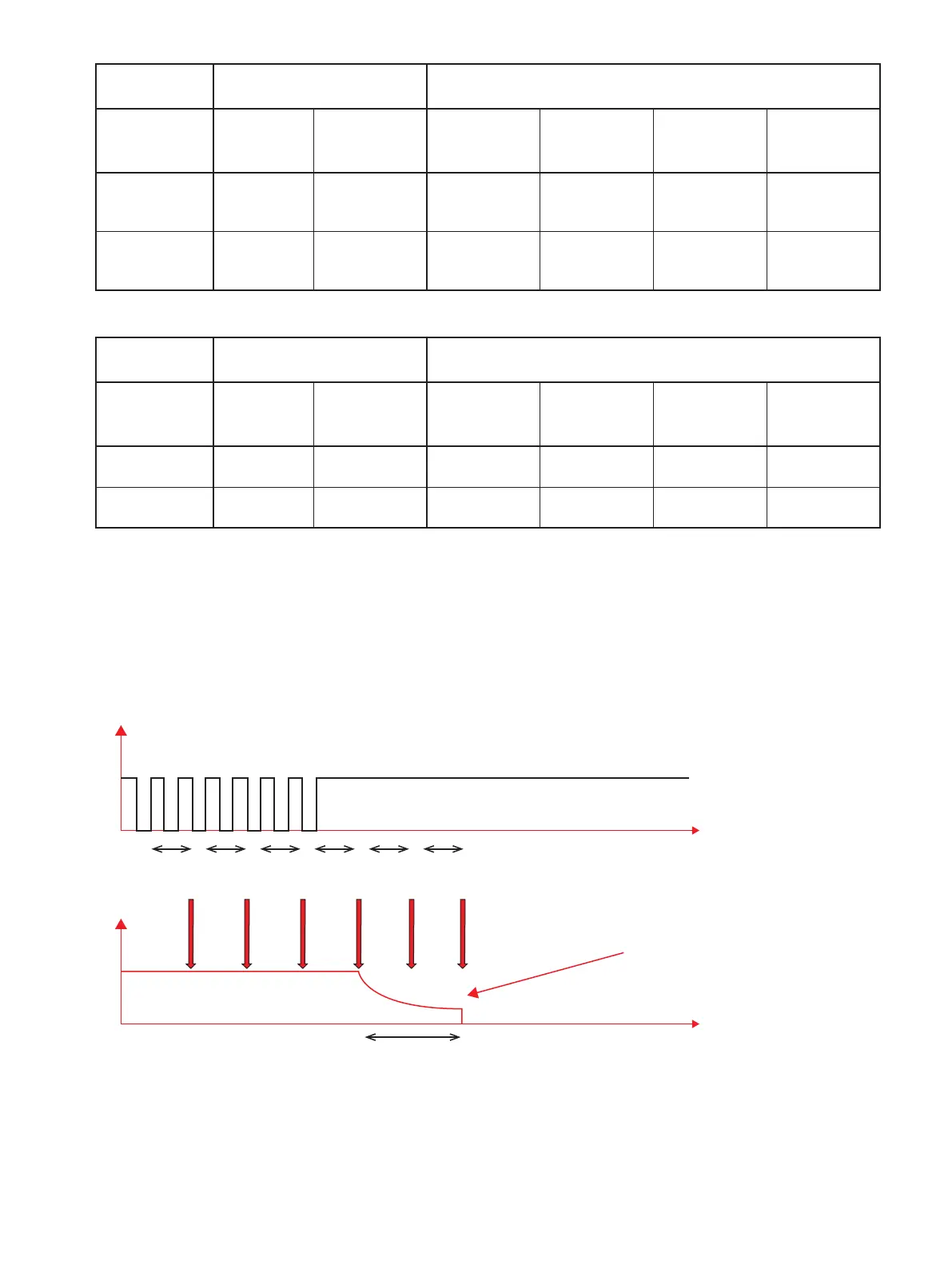4225V100-UK 21
Output limits and error indications – custom frequency output, 50% duty cycle
Input limit disabled NAMUR sensor error detection / input limit enabled
Output span
Output limit
low
Output limit
high
Output limit
low
Output limit
high
Output error
indication,
UP / DOWN
Output error
indication,
NONE
Output low = 0 0 Hz
Output High *
700%, cap at
115 kHz
0 Hz
Output high *
102.5%
Customer
configurable
No error
indication
Output low > 0 0 Hz
Output High *
700%, cap at
115 kHz
Output low *
95%
Output high *
102.5%
Customer
configurable
No error
indication
Output limits and error indications – custom frequency output, configurable duty cycle
Input limit disabled NAMUR sensor error detection / input limit enabled
Output span
Output limit
low
Output limit
high
Output limit
low
Output limit
high
Output error
indication,
UP / DOWN
Output error
indication,
NONE
Output low = 0 0 Hz
‘Max Output’ *
105%.
0 Hz
Output high *
102.5%
Customer
configurable
No error
indication
Output low > 0 0 Hz
‘Max Output’ *
105%.
Output low *
95%
Output high *
102.5%
Customer
configurable
No error
indication
Low cut-off function
Default configured for 1111 s (0.0009 Hz) or 2 s (0.5 Hz) with L.COF enabled. Drives input to 0 Hz when Low Cut-Off time is
reached.
For the frequency output of 4225C, an output low cut-off can be configured independently of the input low cut-off.
The LO.CUT point can be configured between output low and output hi frequency.
Input
Analog
output
Output
update
Time
Time
8 ms 8 ms 8 ms 8 ms 8 ms 8 ms
1111 s or 2 s
Input low cut-o.
Default congured for 1111 s (0.0009 Hz) or
2 s (0.5 Hz) with L.COF enabled.