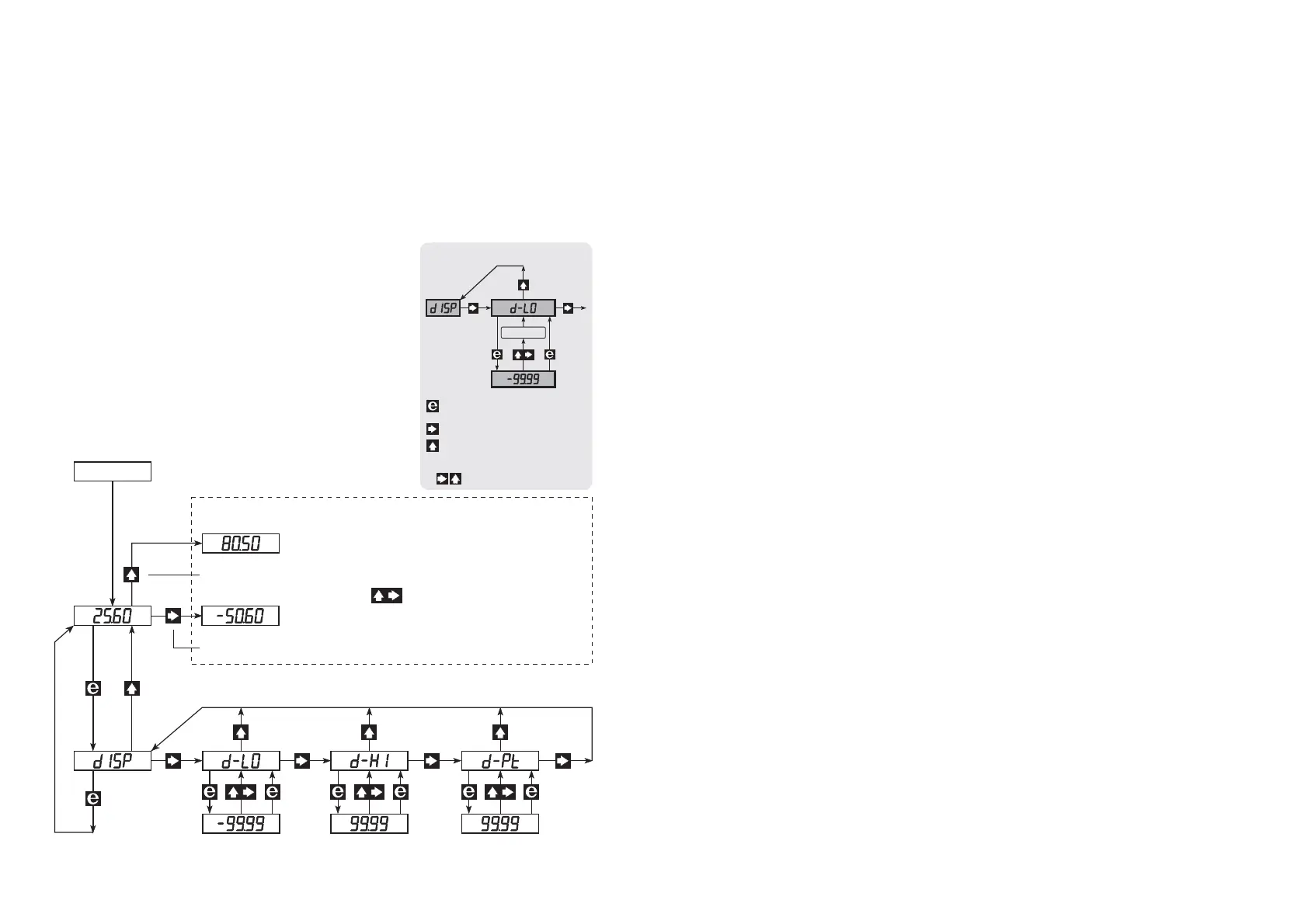32
INDICATEUR
PROGRAMMABLE LCD / LED
PReview 5515
SOMMAIRE
Avertissements ................................................................... 34
Consignes de sécutité ........................................................ 36
Déclaration de conformité .................................................. 38
Reglage des commutateurs DIP et affichage
des raccordements sur le SYSTEM 5500 .......................... 39
Généralités ......................................................................... 40
Types d’entrées .................................................................. 40
Affichage ............................................................................ 41
Configuration ...................................................................... 41
Spécifications électriques .................................................. 42
Référence de commande ................................................... 46
Diagramme de programmation .......................................... 46
Schémas de principe ......................................................... 47
Appendice - 5515A--,PEAK ............................................... 48
33
APPENDIX - 5515A--,PEAK
5515A--,PEAK is a special version of the standard 5515 indicator. The peak
function continuously stores the min. and max. display readout in the memory.
The min. and max. values can be displayed by pressing a single key for each
value. The peak function is available only in the 5515 with LED display. The
programming menus have been modified with the new functions.
0.0
1.0
1.1 1.2
1.3
1.11.0
Power On
If no buttons are pressed for a period of 2 minutes,
display returns to menu 0.0
Change of parameter
Next digit or point
Go to entry menu / Leave
menu without changes
Memory
Programming
Display of peak value
Min. display readout
Routing diagram 5515A--,PEAK
Reset min. and max. to
present value by pressing
simultaneously.
Max. display readout
To store changes press
simultaneously.
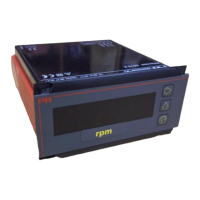