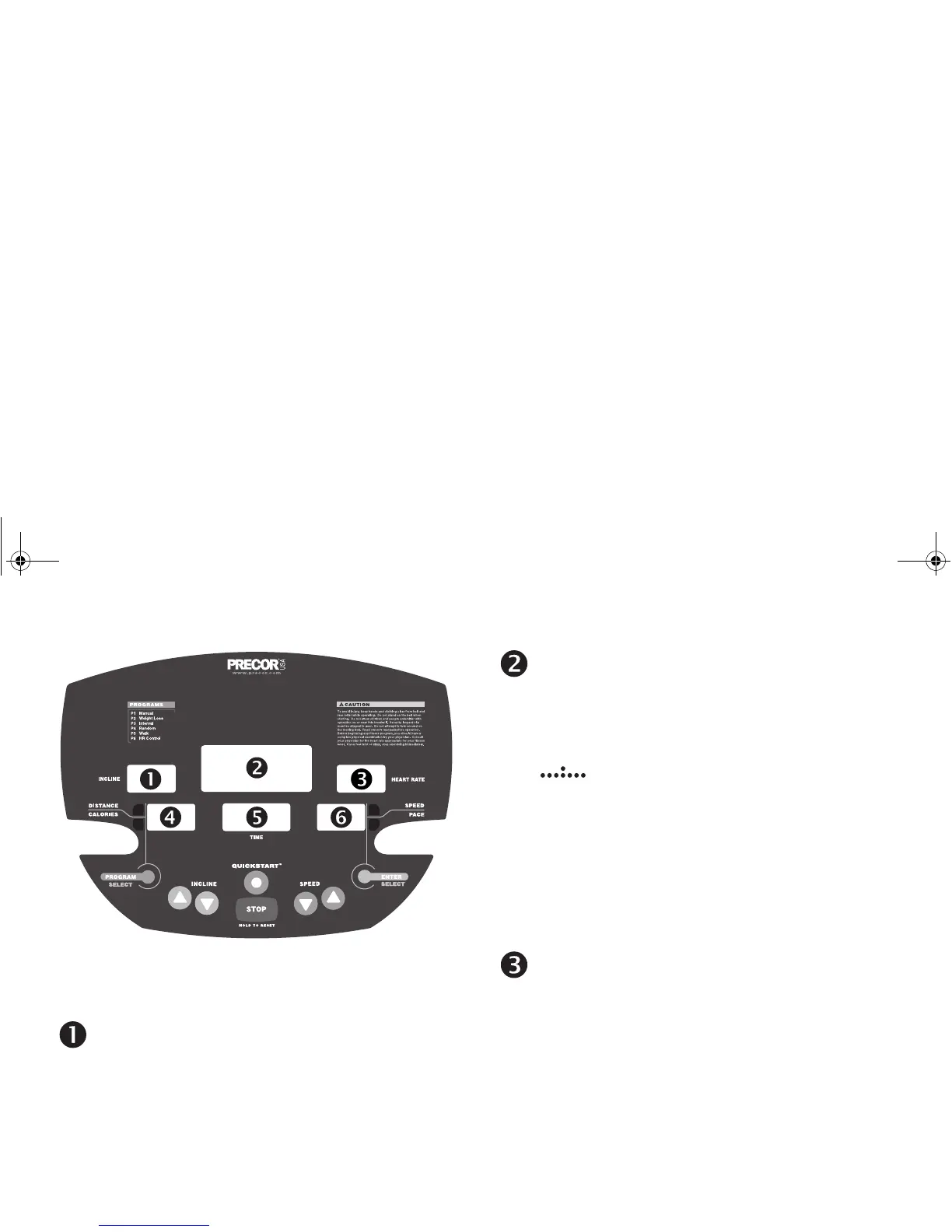Owner’s Manual: Display Console 11
The following information explains what appears in the
different displays. The numbers in this diagram only show
the sequential order of information in this section.
INCLINE—displays the percentage of incline during
your workout. The INCLINE ▲ and ▼ keys affect the
lift and let you set an incline between 0% and 15%.
The values displayed can change in 0.5% increments.
PROFILE—appears on the center display and
corresponds to the program you selected. As you
continue your workout, a blinking column indicates
your position in the program. Changes in incline
affect column height as shown in Diagram 6.
If the profile is only one row in height, then markers
( ) appear occasionally and provide a sense of
movement through the program.
Note: The center display provides an LED matrix
consisting of 8 rows and 20 columns. You can
determine the duration of each column in a program
(if the workout time is less than 20 minutes) by
dividing the program’s time limit by 20. If the workout
time is greater than 20 minutes, each column
represents 1 minute.
HEART RATE—displays your heart rate. If you are
wearing the chest strap, the display shows your heart
rate. A small dot blinks in rhythm with your heart rate.