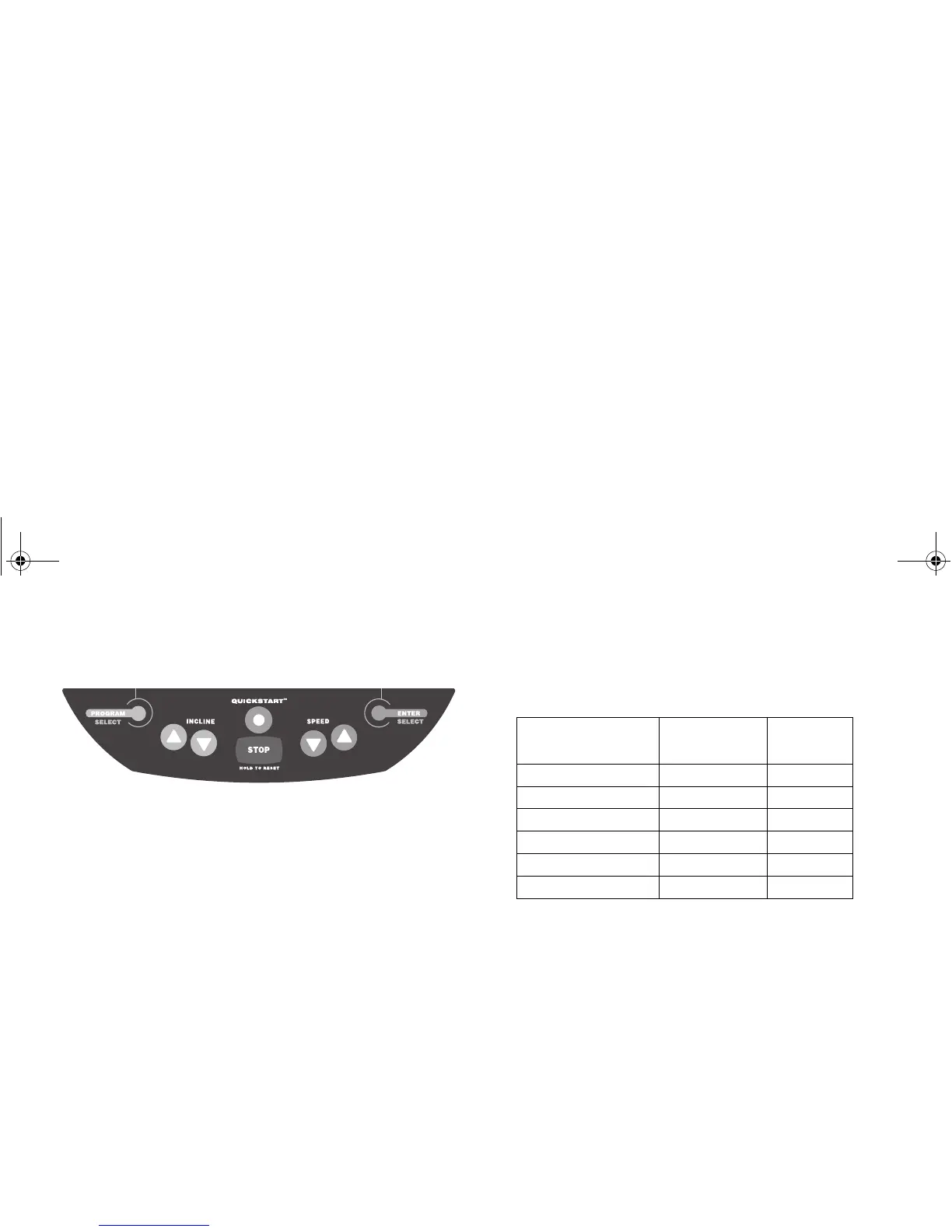Owner’s Manual: Workout Options 16
Selecting a Program
1. While the banner PRESS QUICKSTART OR
PROGRAM scrolls across the display, press the
PROGRAM/SELECT key.
2. Continue to press PROGRAM/SELECT to cycle
through the available programs. Refer to Table 1.
The program profile appears in the center display for a
few seconds after the program’s abbreviated name. A
program reference number appears in the TIME display.
3. When the program you want appears, press
ENTER/SELECT.
Table 1. Available programs
* Requires the user to wear a chest strap. The heart rate
receiver must also be installed.
4. If a program includes a designated workout time, the
TIME prompt blinks in the TIME field. Press the arrow
keys to select the program time between 0:00 (no time
limit) and 99 minutes. Press ENTER/SELECT.
Note: If you select the INTV Program, the REST and
WORK prompts appear after you designate a workout
time. Select a time frame for the rest and work intervals
between 1 and 9 minutes. Refer to Interval (INTV)
Program.
Program Name
Program
Abbreviation
Program
Number
Manual MANL P1
Weight Loss WLS P2
Interval INTV P3
Random RAND P4
Walk WALK P5
Heart Rate Control* HRC P6
UGuide_A4.book Page 16 Wednesday, February 27, 2008 3:36 PM