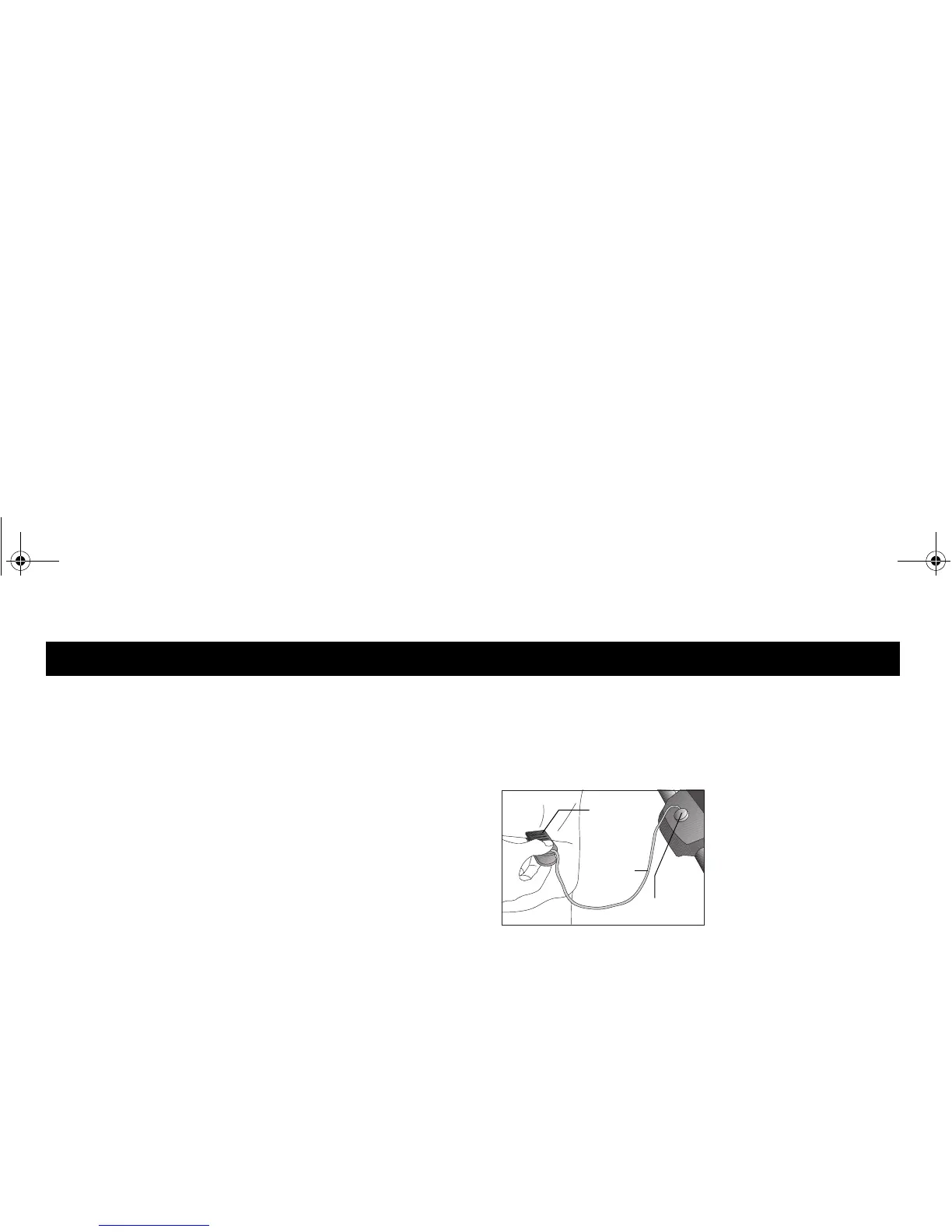Owner’s Manual: Treadmill Safety Features 6
Treadmill Safety Features
The treadmill is equipped with certain items that, when
used properly, help sustain an enjoyable workout. These
items include:
• Safety clip and magnet
•I/O power switch
• Handrail
• Reset switch
Important: Before exercising, review the Important Safety
Instructions found at the beginning of this manual.
Using the Safety Clip
Attach the safety clip to your clothing before each workout
and attach the opposite end (the red magnet) to the
display console. A tug on the lanyard dislodges the
magnet, trips the safety switch, and stops the running belt.
If the safety switch trips while you are exercising, the
treadmill does not retain your workout statistics. To resume
your workout, reattach the magnet, reattach the safety clip
to your clothing, and select a program from the banner.
Important: To prevent unauthorized use, remove the red
magnet and safety clip after your workout and store it in a
safe place. The treadmill will not operate without the red
magnet attached to the display console.
Diagram 3: Attach the safety clip to your clothing
Using the Handrails
To maintain your balance, always grasp a handrail when
you step on or off the treadmill and when you use the
keypad.
