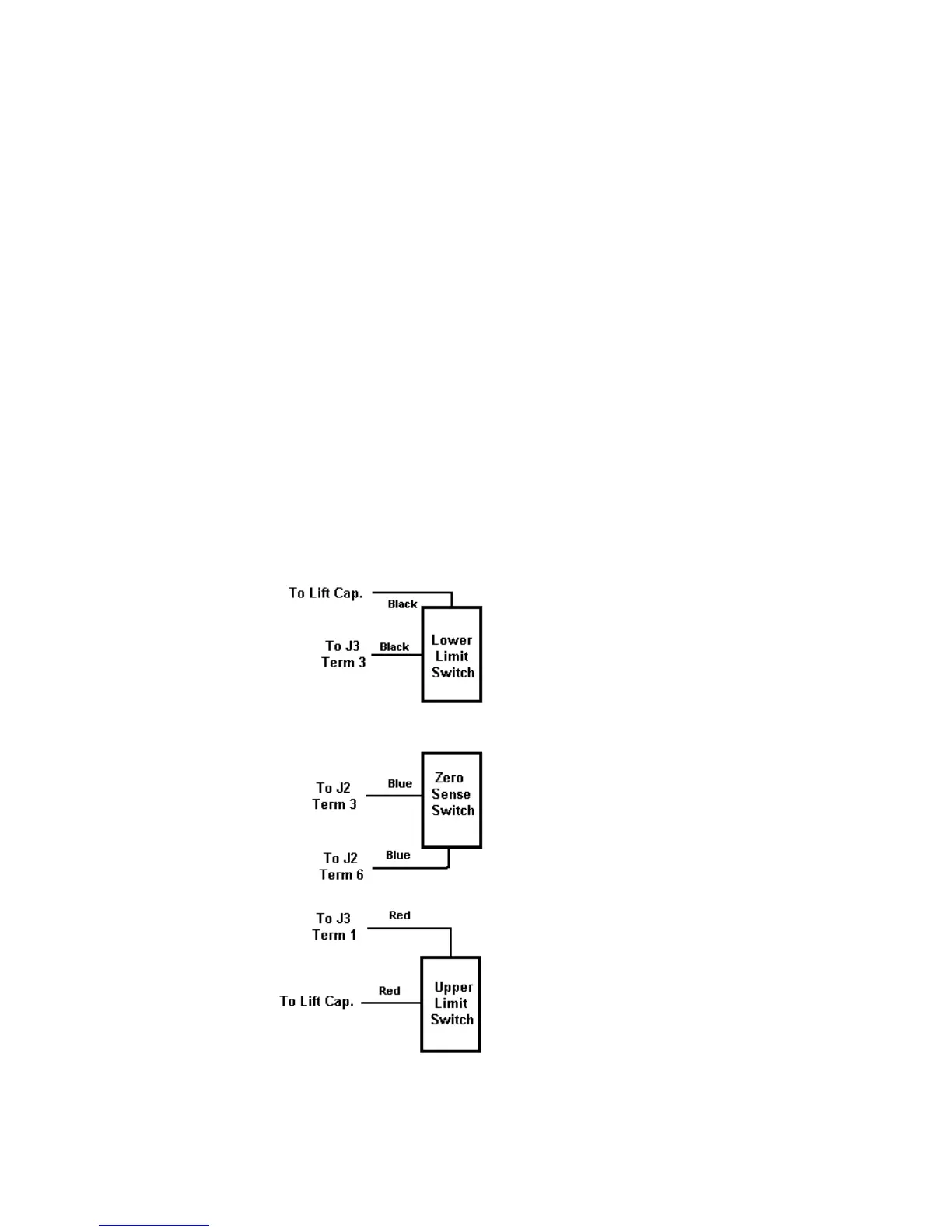C960 Series Commercial Treadmill
Page 50
Removing the Down Limit Switch
6. Carefully remove the black wires from the down limit switch.
7. Remove the screws and washers that secure the limit switch to the switch bracket (see
Diagram 5.1).
8. If you are removing the zero sense switch...
THEN... OTHERWISE...
Continue with the next step. Skip to Step 11.
Removing the Zero Sense Switch
9. Carefully remove the blue wires from the zero sense switch.
10. Remove the two screws and washers that secure the limit switch to the switch bracket (see
Diagram 5.1).
Diagram 6.2 - Limit Switch Wiring Diagram