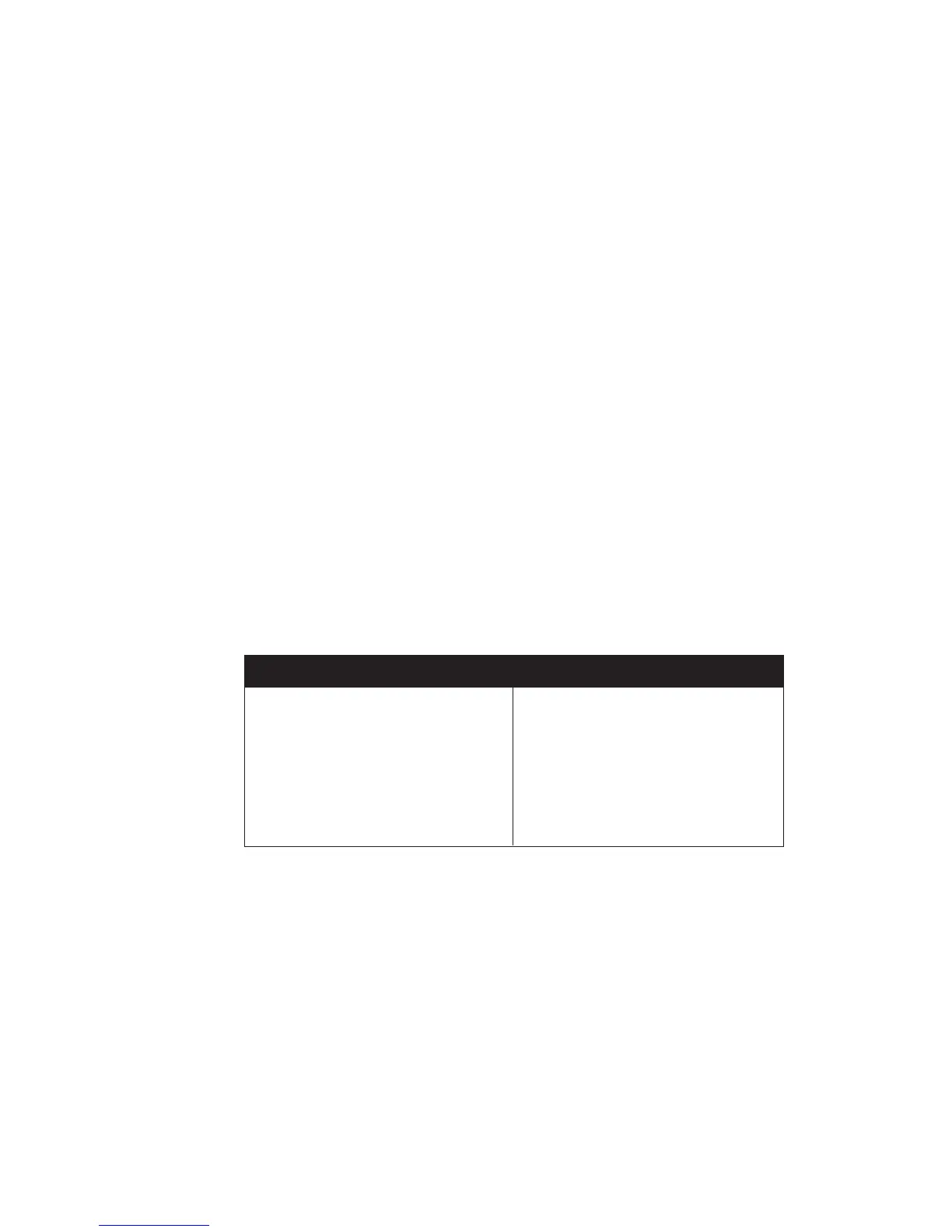page 22
COMMERCIAL PRODUCTS DIVISION
To access the Club settings, the following must occur:
❑ Check to be sure that the treadmill is turned ON.
❑ Check that the Precor banner appears on the display.
❑ Press the appropriate key sequences. (To cancel entries, press RESET.)
Important: To access Club Custom mode, press STOP while the Precor banner is
displayed. Within 1/2 second, begin pressing the key sequences. If the system does
not detect a key press (within 1/2 second) after STOP, it resets to the Precor banner.
The display console keys that you need to press to change the language, select
the units of measure, set the maximum speed, workout, and pause times, or
change the custom programs are as follows:
Begin at the Precor banner and press the STOP button. Then, within 1/2 second,
initiate the key sequence below.
SPEED ▼, SPEED ▲, SPEED ▼, RESET, SPEED ▼, SPEED ▲, SPEED ▼
Note: Once you begin entering the sequence above, each key must be pressed
within 4 seconds of the other or the Precor banner reappears and you have to
begin again. You can also use the number keys in sequence: 5,6,5,1,5,6,5 to
enter the Club Custom Mode.
Keypad key functions within the Club Custom Mode
CHANGE reminds you what part of
the program you’re changing.
RESET exits Club Custom mode and
displays the Precor banner.
ENTER saves the information being
displayed and moves to the
next aspect of the program.
Note: The touch sensitive keys can be gently pressed and held to view several
selections. The longer the key is held down, the faster the numbers scroll past.
SELECTING THE LANGUAGE
Display prompts can appear in English, German, Spanish, French, Dutch, or
Portuguese. Use the ▼▲ keys to make your choice and press ENTER to select it.
DETERMINING THE UNITS OF MEASURE
Two different units of measure can be selected,
Metric
or
U.S. standard
. Make your
selection using the ▼▲ keys. Press ENTER once the correct unit is displayed.
Note: Anytime you wish to exit the Club Custom mode, press the RESET key. The
display attributes that you selected by pressing ENTER are saved and recorded in
memory.
▼▲ lets you scroll through the
various selections that appear.
The longer the key is held down,
the faster the numbers scroll past.
STOP advances to the next aspect of
the program without storing the
information that appears on the
display.
