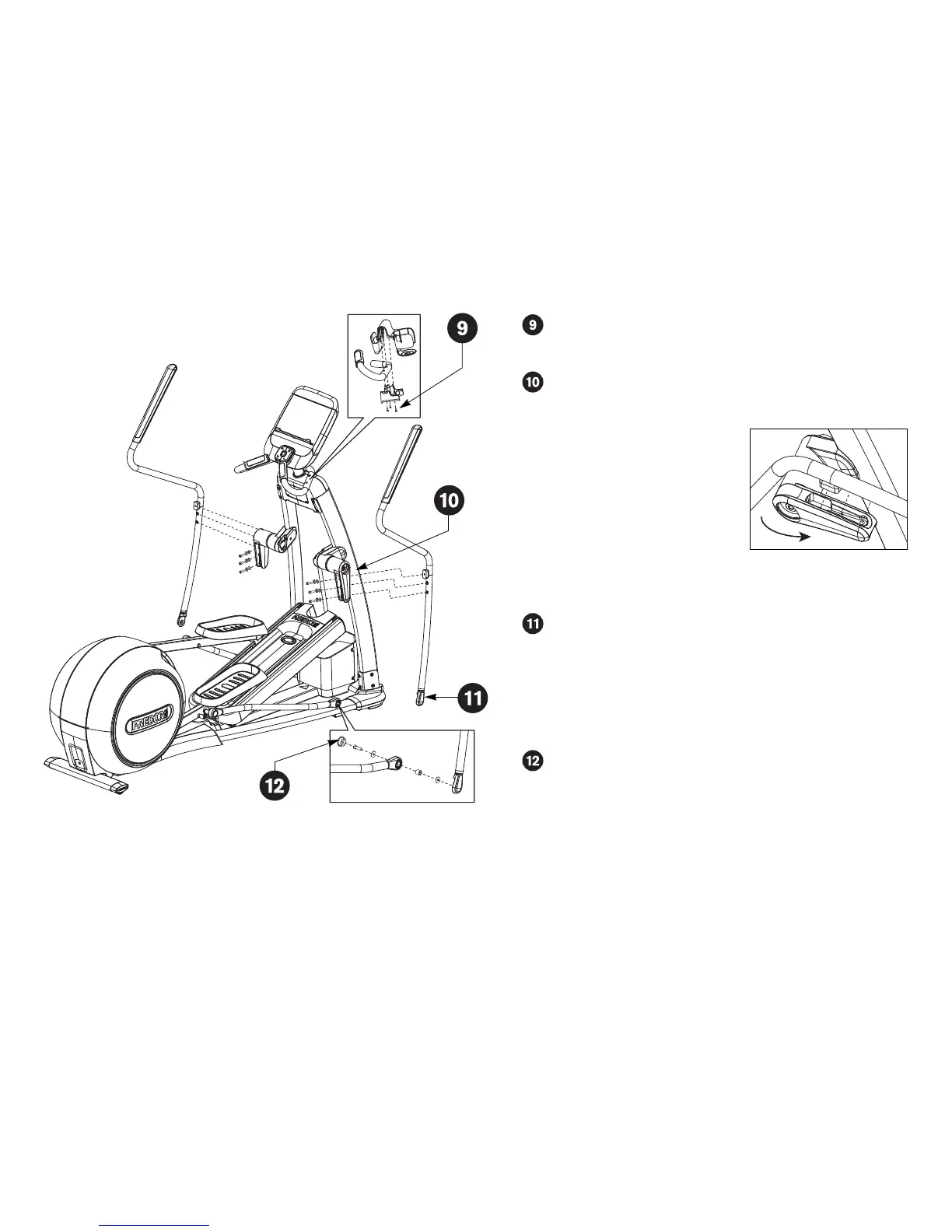EFX576i Elliptical Fitness Crosstrainer Assembly Guide 6
Position the water bottle holder as shown and attach it to the right
stationary handrail. Secure the holder using three Phillips-head
screws (H) and a Phillips-head screwdriver.
CAUTION: Handlebars can swing and cause injury. Have your
assistant hold the handlebar and gently lower it into a vertical
position when the handlebar assembly is complete.
For proper alignment, rotate the
pivot arm to a horizontal position.
Apply pressure to fit the protrusion
on the handlebar into the handlebar
bracket.
Insert three socket head cap
screws (C), three split washers (D),
and three washers (B) through
each handlebar bracket. To secure
the handlebars, wrench tighten the fasteners using a ¼-inch
hex key.
Attach the handlebars to the link arms using two hex head
screws (E), two bushings (J), and four washers (F). For ease of
installation, slide the corresponding foot pedal to the top of the
ramp before attaching each handlebar. Wrench tighten the
fasteners using a ⁹⁄₁₆-inch box-end or socket wrench.
Important: Install the fasteners in the order shown. The bushing
slides inside the link arm. The heads of the screws remain on the
ramp side of the link arm.
Align the cut-out inside the link arm cap (K) with the link arm
mounting hole. Apply pressure to the cap until it snaps into place.