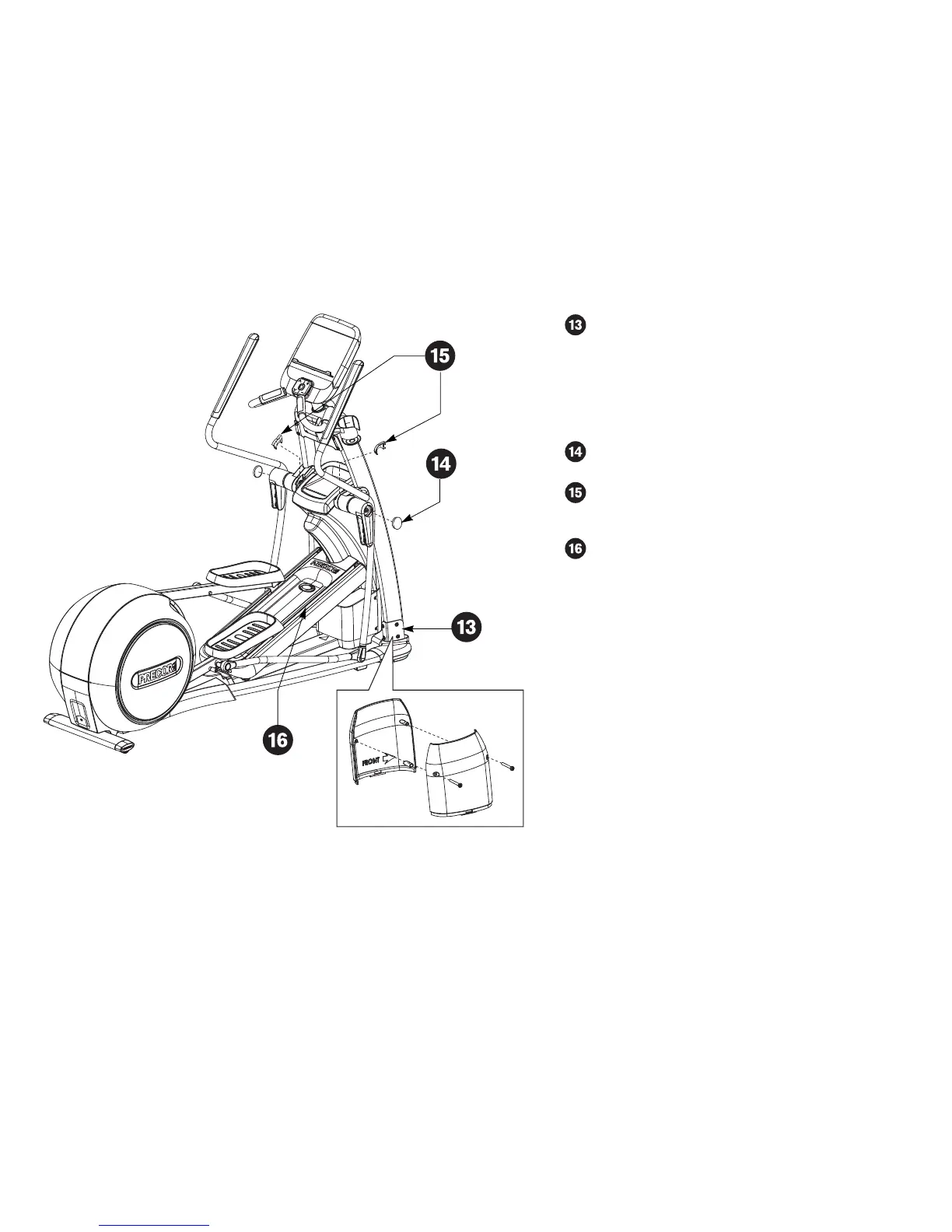EFX576i Elliptical Fitness Crosstrainer Assembly Guide 7
Place one inner and one outer upright support cover (N)
around an upright support. Align each pair so the arrows
on the covers point toward the front of the unit.
Apply pressure to engage the inner cover protrusions with
the outer cover screw holes. Slide the covers down into
the base mounts. Secure each pair of covers using two
self-tapping screws (G) and a Phillips-head screwdriver.
Attach the pivot arm caps (L).
Replace the lift cover removed in step 1. Insert the two
pivot axle caps (M) and press firmly into place. The pivot
axle caps hold the lift cover in place.
Clean the ramp with a soft cloth dampened in a diluted
solution of mild soap and water.