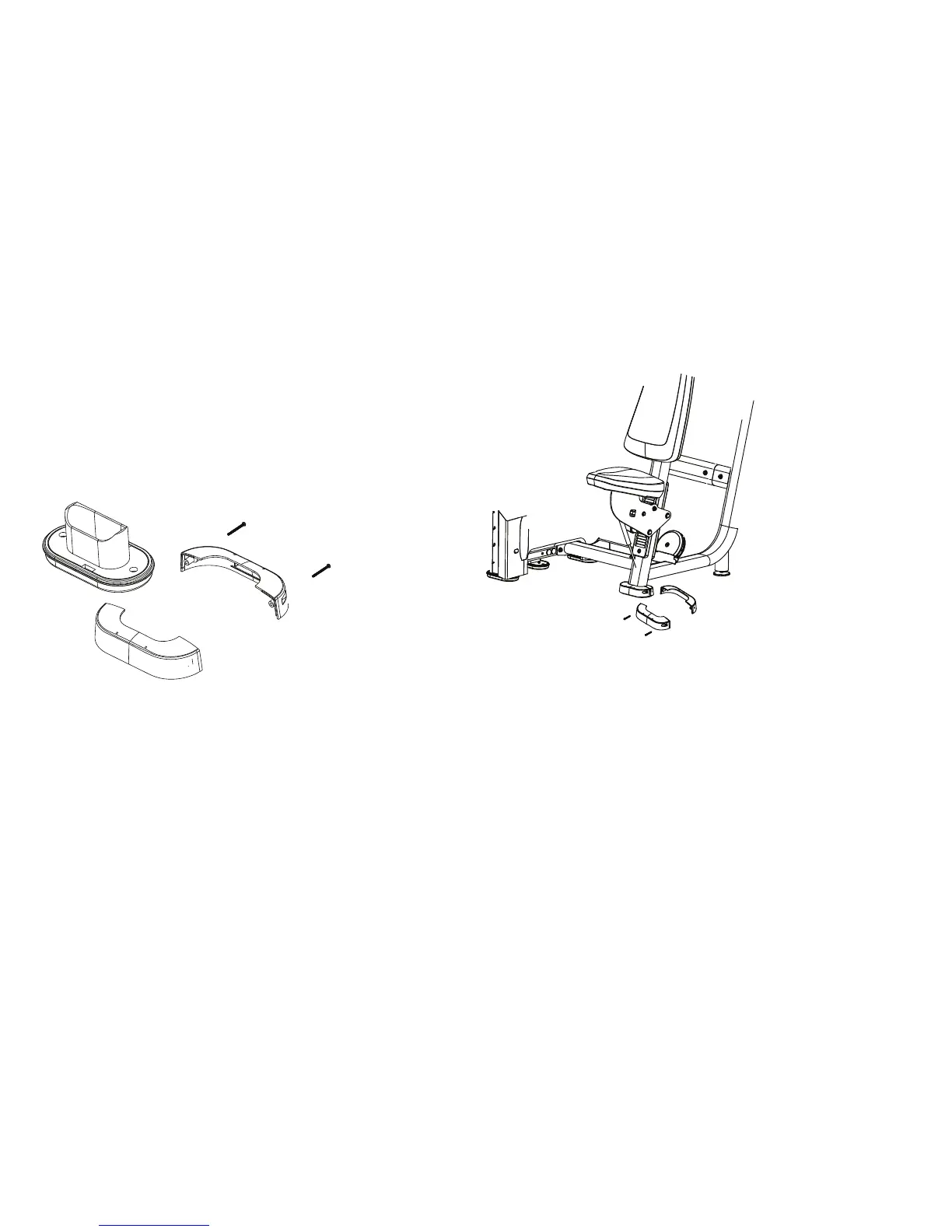To Attach the Foot Covers:
Note: When you install each foot cover, no gap should appear between
its front and back halves. Also, the opening in the top of the assembled
foot cover should align with the angle of the frame leg attached to the
foot.
1. Position the foot covers on either side of the equipment foot.
2. Attach the foot covers around the equipment foot using:
Two #8 x 1¹⁄₄” Phillips head self-tapping screws
Figure 3: Foot cover attachments
Use this illustration to ensure that the foot covers are positioned and
attached correctly.
Figure 4: Foot cover positioning
Shoulder Press Assembly and Delivery Guide: Attach the Feet and Foot Covers
4