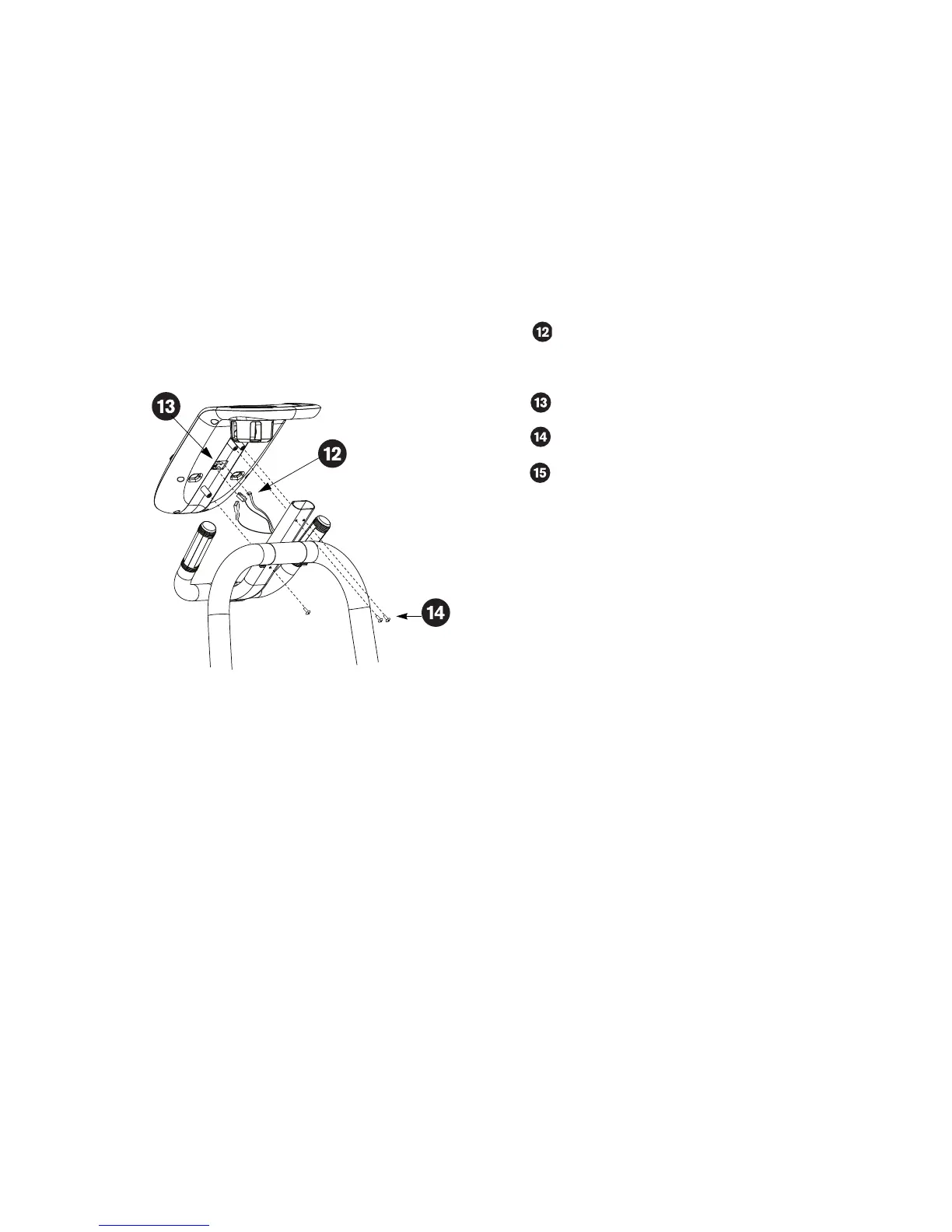EFX 5.21/ 5.23 Elliptical Fitness Crosstrainer Assembly Guide 6
Connect the 4-pin connector and the RJ45 to the appropriate
receptacles on the back of the display console. You will hear the
cable click into place when it is properly attached.
Place the excess cable into the console bracket.
Connect the green grounding wire to the middle receptacle
marked GND.
Attach the display console to the console bracket using three
Phillips-head screws (K). Tighten securely.
Return to the base of the stabilizers and fully tighten all eight hex
head screws.
Note: If necessary, remove the wedge of packing material used in
step 2.