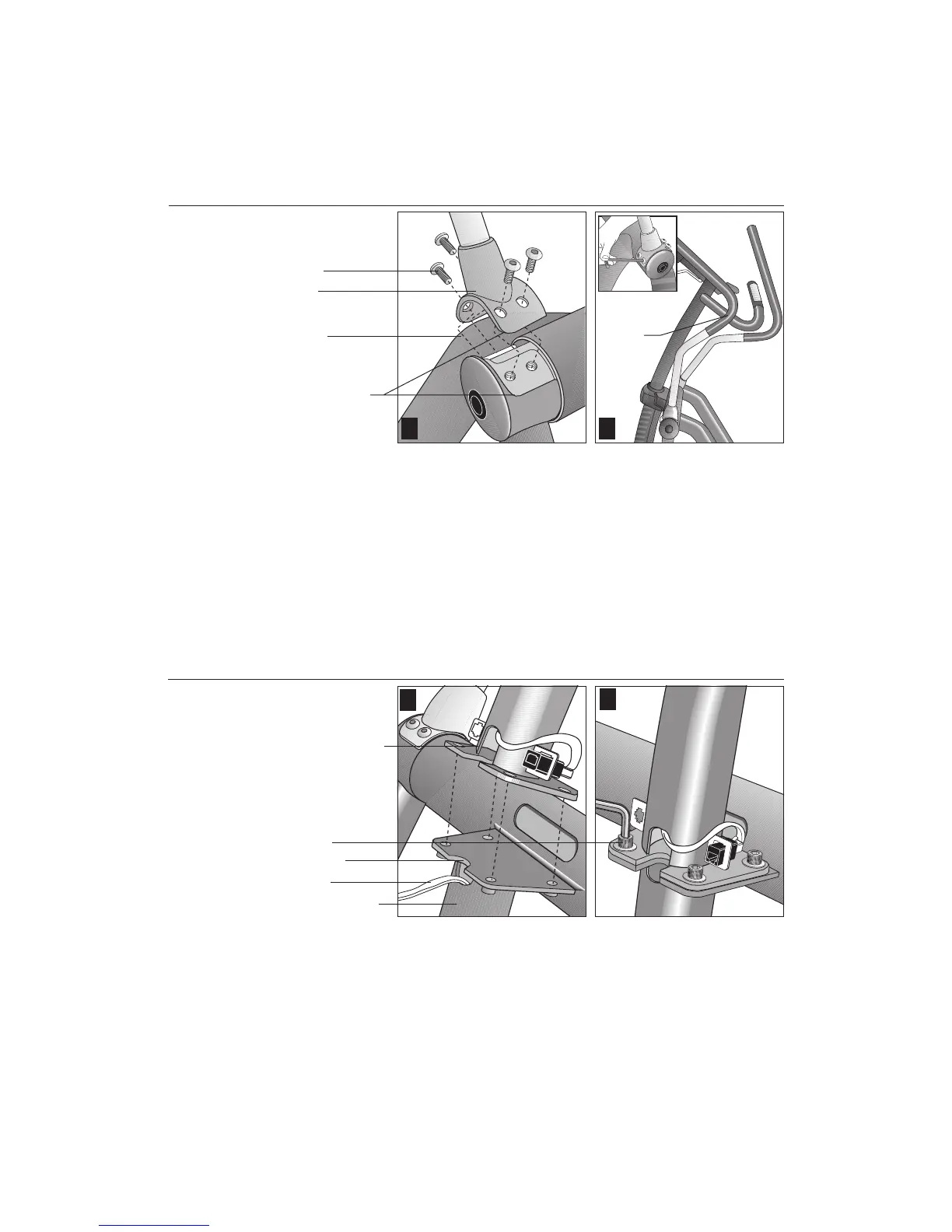page 12
COMMERCIAL PRODUCTS DIVISION
4. Attach the handlebars. Diagram 4. Take the following steps:
a. Remove the eight buttonhead screws (D) from the Hardware kit.
b. Pick up a handlebar and place it onto the base. See Diagram 4, #1.
c. Make sure that the handlebar is positioned as shown in Diagram 4, #2.
d. Insert four screws (D) and tighten with the hex key provided.
e. Perform steps b. through d. on the opposite side.
Important: Once the handlebars are secured, use a hex torque wrench to
tighten all eight handlebar screws to 25 ft-lbs (300 in-lbs).
Diagram 4
Attach the
handlebars to the
base assembly.
Handlebar
Base frame
1 2
5. Position the console assembly over the base support. Diagram 5, #1.
Remove any tape that secures the RJ45 cable. Have an assistant hold the
upper support tube over the base frame support (display console must face
the foot pedals) while you connect the cable and align the bolt holes.
6. Secure the console assembly to the base frame support. Diagram 5, #2.
Place a washer (B) on each of four screws (A). Align the mounting holes and
insert the screws through the upper and lower bracket. Use the hex key
provided to alternately tighten each screw until all four screws are secure.
Important: Once the upper console assembly is secured, use a hex torque
wrench to tighten all four screws to 200 in-lbs.
Align curved edge
on base assembly
with handlebar’s
curved edge.
Diagram 5
Secure the console
assembly to the
base frame.
Base frame support
Upper support tube
1
2
Screws (A) and
washers (B)
RJ45 Cable
Lower bracket
Note that
the curved
section
points
toward
the rear
cover.
Screws (D)