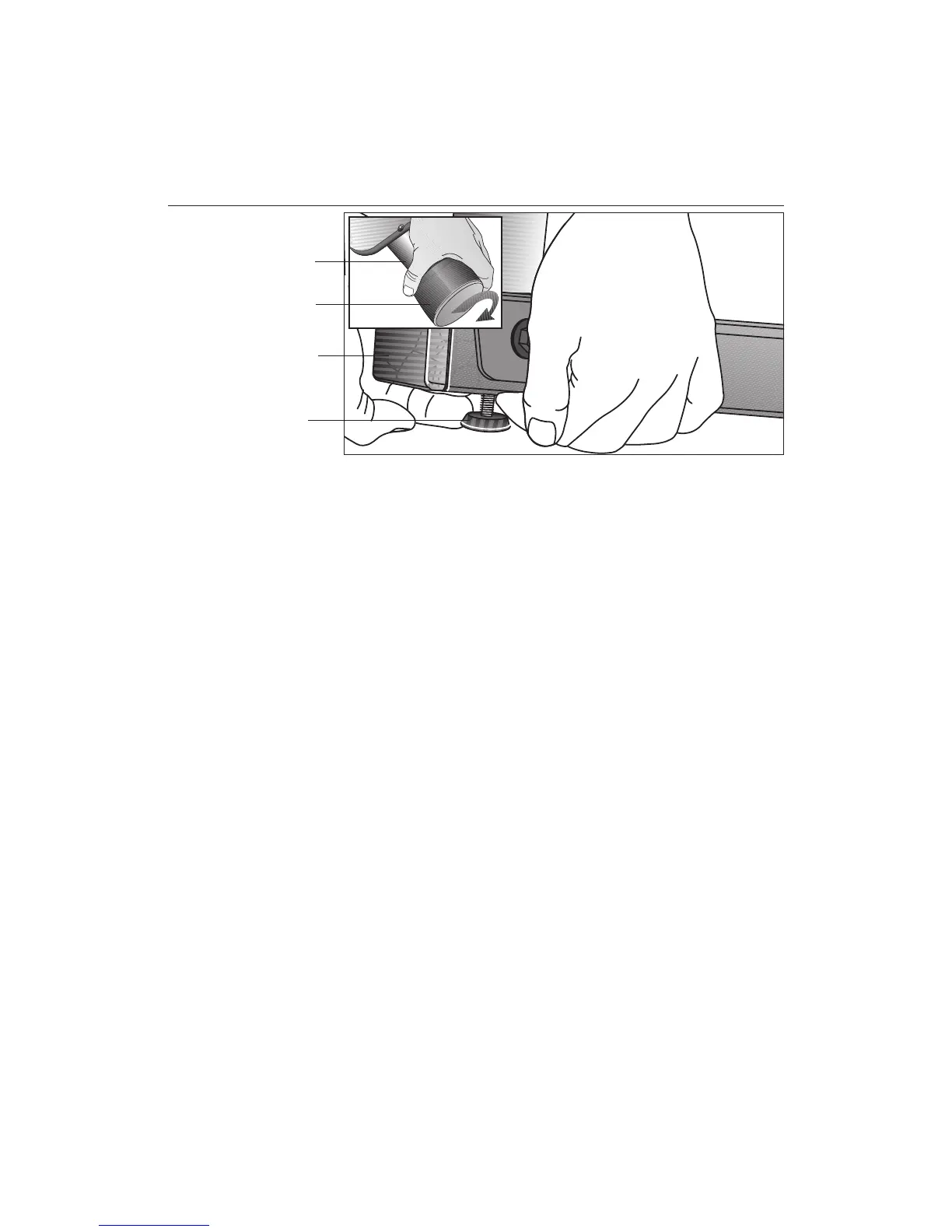page 14
COMMERCIAL PRODUCTS DIVISION
Diagram 8
Level the unit.
Front end
Height
adjustor
Rear
cross bar
Rear pad
Note: You have completed the assembly of the EFX556. To level the unit,
continue with the steps below.
CAUTION: A fully-assembled EFX556 weights over 200 lbs (90 kilograms).
To avoid possible injury, obtain appropriate assistance when moving
the EFX556.
9. Final location. If the EFX is not located where it will be used, a hand cart
may be useful to help move the unit.
10. Level the unit. Diagram 8. To help keep the unit stable, the EFX has adjust-
able rear pads and, at the front of the base assembly, a height adjustor. Check
to make sure that the unit does not wobble from side to side or front to back.
Important: If the unit is placed on a slightly, uneven surface, adjusting the
rear pads can help, but will not compensate for extremely uneven surfaces.
a. Rotate the rear pads so that the narrow portion of the pad is touching the
floor. This places the rear crossbar closest to the floor.
Note: The inside of the rear pads have been hollowed out asymmetrically
so that, as you turn the pad, the rear crossbar raises or lowers accordingly.
b. To counteract any rocking (front to back) motion, ask your assistant to
grasp the upright support so that he or she can raise the front of the unit
off the floor. See Diagram 8.
• Turn the height adjustor clockwise to raise the height of the front end.
• Turn the height adjustor counterclockwise to lower the height.
c. To remove any side to side movement or wobble, rotate the rear pads.
Refer to the inset in Diagram 8.
SUPPLYING POWER TO THE EFX556
The EFX does not require an electrical power connection. It has an internal battery
that is recharged every time a user works out for a reasonable period of time. A
pedaling speed above 40 strides per minute must be maintained for several seconds
before the Precor banner appears on the display. Once the banner appears, the user
can press Quick Start or Enter to begin working out. Refer to page 26,
Exercising on
the EFX
, for more information.