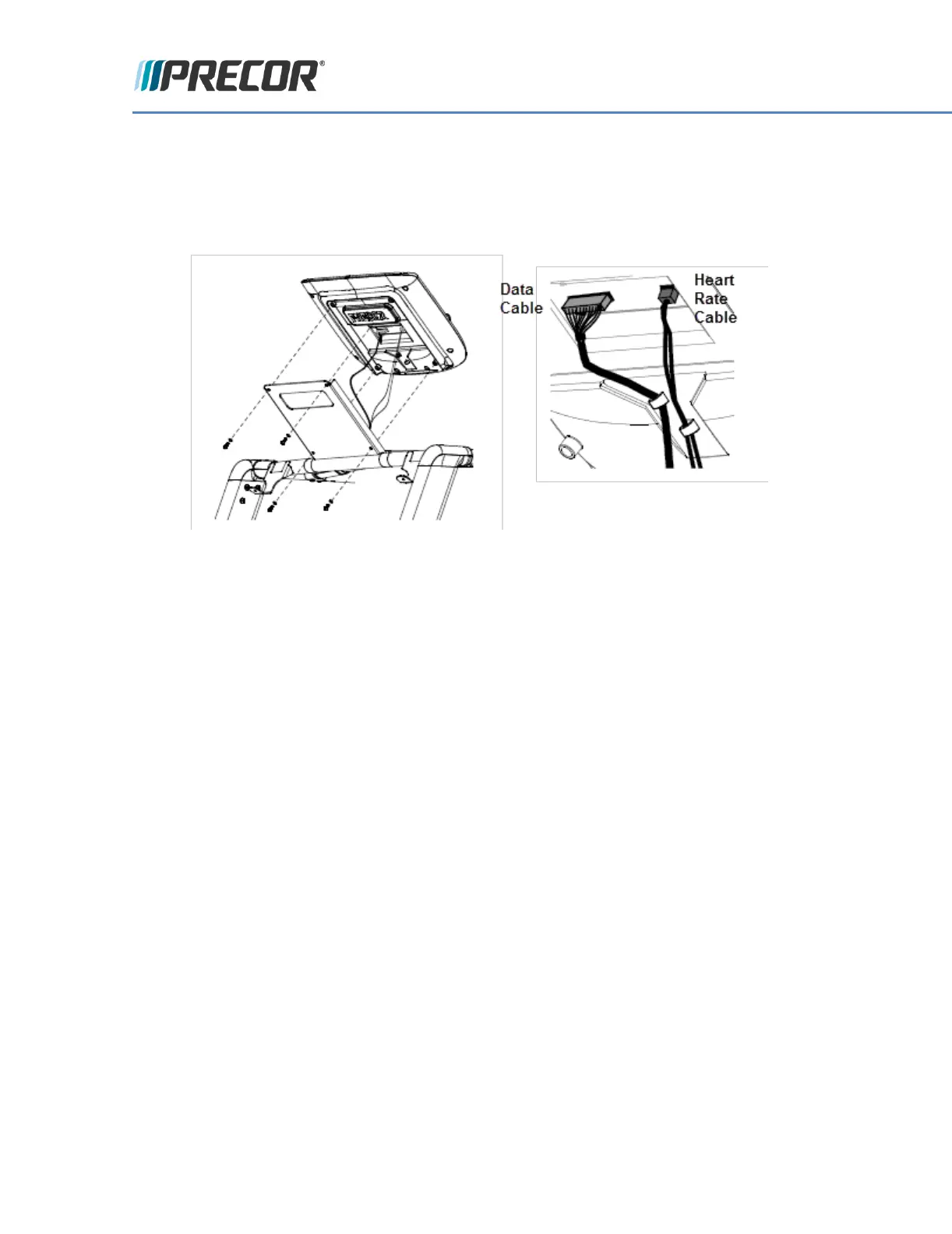©2014 Precor Incorporated, Unauthorized Reproduction and Distribution Prohibited by Law
Console Removal/Installation
4. Set the ON/FF switch to “OFF”.
5. Remove the four screws that fastens the backplate to the rear of the console and remove
console from the backplate.
6.
7. Disconnect the heart rate cable and data cable from the rear of the console.
8. To install the console, connect the Data and Heart Rate cables.
9. Position the console onto the backplate and install the four screws that fastens the
backplate to the rear of the console.
10. Switch the power to ON
11. Run the Display and Key Service tests.
12. Verify treadmill operation.
