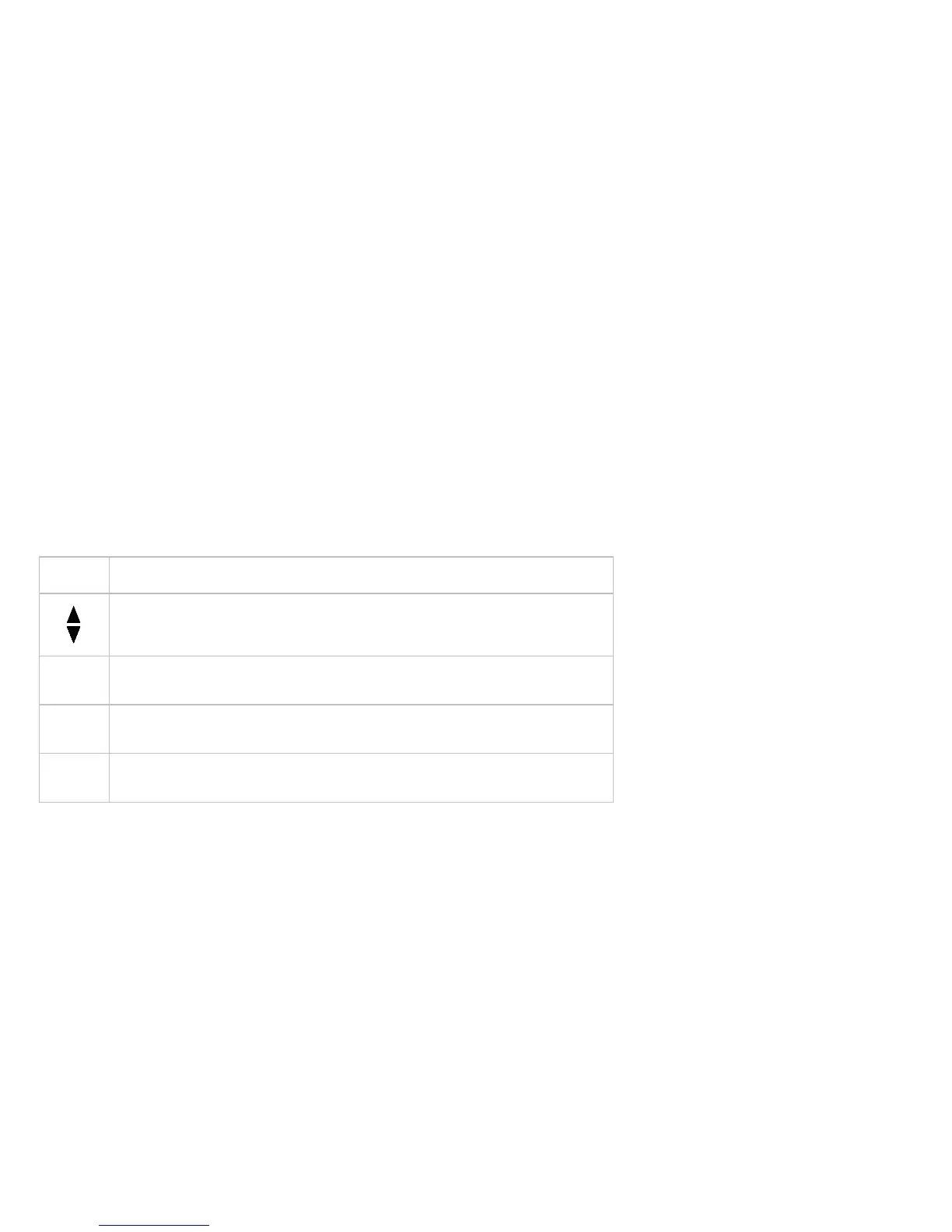Get Started
Precor equipment is either self-powered or externally powered using an optional power adapter. Self-powered equipment requires the
user exercise to initialize the console. This section provides more detail about powering equipment.
Activating the Console
On self-powered equipment, when a user starts exercising, the console initializes and displays the Welcome banner. A minimum rate of
motion must be maintained to power the console. If the user does not maintain the minimum rate of motion, a shutdown process begins.
An optional AC power adapter provides sustained power to the equipment. To purchase the power adapter, contact Precor Customer
Support.
Setting Up the Console
Use the System mode to configure settings in ways that benefit your users and your facility.
Note
The information provided in this section is intended for system administrators and Precor service technicians. DO NOT share it
with exercisers or non-administrative staff.
To view the Club Parameters settings:
1. At the Welcome banner, press Pause.
2. To enter the password, press the following numbers in sequence:
3. Press
.
4. Scroll through the club parameters using the following key
Navigational keys for the system setting modes
Key Function
Navigates the settings menu.
OK Selects a menu setting.
BACK Returns to the previous menu level without saving changes.
PAUSE Exits the System Settings mode and returns to the Welcome banner.
