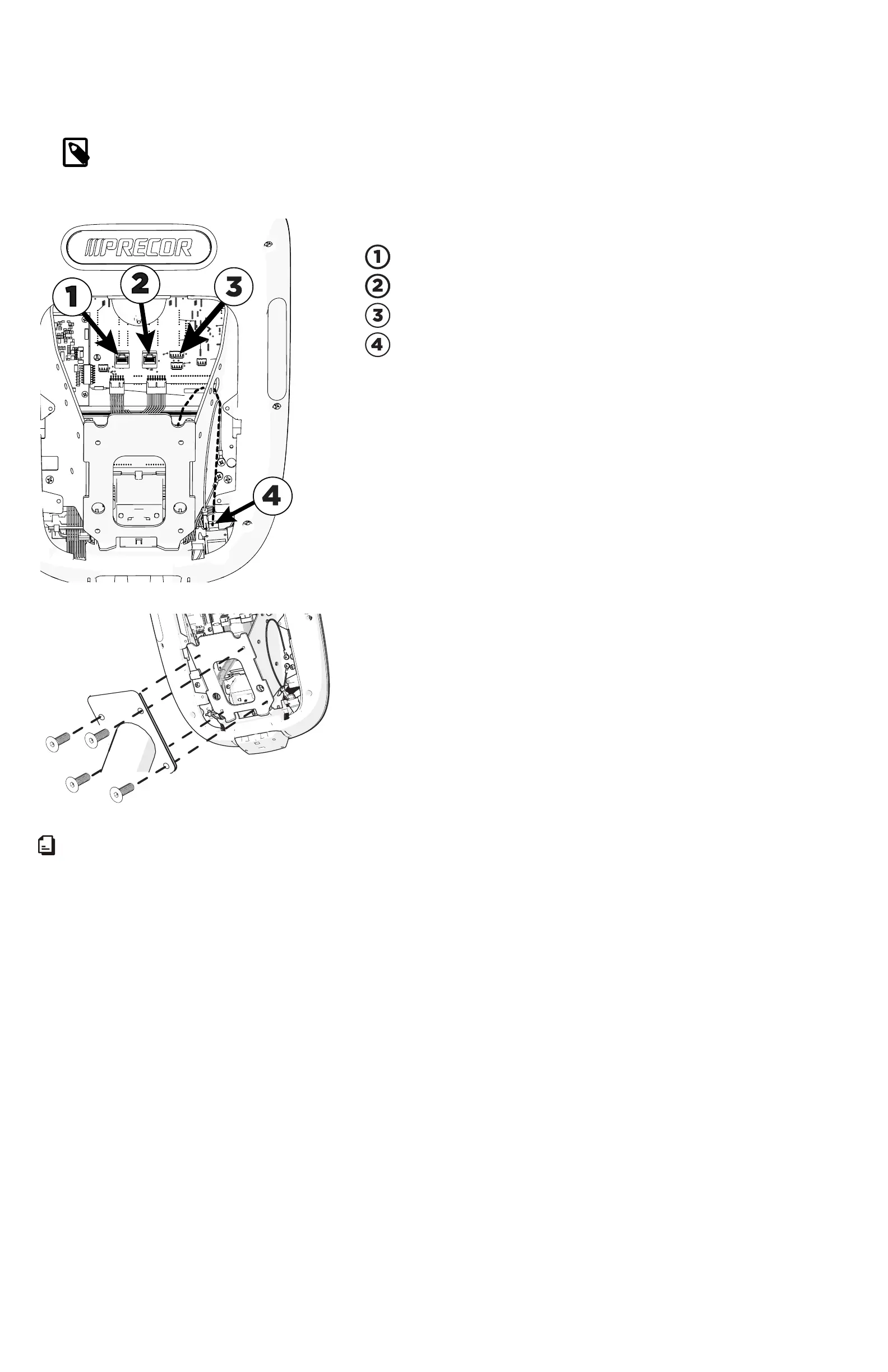To complete cable routing and assembly:
1. Using the key below (Figure 4), connect the cables to the console.
2. Plug in the power, turn on the equipment, and verify that the console is operational.
3. Tilt the console backward onto the mounting bracket and secure it using four 1/4-inch × 3/4-inch screws (see Figure 5).
NOTE
For the treadmill, use socket head screws. For other equipment, use at head screws.
4. Fully tighten the fasteners.
5. Reinstall the rear cover of the console.
Figure 4
Figure 5
Key Cables
Data cable (Lower PCA) from the base unit
CSAFE
Safety (Stop) Key (treadmill only)
Heart rate sensor
Note Route this cable through the hole in the side of the metal frame (see
the dotted line in Figure 4).
To complete the equipment assembly, refer to the Assembly Guide included in your equipment box.
P31 Console Installation Guide | P/N 305259-101, ENU
© 2019 Precor Incorporated | 1 January 2019